Online Payment Invoice Generator
Invoice Information
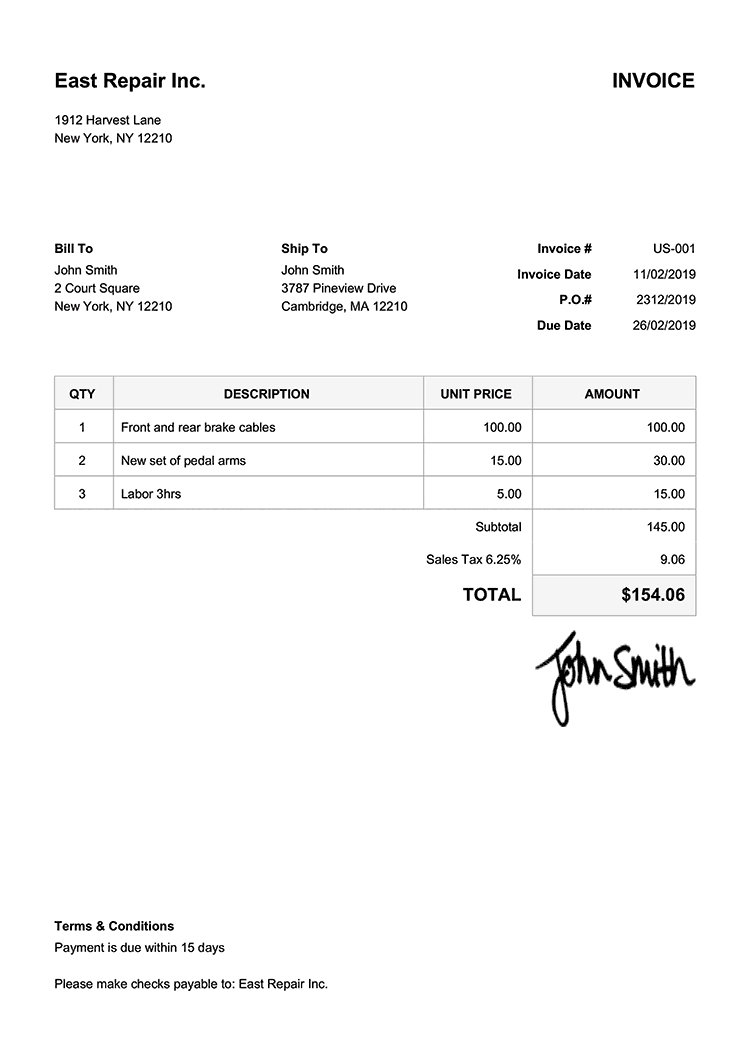
Invoice Number: [Invoice Number]
Date: [Invoice Date]
Customer Name: [Customer Name]
Customer Address: [Customer Address]
Customer Email: [Customer Email]
Invoice Details
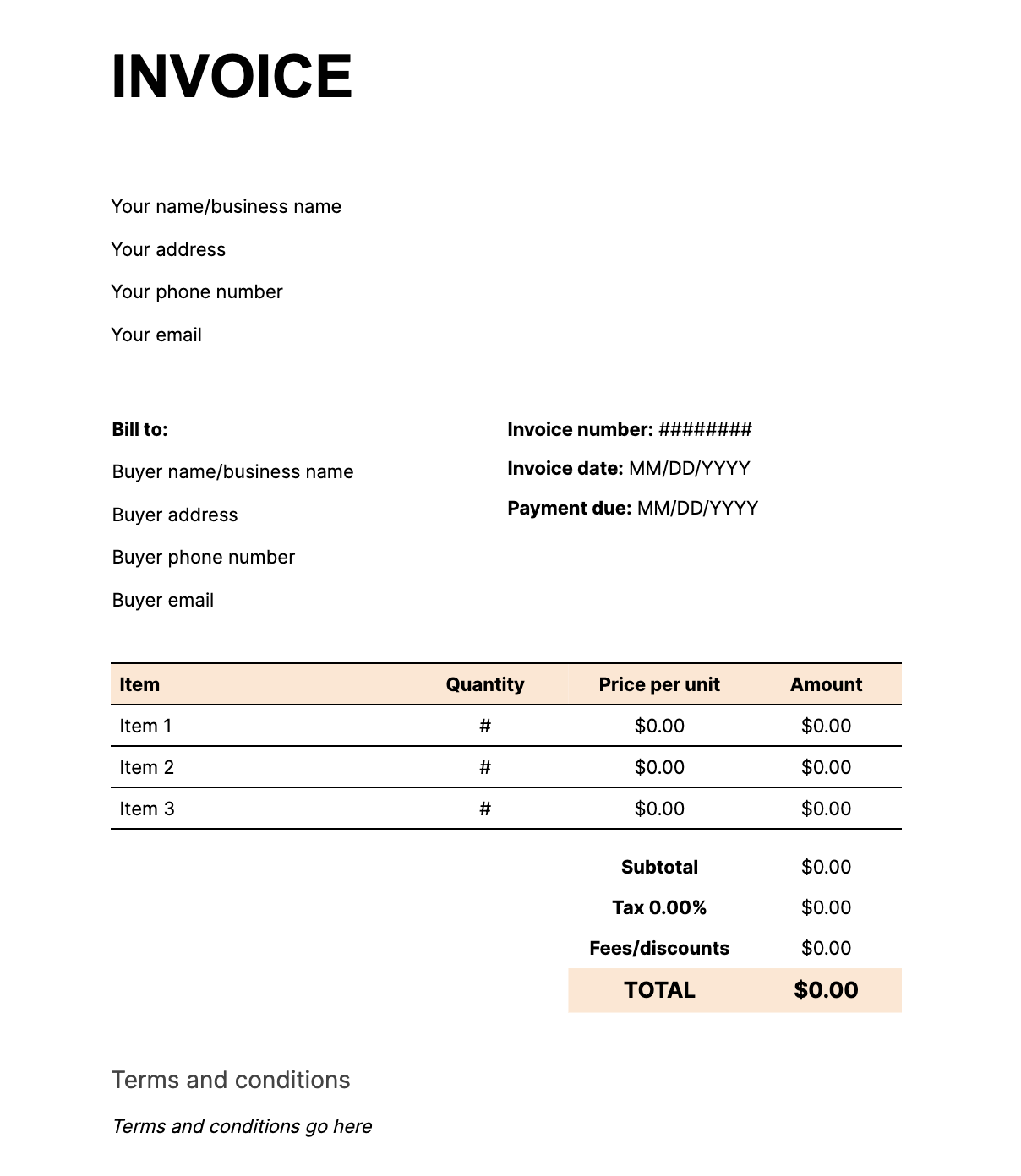
| Item | Description | Quantity | Unit Price | Amount |
|---|---|---|---|---|
| [Item 1] | [Item 1 Description] | [Quantity] | [Unit Price] | [Amount] |
| [Item 2] | [Item 2 Description] | [Quantity] | [Unit Price] | [Amount] |
| [Item 3] | [Item 3 Description] | [Quantity] | [Unit Price] | [Amount] |
| … | … | … | … | … |
Subtotal: [Subtotal]
Shipping and Handling: [Shipping and Handling Fee]
Tax (if applicable): [Tax Amount]
Total Due: [Total Due]
Payment Instructions
Payment Method: [Payment Method]
Account Number: [Account Number]
Routing Number: [Routing Number]
Swift Code: [Swift Code]
PayPal Email: [PayPal Email]
Venmo Username: [Venmo Username]
Notes
- Please remit payment within [Payment Terms] days of invoice date.
- Late payments may be subject to additional charges.
- If you have any questions or require additional information, please contact us at [Contact Information].
Terms and Conditions
By accepting this invoice, you agree to the following terms and conditions:
- The goods and services described in this invoice are provided as-is, without any express or implied warranties.
- The customer is solely responsible for ensuring the accuracy and completeness of the information provided in this invoice.
- The supplier reserves the right to modify these terms and conditions at any time.
Thank you for your business!## [Create Payment Invoice Online]
Executive Summary
This comprehensive guide provides a step-by-step approach to creating payment invoices online, empowering businesses to streamline their billing processes, improve invoice accuracy, and enhance customer satisfaction.
Introduction
In the modern business landscape, efficient invoice management is crucial for maintaining smooth operations and fostering strong customer relationships. Creating invoices online offers a host of advantages, including enhanced automation, increased accuracy, and improved invoice tracking capabilities. This guide will delve into the intricacies of online invoice creation, providing detailed instructions and best practices to ensure your invoices are professional, compliant, and effective.
Frequently Asked Questions (FAQs)
- What is an invoice?
An invoice is a document that details the services or products provided by a business to its customers, along with the payment terms and amount due.
- Why is it important to create online invoices?
Online invoices streamline the billing process, reduce errors, enhance visibility, and improve communication with customers.
- What is the difference between a payment invoice and a regular invoice?
A payment invoice specifically includes payment details, such as bank account information or PayPal links, to facilitate faster payments.
Top 5 Subtopics
1. Invoice Template Selection
Description: Selecting the right invoice template is essential to ensure your invoices are both professional and compliant.
- Usability: Choose a template that is easy to use and allows for customization to suit your business needs.
- Compliance: Ensure the template adheres to industry standards and legal requirements, such as including all necessary invoice elements.
- Branding: Select a template that aligns with your company’s branding and enhances brand visibility.
2. Invoice Elements
Description: Invoices must include certain essential elements to be valid and compliant.
- Business Information: Company name, address, contact details, tax ID number (if applicable).
- Customer Information: Name, address, contact details.
- Date: Invoice date and due date.
- Invoice Number: Unique identifier for each invoice.
- Services/Products: Detailed description of the services or products provided, including quantities, unit prices, and any applicable taxes.
- Payment Terms: Clearly stated payment methods, payment deadlines, and any late payment fees.
3. Invoice Customization
Description: Customize your invoices to reflect your business’s unique identity and improve brand perception.
- Logo: Add your company logo to enhance brand recognition.
- Color Scheme: Use a color scheme that complements your branding and conveys a professional image.
- Font Selection: Choose legible and professional fonts to ensure easy readability.
- Layout: Design a layout that is organized and visually appealing, guiding the reader’s attention to important details.
4. Automation and Integration
Description: Utilize technology to automate repetitive tasks and integrate your invoice creation process with other business systems.
- Automated Invoice Generation: Software can automatically create invoices based on pre-defined templates, reducing manual effort and errors.
- Integration with Accounting Systems: Sync your invoice data with your accounting software for seamless record keeping and reporting.
- Email Delivery: Send invoices directly to customers’ email addresses, saving time and providing immediate access to payment information.
5. Payment Processing
Description: Ensure seamless and convenient payment processing to facilitate timely payments and improve customer experience.
- Payment Options: Offer multiple payment methods, such as bank transfers, credit cards, or online payment gateways.
- Secure Payment Gateways: Use reputable payment gateways that protect sensitive customer data and provide secure transaction processing.
- Tracking and Notifications: Implement systems to track invoice payments and send timely notifications to customers and internal teams.
Conclusion
Creating payment invoices online is a crucial aspect of efficient business operations. By following the best practices outlined in this guide, businesses can streamline their billing processes, improve invoice accuracy, enhance customer satisfaction, and establish a strong foundation for financial success. Embracing the power of online invoice creation empowers businesses to thrive in the digital age.
Keyword Tags
- Payment Invoice
- Online Invoice Creation
- Invoice Template
- Invoice Customization
- Invoice Automation
