QR Bill Generator
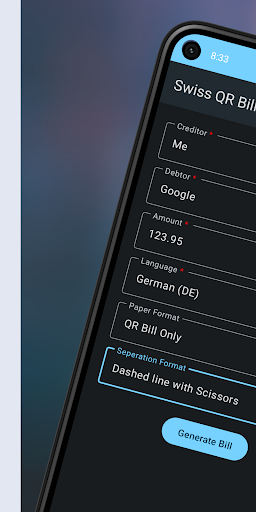
This tool allows you to easily generate QR bills for Switzerland. Simply fill out the form below and click “Generate QR Bill”.
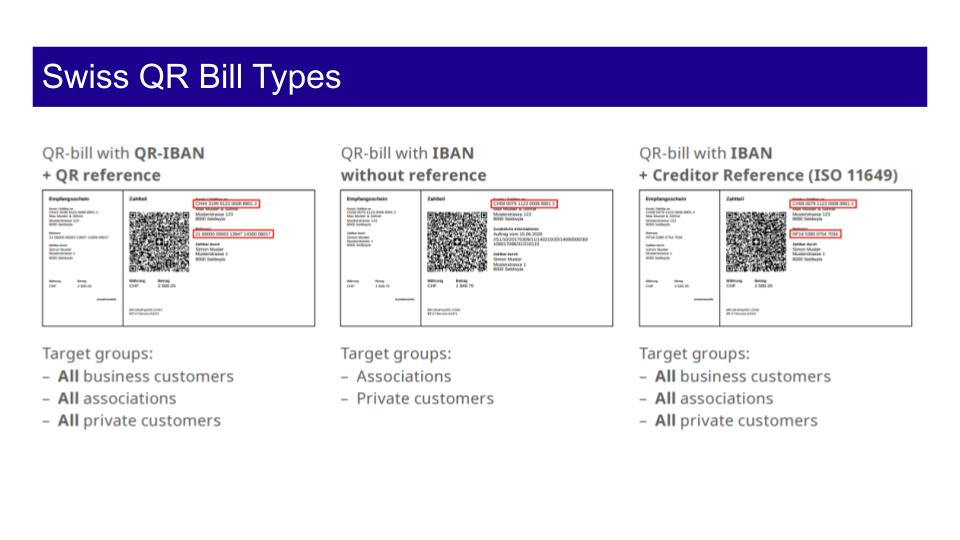
Sender Information
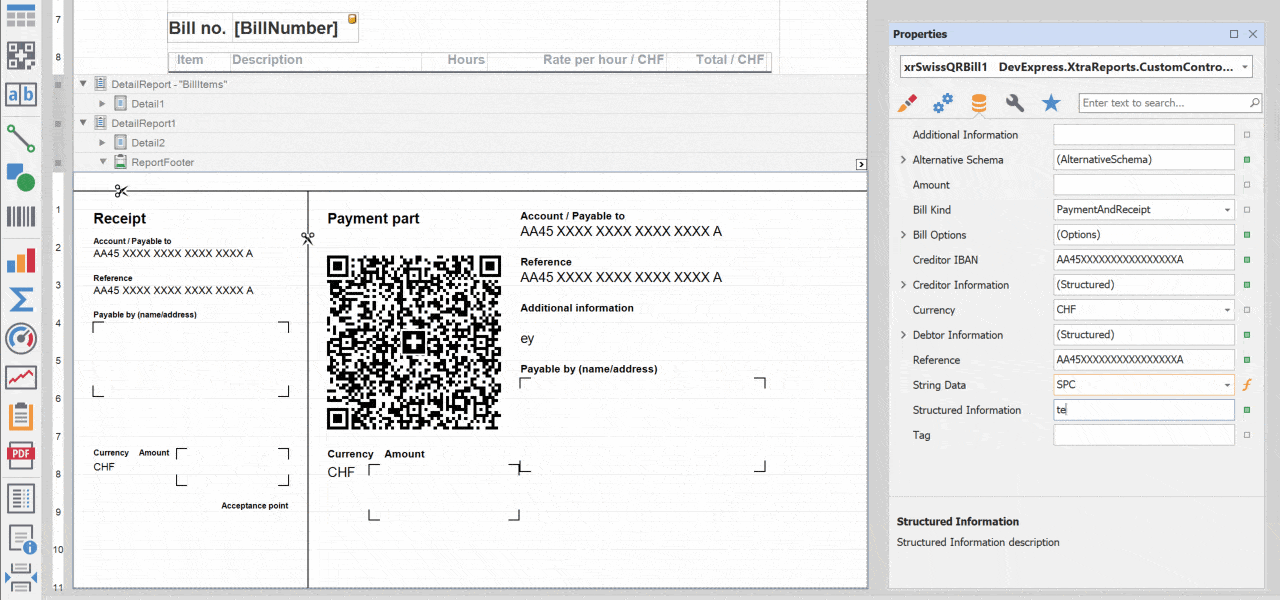
- Name:
- Address:
- Postal Code:
- City:
- Country:
- IBAN:
- BIC:
Recipient Information
- Name:
- Address:
- Postal Code:
- City:
- Country:
Bill Information
- Invoice Number:
- Invoice Date:
- Due Date:
- Amount:
- Currency:
- Reference Number:
Additional Information
- Message:
Generate QR Bill
Once you have filled out the form, click the “Generate QR Bill” button. A QR code will be generated and displayed on the screen. You can then download the QR code as a PNG file or print it out.
How to Use the QR Bill
To use the QR bill, simply scan the QR code with your smartphone or tablet. This will open a payment app that will allow you to pay the bill.
Notes
- The IBAN and BIC fields are required.
- The amount field must be a positive number.
- The currency field must be a valid currency code.
- The reference number field is optional.
- The message field is optional.
Legal Disclaimer
The QR Bill Generator is provided as is. The author makes no warranties, either express or implied, as to the accuracy or reliability of the QR bills generated by this tool. The author is not responsible for any losses or damages that may arise from the use of this tool.## Qr Bill Generator
Executive Summary
Qr Bill Generator is a powerful and user-friendly tool that helps businesses create professional-looking QR bills in seconds. With its advanced features and intuitive interface, you can easily customize your bills, track payments, and manage your finances seamlessly.
Introduction
In today’s fast-paced digital world, it’s essential for businesses to embrace efficient and convenient payment solutions. QR bills are becoming increasingly popular due to their ease of use and the growing adoption of mobile payment technologies. Our Qr Bill Generator makes it simple for you to create QR bills that meet your specific needs and streamline your payment processes.
FAQs
1. What is a QR bill?
A QR bill is a digital invoice that contains a QR code that customers can scan with their mobile devices to make a payment.
2. Why should I use a Qr Bill Generator?
Our Qr Bill Generator offers several advantages, including:
- Customization: Create professional-looking QR bills tailored to your brand identity.
- Efficiency: Save time and effort by automating the bill generation process.
- Convenience: Allow customers to pay quickly and easily using their smartphones.
- Security: Ensure secure transactions with built-in security features.
3. How do I use the Qr Bill Generator?
Using our Qr Bill Generator is simple:
- Sign up for a free account.
- Enter your business information and billing details.
- Customize your bill template with your logo, colors, and fonts.
- Generate QR bills for your customers.
Top 5 Subtopics
Customization Options
- Logo and Branding: Upload your business logo to create branded bills.
- Colors and Fonts: Choose colors and fonts that match your brand identity.
- Custom Fields: Add custom fields to collect additional information from customers.
- Payment Instructions: Include clear payment instructions for your customers.
- Language Support: Generate bills in multiple languages to accommodate global customers.
Payment Tracking
- Real-Time Notifications: Receive instant notifications when customers make payments.
- Payment Status: Track the status of each payment, including pending, completed, and failed.
- Payment History: Access a detailed history of all payments made on your bills.
- Export Data: Export payment data to CSV or PDF format for easy analysis.
- Reconciliation: Easily reconcile payments with your accounting system.
Security
- SSL Encryption: Secure your bills and customer data with industry-standard SSL encryption.
- PCI Compliance: Comply with Payment Card Industry (PCI) standards to protect sensitive financial information.
- Fraud Detection: Detect and prevent fraudulent payments with advanced fraud detection algorithms.
- Audit Trails: Maintain detailed audit trails for all transactions and user actions.
- Data Backup: Back up your data regularly to ensure business continuity.
Integration and Automation
- API Integration: Integrate the Qr Bill Generator with your existing CRM, ERP, or accounting systems.
- Automated Billing: Schedule automatic bill generation and delivery based on your business rules.
- Recurring Payments: Set up recurring billing for customers with subscription-based services.
- Mass Billing: Generate and send bulk bills to multiple customers simultaneously.
- Customizable Integrations: Tailor the integration to meet your specific business requirements.
Customer Support
- Dedicated Support Team: Access a dedicated support team for help with any questions or issues.
- Knowledge Base: Explore a comprehensive knowledge base for answers to common queries.
- Email and Phone Support: Contact our support team via email or phone for personalized assistance.
- Community Forum: Join an online community of users to share experiences and get support from peers.
- Feedback and Improvement: Provide feedback to help us continuously improve our product and services.
Conclusion
Our Qr Bill Generator is the perfect solution for businesses seeking to streamline their payment processes, improve customer satisfaction, and enhance financial control. With its customizable features, advanced security measures, seamless integration capabilities, and exceptional customer support, you can confidently manage your finances and grow your business.
Keywords:
- qr bill generator
- qr bill
- digital invoice
- payment processing
- financial management
