Free Bill Creator Software Downloads
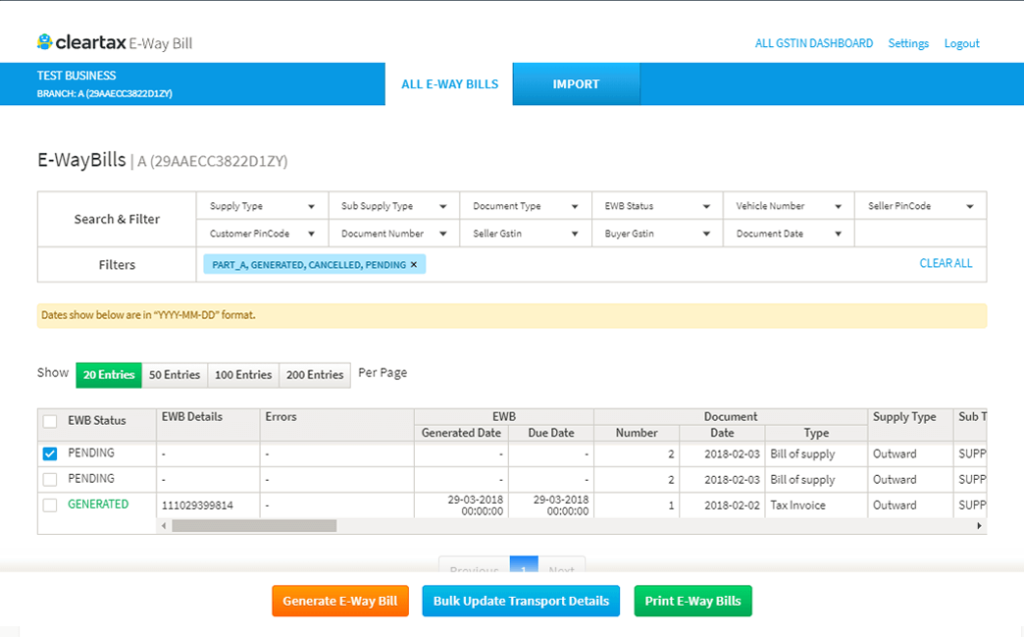
1. Invoice Simple
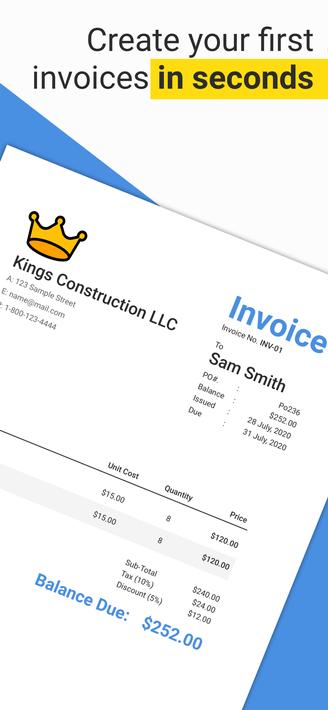
- User-friendly interface for quick and easy invoicing
- Customizable templates to suit your business needs
- Supports multiple currencies and languages
- Compatible with Windows, Mac, and Linux
- Free for up to 10 invoices per month
2. Wave Invoicing

- Cloud-based invoicing software with a mobile app
- Professional-looking invoices with customizable fields
- Payment processing and online payments
- Integrates with accounting and other business tools
- Free for unlimited invoicing
3. FreshBooks
- Comprehensive invoicing and accounting software
- Automate invoicing, tracking, and payments
- Mobile app for on-the-go invoicing
- Integrates with popular platforms like PayPal and Stripe
- Free trial available, then paid plans starting at $15/month
4. Zoho Invoice
- Feature-rich invoicing platform from Zoho
- Customizable invoices, recurring billing, and payment gateways
- Inventory management and project tracking
- Integrates with Zoho CRM and other Zoho apps
- Free for up to 5 invoices per month, paid plans available
5. HoneyBook
- Invoicing and scheduling software for creative professionals
- Design-focused templates and automated workflows
- Online booking and payment processing
- Client management and communication tools
- Free trial available, then paid plans starting at $9/month
6. QuickBooks Self-Employed
- Invoicing and expense tracking app for freelancers and contractors
- Mileage tracking, expense categorization, and tax estimation
- Integrates with QuickBooks Online
- Free for the first 30 days, then paid plans starting at $10/month
7. GnuCash
- Open-source accounting and invoicing software
- Free and feature-rich with double-entry accounting
- Supports multiple currencies, accounts, and reports
- Compatible with Windows, Mac, Linux, and BSD
8. Square Invoices
- Invoicing app from Square with integrated payment processing
- Quick and easy invoicing with customizable templates
- Mobile app for invoicing on the go
- Integrates with Square POS and other Square products
- Free for up to 50 invoices per month, paid plans available
9. Flywire
- Cross-border payment and invoicing platform
- Automated invoicing and payment reminders
- Supports global currencies and languages
- Integrates with ERP and other business systems
- Free trial available, then paid plans based on usage
10. Chargify
- Subscription billing and management software
- Automated recurring billing, invoicing, and payment processing
- Integrates with popular payment gateways and CRM systems
- Free trial available, then paid plans based on the number of subscribers## [Bill Creator Software Free Download]
Executive Summary
Bill creator software is an essential tool for businesses of all sizes. It can save you time and money by automating the billing process. However, choosing the right bill creator software can be a challenge. There are many different options available, and it can be difficult to know which one is right for your business.
This article will provide you with an overview of the best bill creator software options available. We will also provide you with tips on how to choose the right software for your business.
Introduction
If you are like most business owners, you probably spend a lot of time creating invoices. This can be a time-consuming and tedious task, especially if you have a large number of customers. Bill creator software can help you to automate the billing process, saving you time and money.
FAQs
1. What is bill creator software?
Bill creator software is software that is used to create invoices. This software can be used to create invoices for products, services, or both.
2. How does bill creator software work?
Bill creator software typically uses a template to create invoices. This template can be customized to include your business information, logo, and other details.
3. What are the benefits of using bill creator software?
There are many benefits to using bill creator software, including:
- Saves time
- Makes it easy to track invoices
- Reduces errors
- Improves customer satisfaction
Top 5 Subtopics
1. Features to Look for in Bill Creator Software
When choosing bill creator software, it is important to consider the following features:
- Ease of use – The software should be easy to use, even for those who are not familiar with accounting.
- Customization – The software should allow you to customize invoices to meet your specific needs.
- Automated billing – The software should have the ability to automatically generate and send invoices.
- Integration with other software – The software should be able to integrate with other software, such as your accounting software.
- Support – The software should come with good support, in case you need help using it.
2. Types of Bill Creator Software
There are three main types of bill creator software:
1. Desktop software – This software is installed on your computer. It is typically more powerful than online software, but it can also be more expensive.
2. Online software – This software is accessed through the internet. It is typically less powerful than desktop software, but it is also less expensive.
3. Mobile software – This software is designed to be used on smartphones and tablets. It is typically less powerful than desktop or online software, but it is also more convenient.
3. How to Choose the Right Bill Creator Software
There are a few things you should consider when choosing bill creator software:
- Your business needs – Consider the size of your business, the number of invoices you generate, and the features you need.
- Your budget – Bill creator software can range in price from free to hundreds of dollars per month.
- Your technical expertise – If you are not familiar with accounting, you may want to choose software that is easy to use.
4. Tips for Using Bill Creator Software
Here are a few tips for using bill creator software effectively:
- Use a template – A template can save you time and ensure that your invoices are consistent.
- Customize your invoices – Make sure that your invoices include your business information, logo, and other details.
- Automated billing – The software should have the ability to automatically generate and send invoices.
- Integrate with other software – The software should be able to integrate with other software, such as your accounting software.
- Get support – The software should come with good support, in case you need help using it.
Conclusion
Bill creator software can be a valuable tool for businesses of all sizes. By automating the billing process, bill creator software can save you time and money. When choosing bill creator software, it is important to consider your business needs, your budget, and your technical expertise.
Relevant Keyword Tags
- Bill creator software
- Free bill creator software
- Invoice software
- Billing software
- Small business software
