Invoice
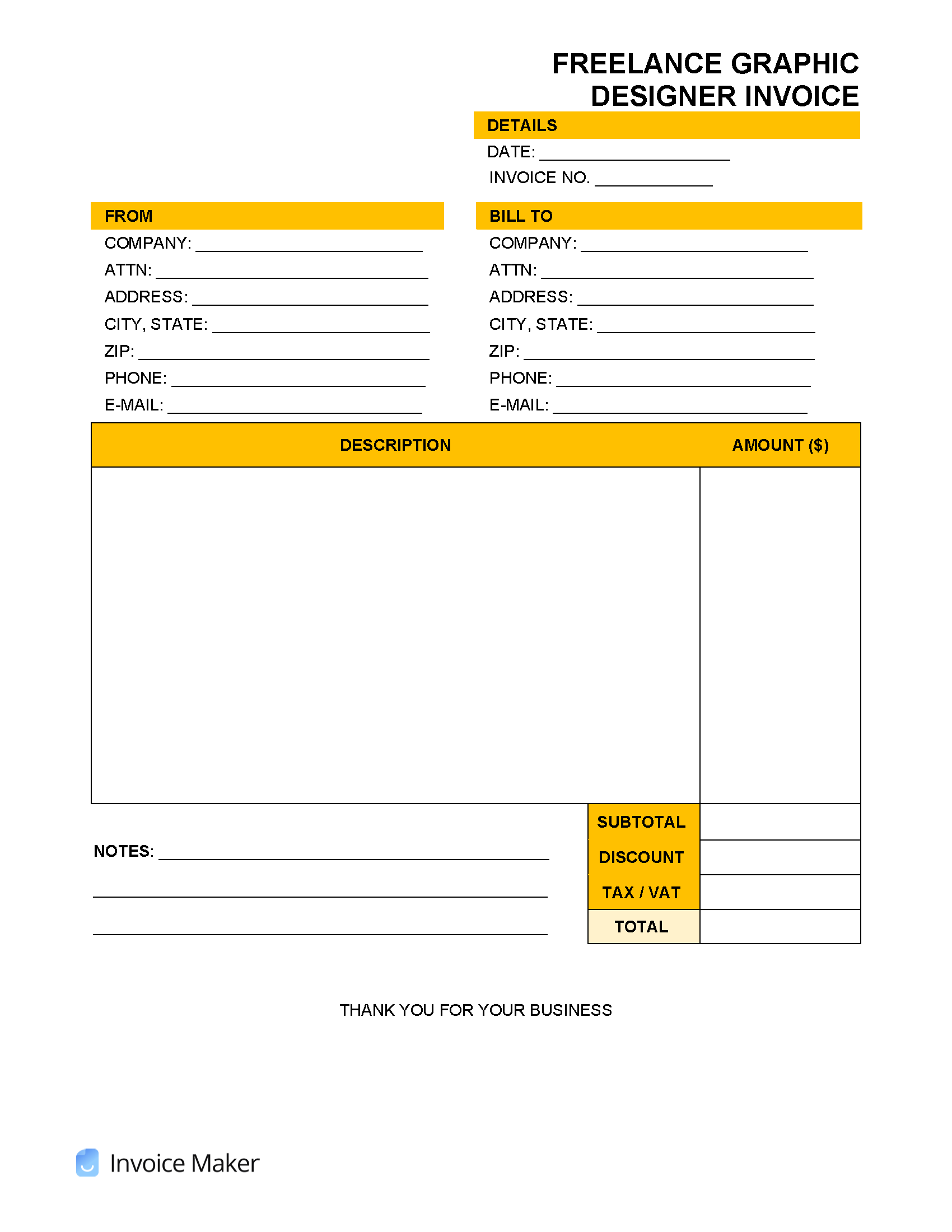
Client Information
Name: [Client Name]
Address: [Client Address]
City, State, Zip: [Client City, State, Zip]
Freelancer Information
Name: [Freelancer Name]
Address: [Freelancer Address]
City, State, Zip: [Freelancer City, State, Zip]
Email: [Freelancer Email]
Phone: [Freelancer Phone]
Invoice Number: [Invoice Number]
Date: [Invoice Date]
Description of Services
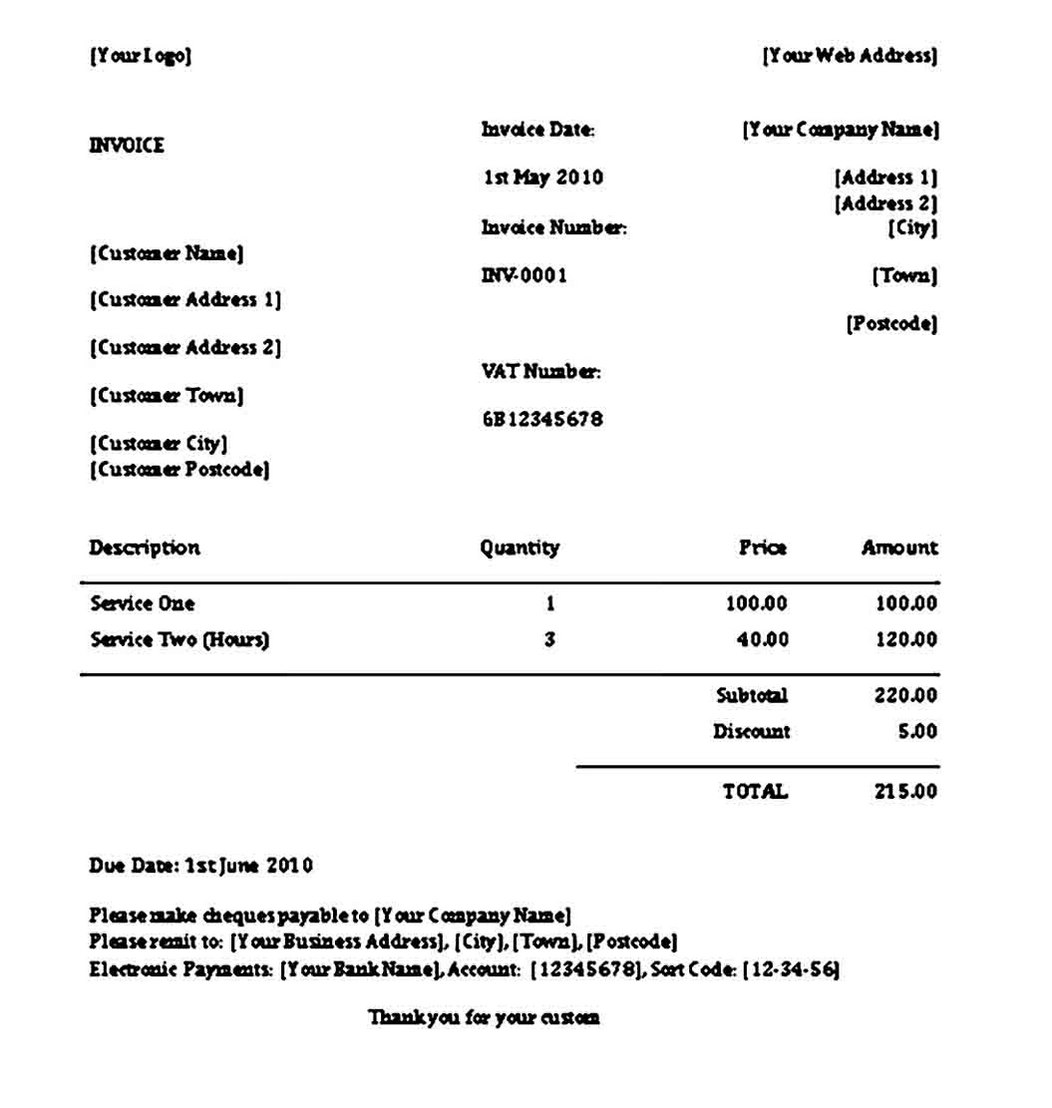
- [Service 1 Description]
- [Service 2 Description]
- [Service 3 Description]
Hours Worked: [Number of Hours]
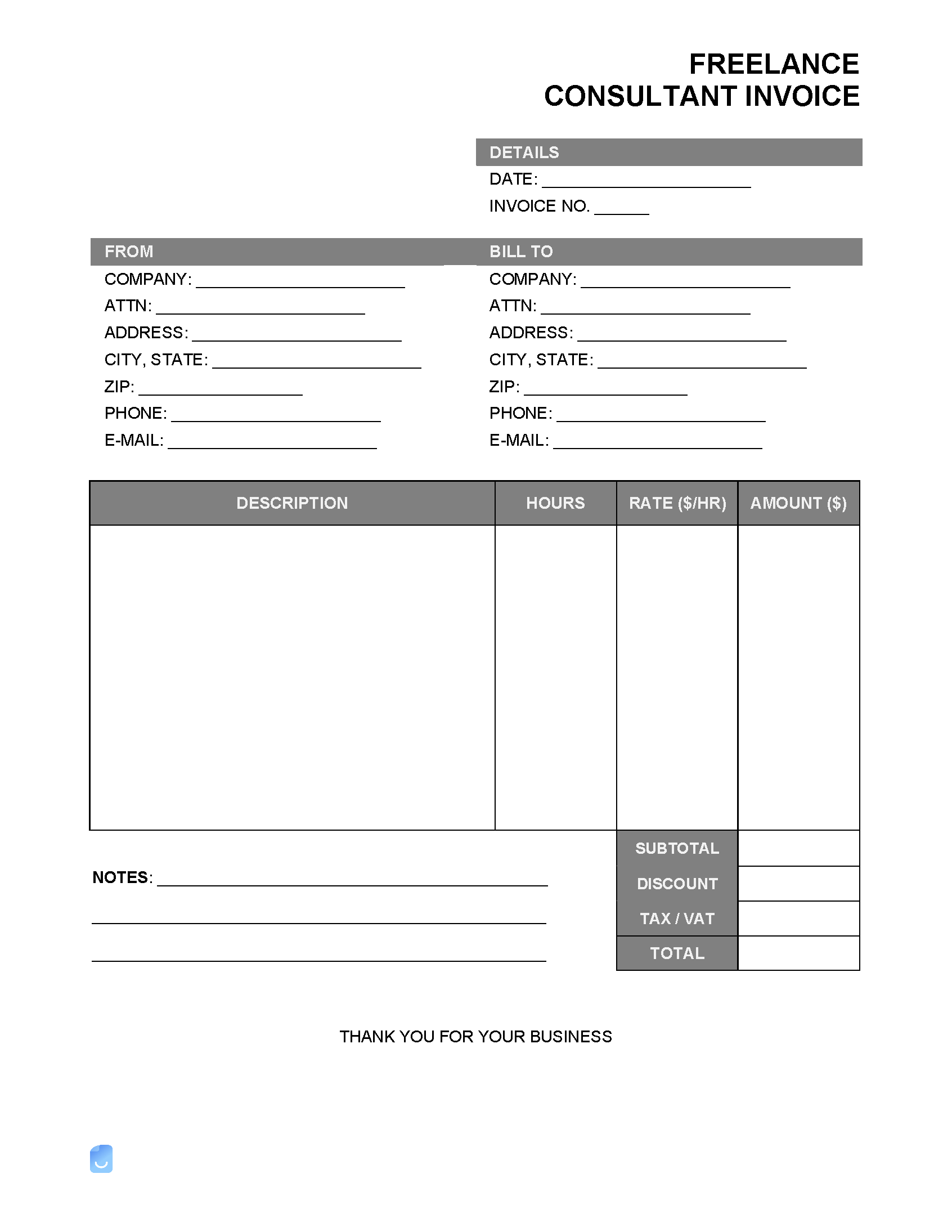
Hourly Rate: [Hourly Rate]
Total Hours Charged: [Total Hours Charged]
Total Amount Due: [Total Amount Due]
Payment Terms
- Payment is due within [Number] days of receipt of invoice.
- Acceptable payment methods include: [Payment Methods]
Additional Notes
- Please include the invoice number when making payment.
- A late payment fee of [Late Payment Fee] will be applied to all invoices not paid within [Number] days of the due date.
Authorization
By signing below, the client acknowledges receipt of the above services and agrees to the terms of this invoice.
Client Signature: ____
Date: ____## Freelance Invoice Maker
Executive Summary
The freelance invoice maker is an essential tool for freelancers and small business owners. It allows them to create and send professional invoices to their clients, track their income and expenses, and manage their finances. The freelance invoice maker is easy to use and can be customized to meet the specific needs of each business.
Introduction
Freelance work can be a great way to earn a living and have more control over your schedule. However, it’s important to manage your finances carefully when you’re freelancing. One of the most important things you need to do is create and send invoices to your clients. But if you’re not a professional accountant or designer, creating invoices can be a daunting task. That’s where a freelance invoice maker can help.
FAQs
- What is a freelance invoice maker?
A freelance invoice maker is a software program that allows you to create and send professional invoices to your clients.
- Why should I use a freelance invoice maker?
There are many benefits to using a freelance invoice maker. Some of the benefits include:
* **Saves you time:** Creating invoices can be time-consuming, especially if you're not a professional accountant or designer. A freelance invoice maker can save you time by automating the process of creating and sending invoices.
* **Makes you look professional:** A well-designed invoice can make you look more professional and credible to your clients. A freelance invoice maker can help you create invoices that are visually appealing and easy to read.
* **Helps you track your income and expenses:** A freelance invoice maker can help you track your income and expenses. This information can be helpful for tax purposes and for making informed decisions about your business.- What are the features of a good freelance invoice maker?
A good freelance invoice maker should have a number of features, including:
* **Easy to use:** The freelance invoice maker should be easy to use, even if you're not a professional accountant or designer.
* **Customizable:** The freelance invoice maker should allow you to customize your invoices to meet the specific needs of your business.
* **Affordable:** The freelance invoice maker should be affordable, especially if you're just starting out.Top 5 Features of Freelance Invoice Maker
1. Templates
Templates are one of the most important features of a freelance invoice maker. They allow you to create invoices quickly and easily, without having to start from scratch. Most freelance invoice makers come with a variety of templates to choose from, so you can find one that fits your specific needs.
2. Customization
Customization is another important feature of a freelance invoice maker. You should be able to customize your invoices to include your own logo, branding, and contact information. You should also be able to add or remove fields as needed.
3. Payment Processing
Payment processing is a great feature to have in a freelance invoice maker. It allows you to accept payments online, which can make it easier for your clients to pay you.
4. Tracking
Tracking is a useful feature that allows you to track the status of your invoices. You can see which invoices have been paid, which invoices are overdue, and which invoices have been viewed.
5. Reporting
Reporting is a feature that allows you to generate reports on your income and expenses. This information can be helpful for tax purposes and for making informed decisions about your business.
Conclusion
The freelance invoice maker is an essential tool for freelancers and small business owners. It allows them to create and send professional invoices to their clients, track their income and expenses, and manage their finances. The freelance invoice maker is easy to use and can be customized to meet the specific needs of each business.
Keyword Tags
- Freelance invoice
- Invoice maker
- Small business
- Invoicing
- Finance
