Create QR Code for Invoice
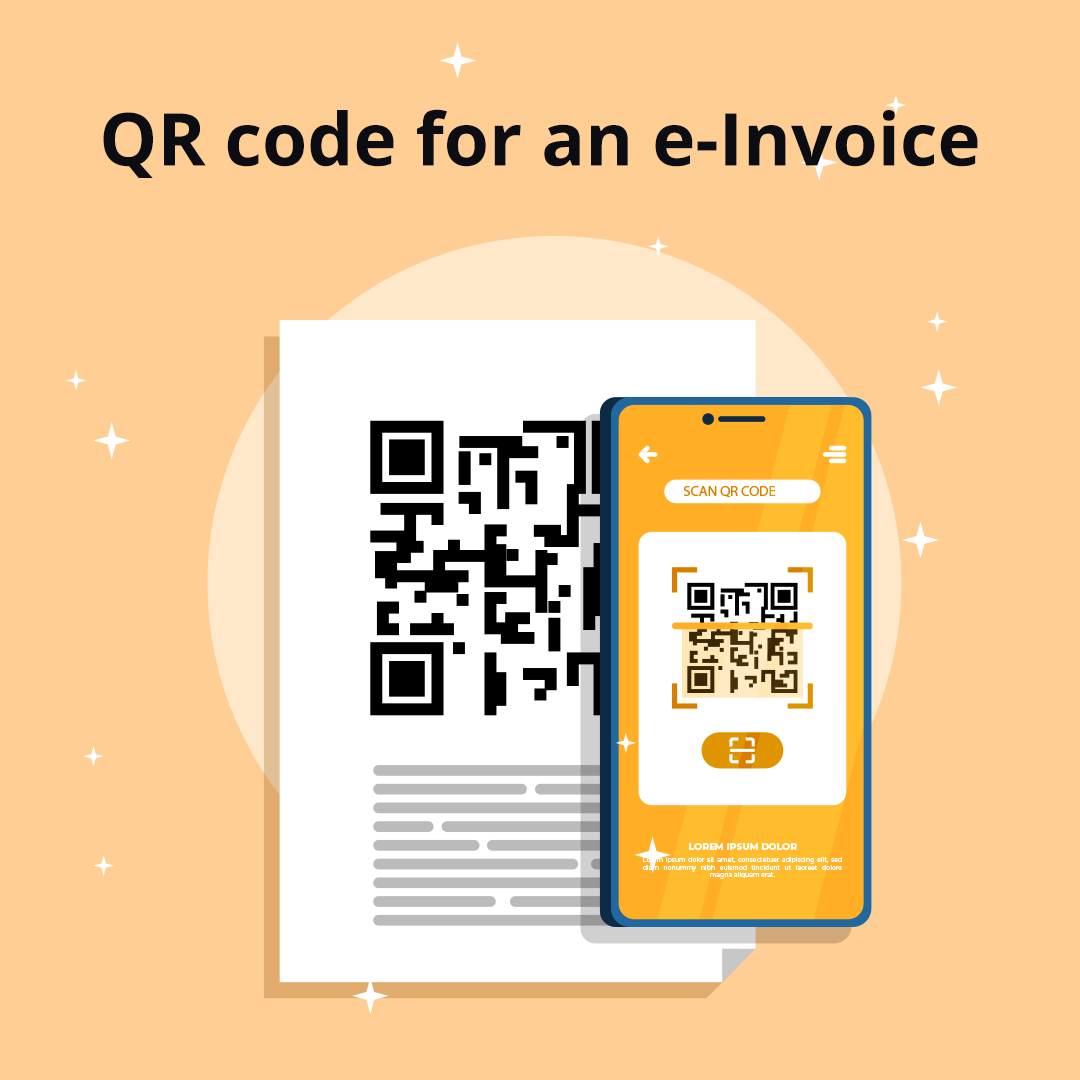
Steps:
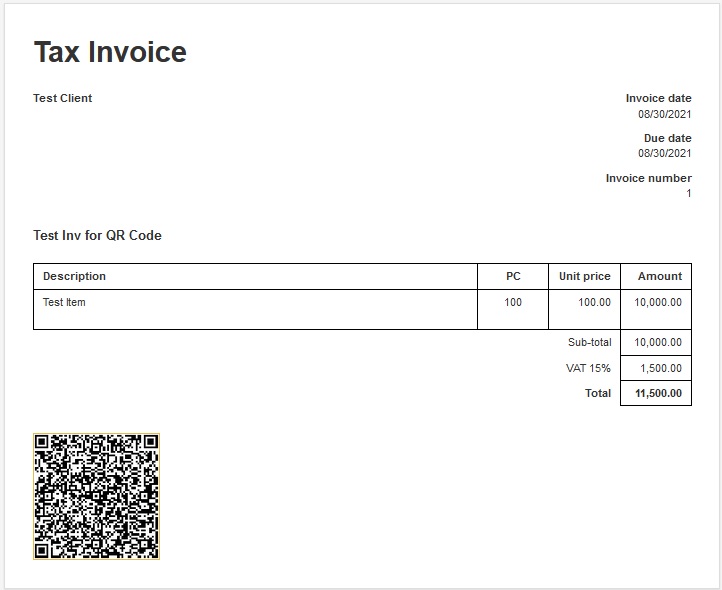
1. Gather Invoice Information:
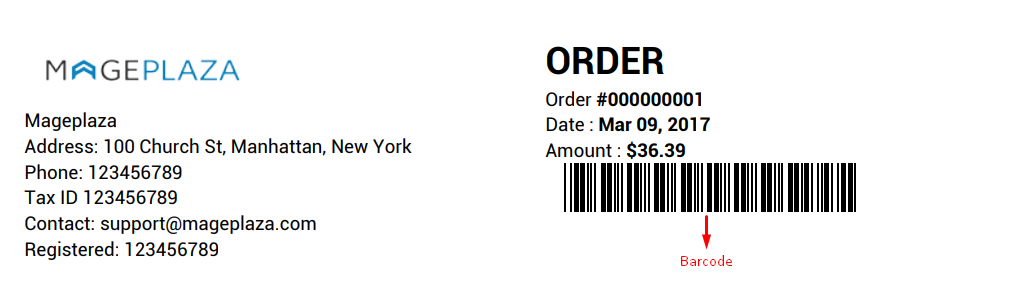
- Invoice Number
- Invoice Date
- Customer Name
- Total Amount
- Payment Information
2. Select QR Generator:
- There are numerous free online QR generators available, such as QR Code Generator or the-qrcode-generator.
3. Enter Invoice Information:
- Navigate to the QR generator website.
- Select the “URL” or “Text” option.
- Enter the invoice information as a structured query string.
Example Query String:
INV=12345
DATE=2024-03-08
CUSTOMER=John Smith
AMOUNT=100.00
PAYMENT=PAYPAL4. Generate QR Code:
- Click the “Generate QR Code” button.
- The QR code will be displayed on the screen.
5. Download or Embed the QR Code:
- Right-click on the QR code and select “Save Image As” to download it.
- Alternatively, copy the image URL to embed it on your invoice.
Sample Output:
[QR Code Image for the Sample Invoice]
Benefits of Using QR Codes on Invoices:
- Faster Payment Processing: Customers can quickly scan the QR code using their smartphones and pay the invoice directly.
- Improved Accuracy: QR codes eliminate the need for manual data entry, reducing errors in payment processing.
- Enhanced Customer Convenience: Customers can easily access the invoice and payment options on their mobile devices.
- Increased Security: QR codes can be encrypted to protect sensitive invoice information.
- Enhanced Tracking: You can track QR code scans to monitor customer engagement and payment status.## Create QR Code For Invoice
Executive Summary
QR codes have emerged as a convenient and secure way to share information and streamline processes. In the context of invoicing, QR codes offer numerous benefits, including faster payments, enhanced security, and improved customer satisfaction. This article will provide a comprehensive guide on how to create QR codes for invoices, covering the benefits, methods, best practices, and tips for optimization.
Introduction
In today’s digital age, QR codes are becoming increasingly prevalent as a way to quickly and easily share information. A QR code (Quick Response code) is a two-dimensional barcode that can be scanned using a smartphone or tablet to access a website, download a file, or complete a transaction. QR codes are becoming increasingly popular for use on invoices as they offer a number of benefits, including:
- Faster payments: By including a QR code on your invoices, you make it easy for your customers to pay you online. This can help you get paid faster and reduce the time it takes to process payments.
- Enhanced security: QR codes are a secure way to share information. They are encrypted, which means that they cannot be easily hacked or copied. This helps to protect your customers’ personal and financial information.
- Improved customer satisfaction: QR codes make it easy for your customers to find out more information about your business and your products or services. This can help to improve customer satisfaction and build relationships with your customers.
FAQs
Q: What are QR codes and how do they work?
A: QR codes are two-dimensional barcodes that can be scanned using a smartphone or tablet to access a website, download a file, or complete a transaction. They work by encoding information in a black and white pattern that can be read by a scanner.
Q: Why should I use QR codes on my invoices?
A: There are many benefits to using QR codes on your invoices. They can help you get paid faster, improve security, and enhance customer satisfaction.
Q: How do I create a QR code for my invoice?
A: There are many online tools that you can use to create QR codes. Simply enter the information that you want to encode into the QR code and the tool will generate a code for you.
Top 5 Subtopics
QR Code Content
The content of your QR code is important. You want to make sure that it includes all of the information that your customers need to pay you. This information can include:
- Your business name
- Your invoice number
- The invoice amount
- The due date
- Your payment information
QR Code Design
The design of your QR code is also important. You want to make sure that it is easy to scan and that it looks professional. Here are a few tips for designing your QR code:
- Use a high-quality image.
- Make sure that the QR code is large enough to be scanned easily.
- Use a contrasting color scheme.
- Avoid using too much detail.
QR Code Placement
Once you have created your QR code, you need to decide where to place it on your invoice. The best place to put your QR code is near the top of the invoice, where it will be easy for your customers to find. You can also put your QR code on the back of the invoice or in the footer.
QR Code Promotion
Once you have added QR codes to your invoices, you need to promote them to your customers. You can do this by:
- Announcing the QR codes on your website and social media accounts.
- Including a note about the QR codes on your invoices.
- Sending out a separate email to your customers about the QR codes.
QR Code Analytics
Once you have started using QR codes on your invoices, you should track their performance. This will help you to see how effective your QR codes are and make adjustments as needed. You can track your QR codes using Google Analytics or another web analytics tool.
Conclusion
QR codes are a valuable tool that can help you improve your invoicing process. By following the tips in this article, you can create QR codes that are easy to scan, look professional, and help you get paid faster.
