Invoice Generator
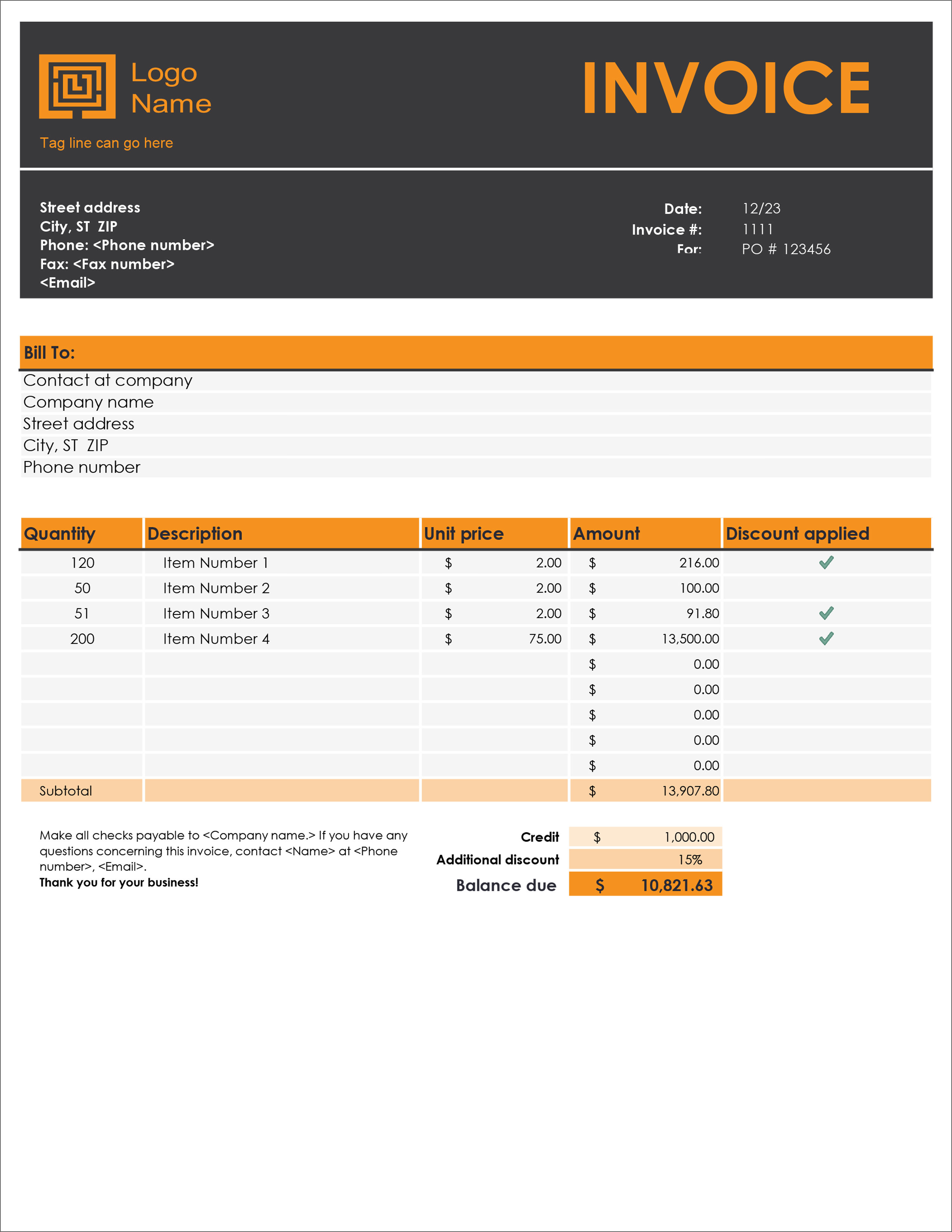
Invoice Details
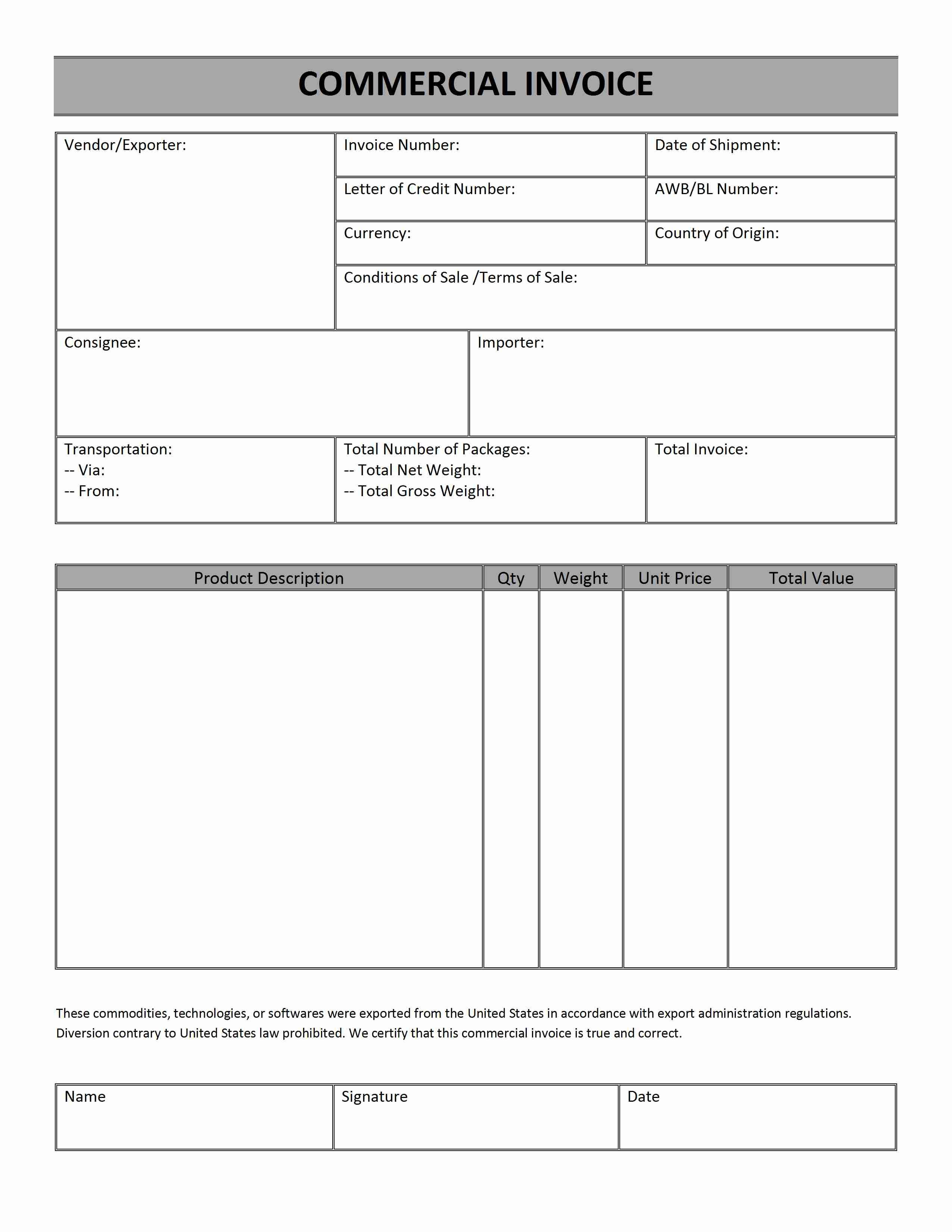
- Invoice ID: [Invoice ID]
- Invoice Date: [Invoice Date]
- Customer Name: [Customer Name]
- Customer Address: [Customer Address]
Product/Service Details
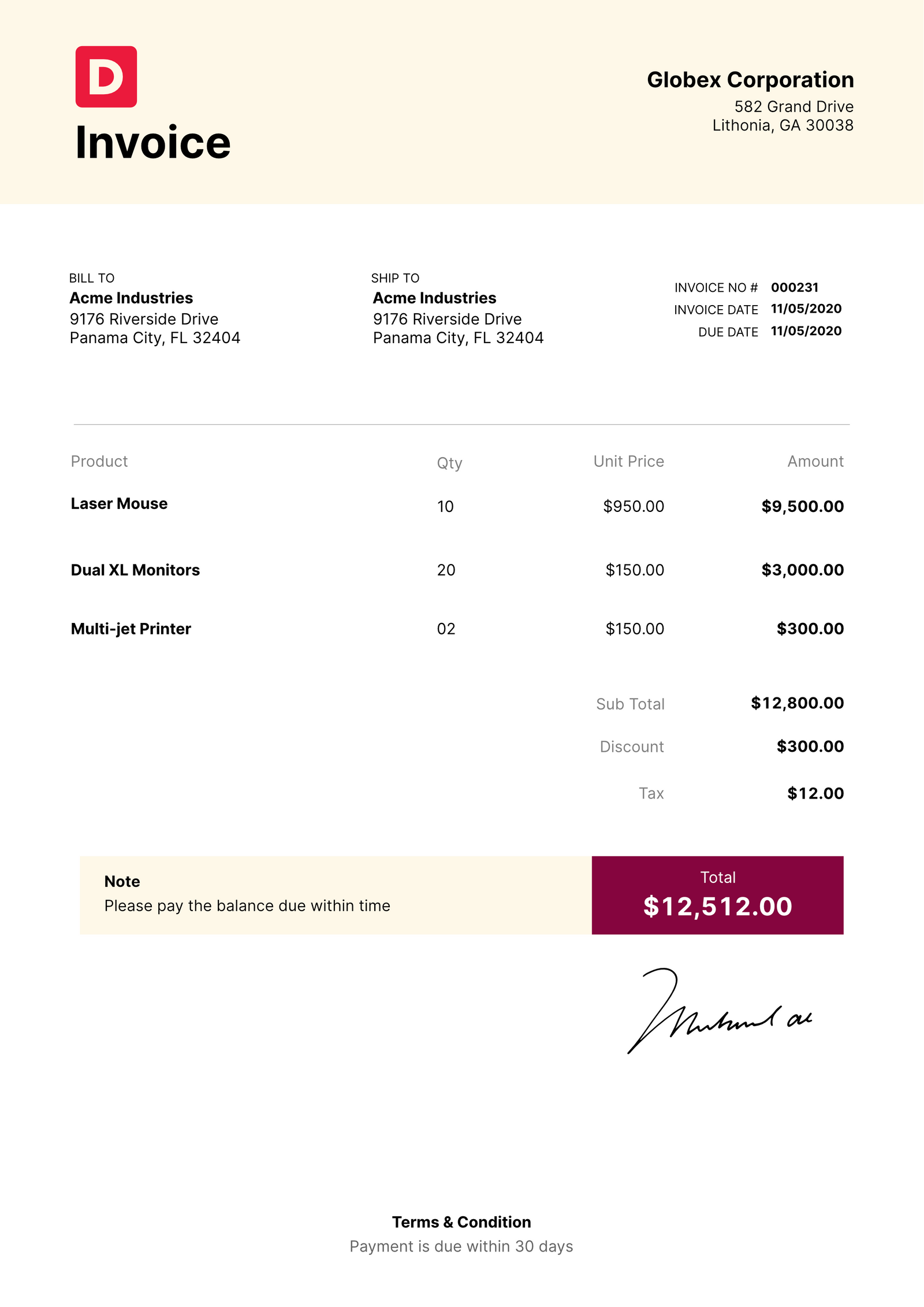
| Item | Description | Quantity | Unit Price | Total |
|---|---|---|---|---|
| Product 1 | [Product 1 Description] | [Quantity] | [Unit Price] | [Total] |
| Product 2 | [Product 2 Description] | [Quantity] | [Unit Price] | [Total] |
| … | … | … | … | … |
Subtotal: [Subtotal]
Sales Tax: [Sales Tax]
Total: [Total]
Payment Details
- Due Date: [Due Date]
- Payment Terms: [Payment Terms]
- Accepted Payment Methods: [Accepted Payment Methods]
Additional Notes:
[Additional Notes]
Contact Information
- Company Name: [Company Name]
- Company Address: [Company Address]
- Phone Number: [Phone Number]
- Email Address: [Email Address]
Estimate Generator
Estimate Details
- Estimate ID: [Estimate ID]
- Estimate Date: [Estimate Date]
- Customer Name: [Customer Name]
- Customer Address: [Customer Address]
Scope of Work
- [Scope of Work]
Materials and Labor
| Item | Description | Quantity | Unit Price | Total |
|---|---|---|---|---|
| Material 1 | [Material 1 Description] | [Quantity] | [Unit Price] | [Total] |
| Material 2 | [Material 2 Description] | [Quantity] | [Unit Price] | [Total] |
| Labor | [Labor Description] | [Hours] | [Hourly Rate] | [Total] |
| … | … | … | … | … |
Subtotal: [Subtotal]
Sales Tax: [Sales Tax]
Total: [Total]
Payment Details
- Payment Terms: [Payment Terms]
- Accepted Payment Methods: [Accepted Payment Methods]
Additional Notes:
[Additional Notes]
Contact Information
- Company Name: [Company Name]
- Company Address: [Company Address]
- Phone Number: [Phone Number]
- Email Address: [Email Address]## Invoice & Estimate Generator
Executive Summary
Invoice and estimate generators streamline the process of creating professional invoices and estimates, saving businesses time and effort. They offer customizable templates, automated calculations, and integrations with accounting software, making it easy to track and manage payments and expenses.
Introduction
Invoices and estimates are essential documents for businesses, but creating them manually can be tedious and time-consuming. Invoice and estimate generators offer a convenient solution by automating many of the tasks involved, allowing businesses to focus on other important aspects of their operations.
FAQs
Q: What are the benefits of using an invoice & estimate generator?
- Save time and effort in creating invoices and estimates
- Reduce errors in calculations and data entry
- Maintain a professional and consistent brand image
- Integrate with accounting software for easy tracking and reporting
- Improve customer satisfaction by providing accurate and timely invoices
Q: What features should I look for in an invoice & estimate generator?
- Customizable templates for different types of invoices and estimates
- Automated calculations for taxes, discounts, and totals
- Integration with popular accounting software (e.g., QuickBooks, Xero)
- Easy to use interface with drag-and-drop functionality
- Mobile access for creating and sending invoices on the go
Q: How much do invoice & estimate generators cost?
The cost of invoice and estimate generators vary depending on the provider and the features offered. Typically, subscription-based pricing models are used, with monthly or annual fees ranging from free to hundreds of dollars.
Top 5 Subtopics
Customizable Templates
Invoice and estimate generators offer a variety of customizable templates to meet the specific needs of different businesses. These templates can be tailored to include company logos, colors, and branding elements, ensuring a consistent and professional image.
- Layout and design: Choose from a range of layouts and designs to create invoices and estimates that are visually appealing and easy to read.
- Line items: Easily add and remove line items for products, services, or expenses, with customizable descriptions and quantities.
- Calculation options: Set up automatic calculations for taxes, discounts, and other charges, ensuring accurate totals and eliminating manual errors.
Automated Calculations
Invoice and estimate generators automate the calculations required to create accurate and professional documents. This includes calculations for taxes, discounts, and totals, ensuring that businesses receive the correct payments and avoid financial discrepancies.
- Tax calculations: Automatically calculate taxes based on different tax rates and jurisdictions, ensuring compliance with local and regional regulations.
- Discount applications: Apply discounts to specific items or the entire invoice, with customizable discount percentages and amounts.
- Total calculations: Generate accurate totals for invoices and estimates, including subtotals, taxes, and grand totals.
Integrations with Accounting Software
Invoice and estimate generators can integrate with popular accounting software, such as QuickBooks and Xero, allowing for seamless data transfer and automatic updates. This integration eliminates the need for manual data entry and reduces the risk of errors.
- Data synchronization: Automatically sync invoice and estimate data with accounting software, ensuring up-to-date financial records.
- Payment tracking: Track payments received through accounting software, providing a clear view of cash flow and account balances.
- Expense management: Import expenses from invoices and estimates into accounting software for efficient expense tracking and reimbursement.
Easy-to-Use Interface
Invoice and estimate generators are designed with user-friendly interfaces that make it easy for businesses to create and manage their invoices and estimates. Drag-and-drop functionality, intuitive navigation, and clear instructions simplify the process.
- Drag-and-drop functionality: Create invoices and estimates quickly and effortlessly by dragging and dropping items from a product or service catalog.
- Intuitive navigation: Easily navigate through the generator’s interface, with clearly labeled menus and options for faster document creation.
- Clear instructions: Provide step-by-step instructions and help documentation to guide users through the process, ensuring a smooth experience.
Mobile Access
Invoice and estimate generators offer mobile access, enabling businesses to create and send invoices and estimates on the go. This allows for quick and easy billing from anywhere, improving customer responsiveness and reducing delays in payment.
- Create invoices remotely: Create and send invoices and estimates from anywhere with an internet connection, using a smartphone or tablet.
- Access client information: Access client contact information, payment history, and other relevant details for faster invoicing and billing.
- Receive notifications: Receive notifications when invoices are viewed, opened, or paid, providing up-to-date information on payment status.
Conclusion
Invoice and estimate generators are essential tools for businesses of all sizes, streamlining the creation and management of invoices and estimates. They offer customizable templates, automated calculations, integrations with accounting software, easy-to-use interfaces, and mobile access, saving time and effort while improving accuracy and efficiency. By choosing the right invoice and estimate generator, businesses can improve their financial processes, enhance customer satisfaction, and gain a competitive edge in the market.
Keywords
- Invoice generator
- Estimate generator
- Invoicing software
- Estimating software
- Business tools
