Automatic Invoice Generator Software
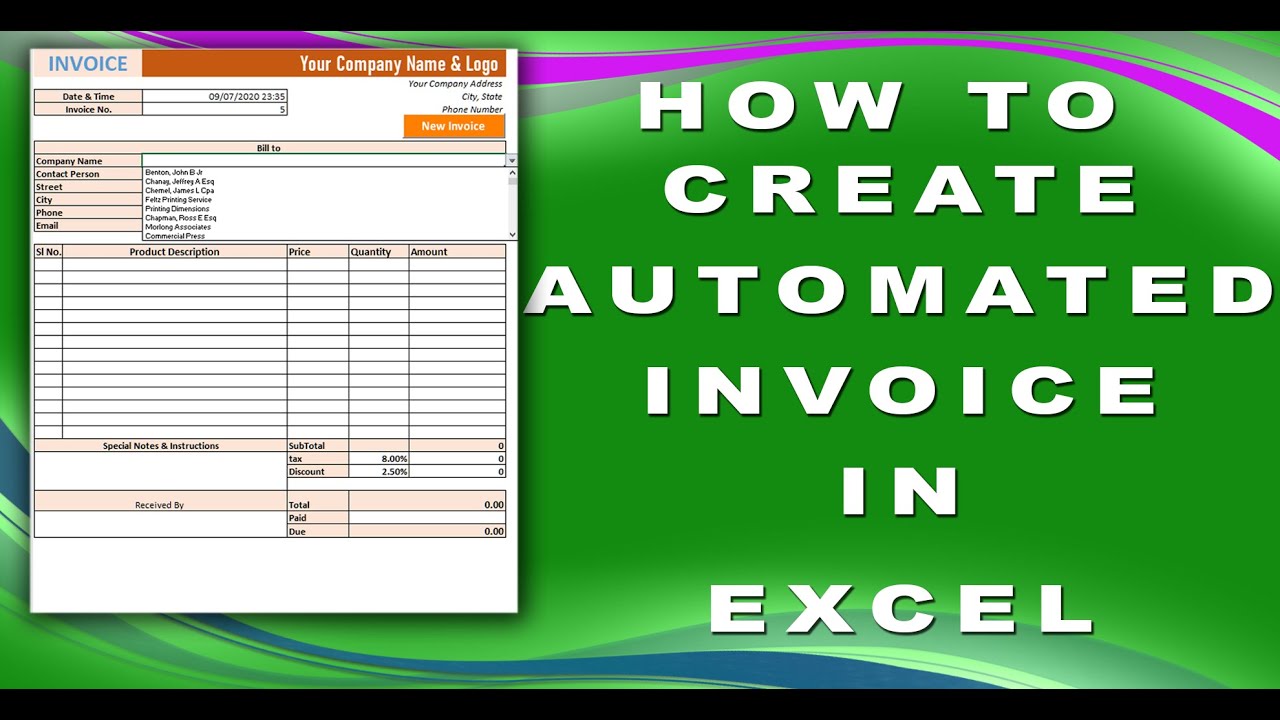
Introduction
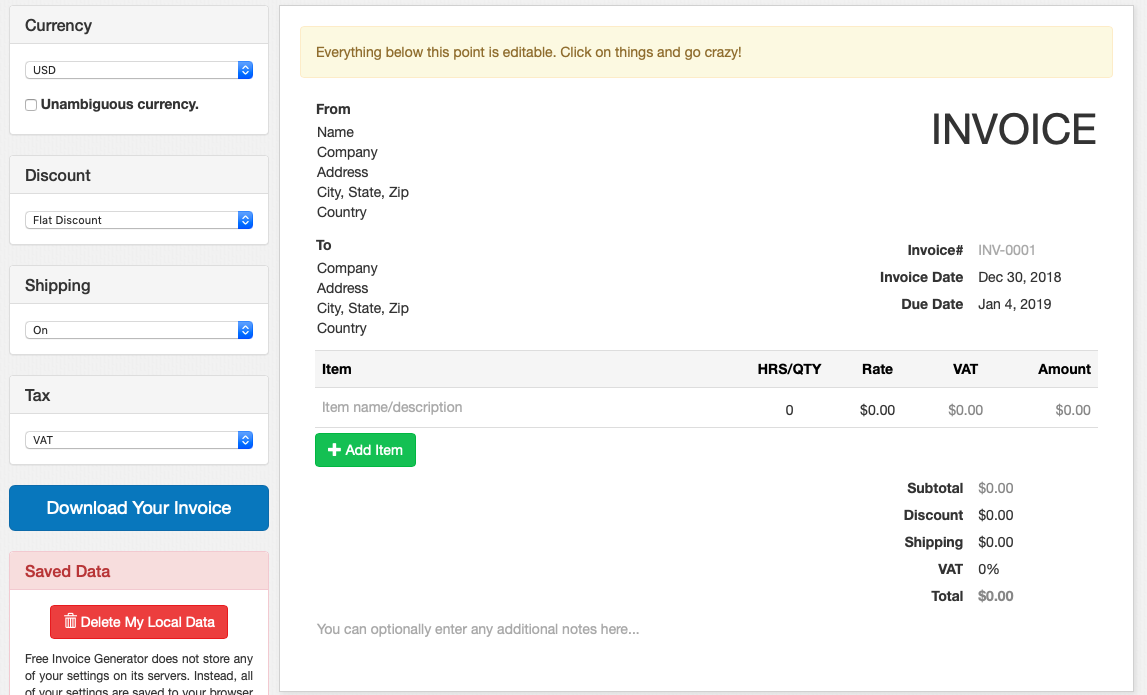
Invoice generation is a critical task for businesses of all sizes. It can be time-consuming and error-prone, especially if done manually. Automatic invoice generator software automates the invoice creation process, saving you time and money.
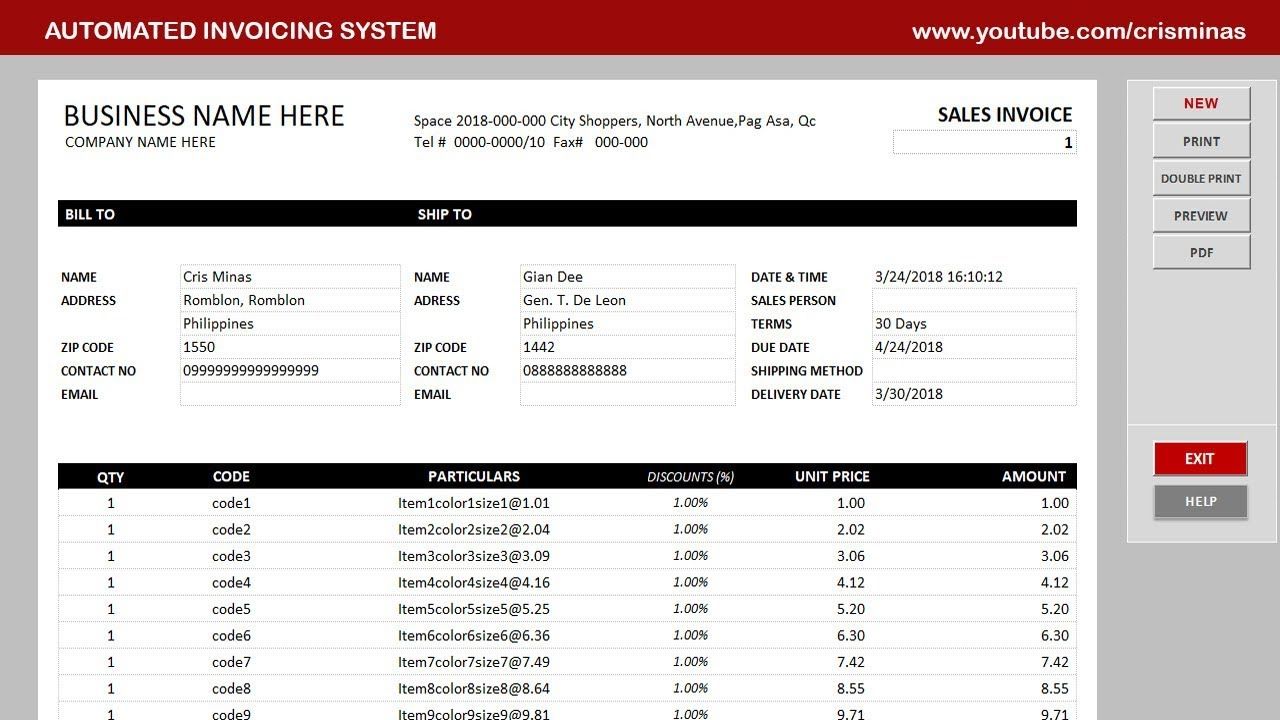
Benefits of Using Automatic Invoice Generator Software
- Time-saving: Eliminate the need for manual data entry, calculations, and formatting.
- Accuracy: Reduce errors caused by human input.
- Consistency: Ensure that all invoices have a professional and consistent look and feel.
- Improved efficiency: Automate repetitive tasks such as invoice creation, sending, and tracking.
- Enhanced customer satisfaction: Provide customers with professional-looking invoices in a timely manner.
Key Features to Look for in Automatic Invoice Generator Software
- Invoice templates and customization: Choose from a variety of pre-designed templates or create your own custom invoices.
- Data import and export: Import customer and item data from external sources or export invoices for further processing.
- Payment processing: Integrate with payment gateways to accept online payments from customers.
- Reporting and analytics: Track invoice status, view sales performance, and generate reports for accounting purposes.
- Collaboration and sharing: Allow multiple users to collaborate on invoice creation and share invoices with customers and colleagues.
Top Recommended Automatic Invoice Generator Software
Below are some of the highly-rated automatic invoice generator software solutions available in the market today:
- FreshBooks
- Zoho Invoice
- Xero
- QuickBooks Online
- Invoice2go
- Bill.com
- Paypal Invoices
- Wave
- HoneyBook
- Square Invoices
How to Choose the Right Automatic Invoice Generator Software
Selecting the right software for your business depends on your specific needs and budget. Consider the following factors:
- Number of invoices you generate: Choose software that can handle your current and projected volume.
- Features: Determine which features are essential for your business, such as payment processing, reporting, and collaboration.
- Ease of use: Look for software with an intuitive interface that is easy to learn and use.
- Cost: Consider the subscription fees, setup costs, and any additional fees associated with the software.
Conclusion
Automatic invoice generator software can significantly streamline and improve your invoice management processes. By automating repetitive tasks and ensuring accuracy, you can free up your time, reduce errors, and improve the efficiency of your business. When selecting software, carefully consider your needs and choose a solution that provides the necessary features and meets your budget.## Automatic Invoice Generator Software
Executive Summary
Automating the invoice generation process can streamline business operations, save time and resources, reduce errors, and improve cash flow. This article provides a comprehensive overview of automatic invoice generator software, exploring its features, benefits, and key considerations for businesses seeking to optimize their invoicing processes.
Introduction
Invoices are essential documents for businesses, serving as records of transactions and payment requests. However, manual invoice generation can be time-consuming, error-prone, and inefficient. Automatic invoice generator software offers a solution by automating the invoice creation process, improving efficiency, and enhancing financial management.
FAQs
What are the benefits of using automatic invoice generator software?
- Saves time and resources
- Reduces errors
- Improves cash flow
- Provides professional-looking invoices
- Offers customization options
What features should I look for in automatic invoice generator software?
- Template customization
- Payment processing integration
- Customer management
- Reporting and analytics
- Cloud-based access
How much does automatic invoice generator software cost?
- Costs vary depending on features, licensing, and subscription models. Some software offers free basic plans, while others charge a monthly or annual fee.
Top Subtopics
Template Customization
- Pre-built templates: Choose from a library of professional templates to suit your industry and branding.
- Logo and branding: Upload your company logo and customize the invoice’s appearance to reflect your brand identity.
- Customizable fields: Add or remove specific fields based on your business needs, such as payment terms, discounts, and shipping information.
Payment Processing Integration
- Multiple payment options: Offer customers convenient payment options, such as credit card, ACH, and PayPal.
- Online payment portal: Provide a secure platform for customers to access and pay invoices online.
- Automated payment reminders: Send automated reminders to customers with overdue invoices to accelerate payment.
Customer Management
- Customer database: Store and manage customer information, including contact details, transaction history, and payment preferences.
- Invoice tracking: Monitor the status of invoices, from creation to payment, to ensure timely payment.
- Recurring invoices: Set up recurring invoices for subscription-based services or regular purchases.
Reporting and Analytics
- Invoice performance: Track metrics such as average invoice value, invoice turnaround time, and payment collection rates.
- Customer insights: Gain insights into customer behavior, invoice preferences, and payment history.
- Financial forecasting: Use data from invoice analytics to forecast cash flow and make informed financial decisions.
Cloud-Based Access
- Anywhere, anytime access: Invoice generator software accessible from any device with an internet connection.
- Automatic backups: Store invoices and data securely in the cloud, ensuring data integrity and accessibility.
- Collaboration: Share invoices, notes, and documents with colleagues, clients, and vendors.
Conclusion
Automatic invoice generator software empowers businesses to streamline their invoicing processes, increase efficiency, and gain valuable insights into customer behavior and financial performance. By automating the invoice creation process, businesses can save time and resources while enhancing the accuracy, professionalism, and efficiency of their invoicing system.
Keyword Tags
- Automatic invoice generator software
- Invoice automation
- Invoice management
- Cloud-based invoicing
- Payment processing integration
