Top Billing Software for Small Businesses
Running a small business requires careful management of finances and invoicing, which is where billing software comes in. Here are some of the best billing software options for small businesses:
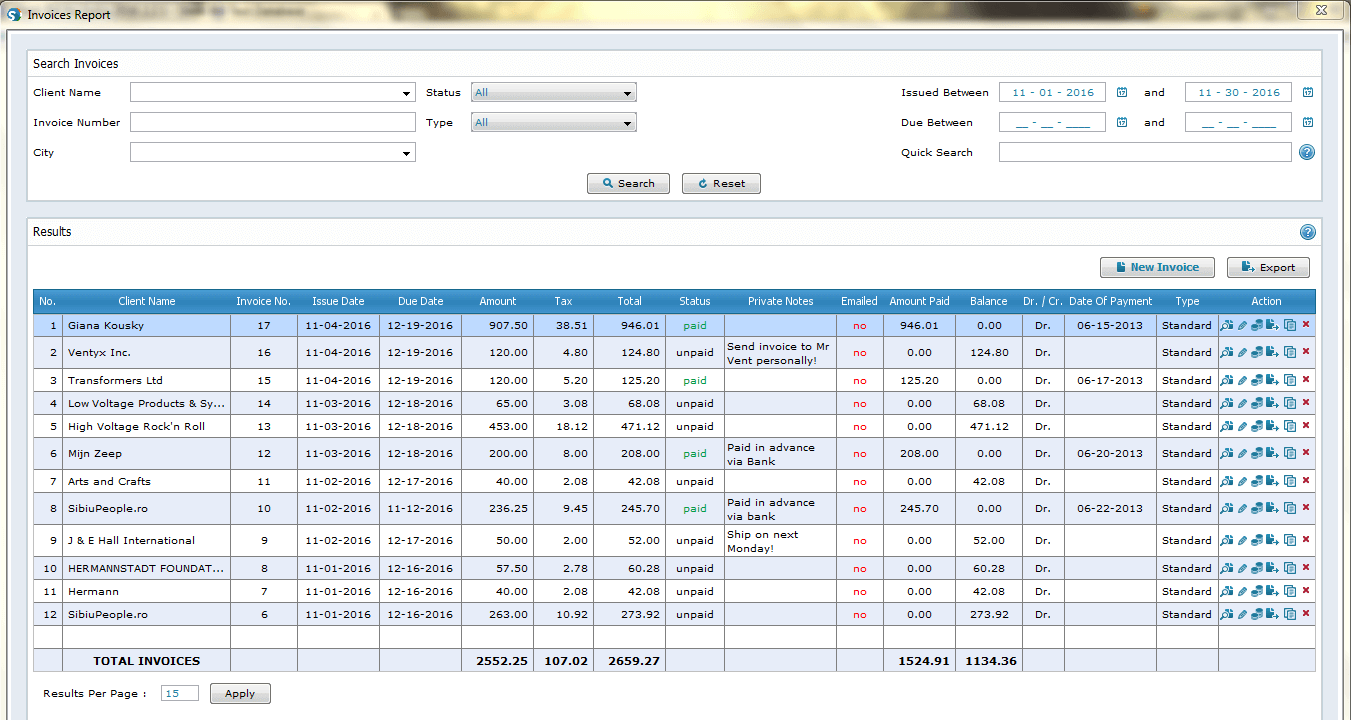
- FreshBooks
FreshBooks is an intuitive and user-friendly billing software designed specifically for small businesses. It offers a range of features, including:
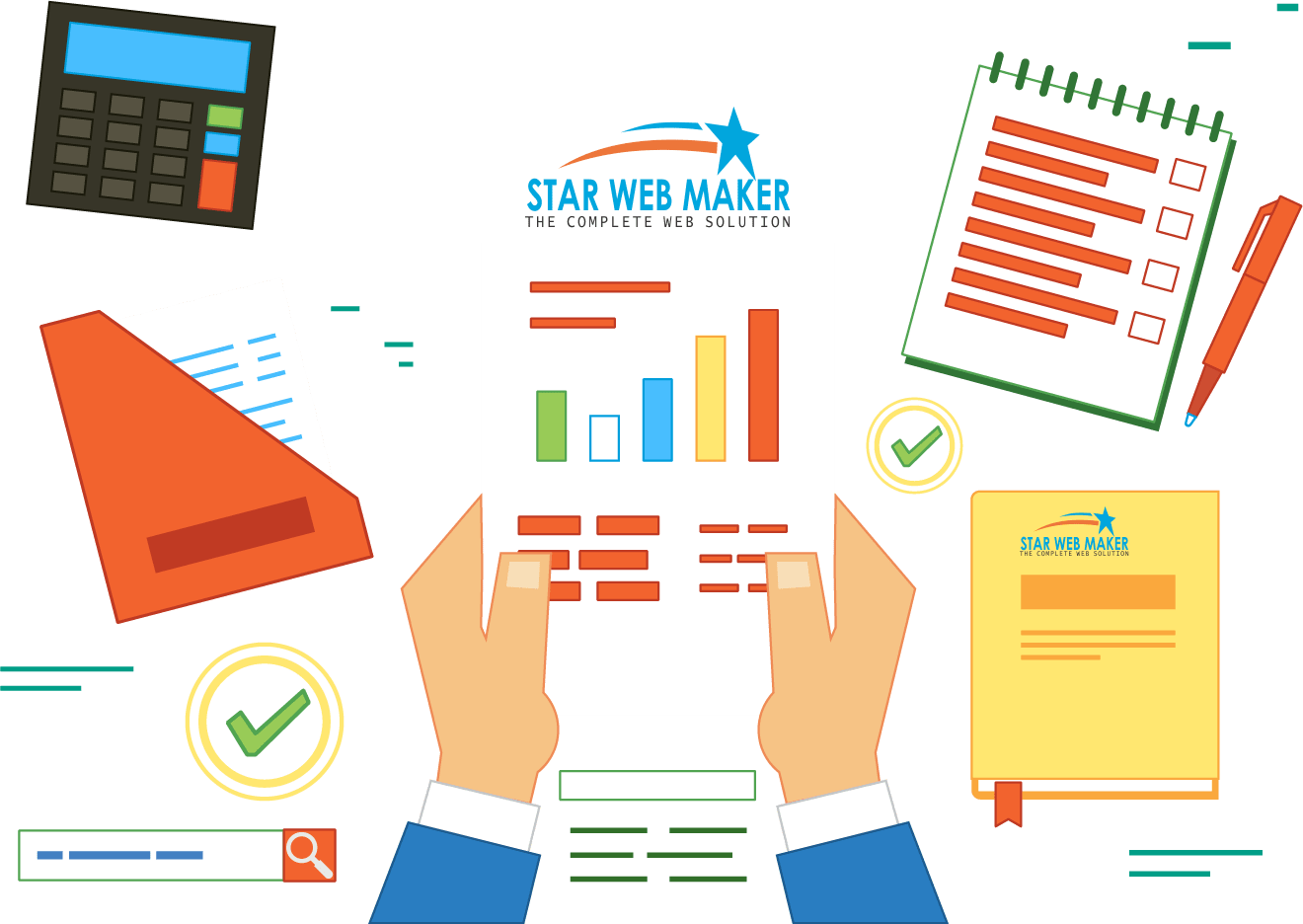
- Customizable invoices
- Time tracking
- Expense tracking
- Online payments
- Mobile app
- Zoho Invoice
Zoho Invoice is a comprehensive billing software solution that provides businesses with a wide range of features, such as:
- Customizable invoices and estimates
- Automated payment reminders
- Recurring billing
- Project tracking
- Integrations with other Zoho products
- Wave
Wave is a free and easy-to-use billing software that is ideal for startups and freelancers. It offers basic features, including:
- Invoicing
- Receipt scanning
- Payment processing
- Bank reconciliation
- Invoice Ninja
Invoice Ninja is an open-source billing software that provides businesses with a variety of features, including:
- Customizable invoices
- Time tracking
- Project management
- Client portal
- Integrations with other apps
- Xero
Xero is a cloud-based accounting and billing software that is designed for small and medium-sized businesses. It offers a wide range of features, including:
- Invoicing
- Expenses
- Payroll
- Bank reconciliation
- Integrations with other apps
Choosing the Right Billing Software
When choosing a billing software, it is important to consider the specific needs of your business. Factors to consider include:
- Number of invoices you need to send each month
- Features you need, such as time tracking or project management
- Budget
- Ease of use
Benefits of Using Billing Software
Billing software can provide a number of benefits for small businesses, including:
- Improved efficiency
- Reduced errors
- Increased profitability
- Better customer satisfaction
By using billing software, small businesses can streamline their invoicing process, save time, and improve their bottom line.## Billing Software Maker
Executive Summary
Billing Software Maker is a cloud-based billing and invoicing platform designed to help businesses manage their billing processes efficiently. With its user-friendly interface, robust features, and customizable options, Billing Software Maker empowers businesses to streamline their invoicing, improve cash flow, and enhance customer relationships.
Introduction
Managing billing and invoicing can be a time-consuming and complex task for businesses. Billing Software Maker simplifies this process, providing a comprehensive solution that automates tasks, reduces errors, and ensures timely payments. By leveraging its advanced capabilities, businesses can optimize their billing operations, improve financial accuracy, and boost their overall efficiency.
FAQs
1. What is the pricing for Billing Software Maker?
Billing Software Maker offers flexible pricing plans tailored to the specific needs of businesses. Plans start from a competitive monthly subscription fee, providing access to essential features. For more advanced capabilities and functionality, businesses can upgrade to higher-tier plans.
2. Is Billing Software Maker compatible with my existing systems?
Yes, Billing Software Maker seamlessly integrates with various accounting and CRM systems. This integration allows businesses to easily import customer data, invoices, and payments, ensuring a smooth transition from legacy systems.
3. Does Billing Software Maker offer technical support?
Billing Software Maker provides comprehensive technical support to customers. A dedicated support team is available via phone, email, and live chat to assist with any queries or technical issues. Businesses can quickly resolve challenges and maximize their software’s potential with prompt and reliable support.
Top 5 Subtopics
1. Invoice Creation and Customization
Billing Software Maker’s intuitive invoice editor empowers businesses to create professional-looking invoices in minutes. It offers a range of customizable templates, allowing businesses to tailor invoices to their unique branding and style. Key features include:
- Drag-and-drop interface: Easily add and rearrange invoice items.
- Customizable fields: Define specific fields to capture essential customer and invoice details.
- Automated calculations: Automatically calculate taxes, discounts, and other charges based on pre-defined rules.
- Multi-currency support: Create invoices in multiple currencies to cater to international clients.
- Payment gateway integration: Seamlessly integrate with payment gateways to enable online payments.
2. Automated Billing and Reminders
Billing Software Maker automates the billing process, reducing manual effort and improving efficiency. Businesses can set up recurring billing schedules, automate invoice delivery, and send payment reminders to ensure timely payments. Key features include:
- Recurring billing: Set up automatic billing cycles for subscription-based services or regular payments.
- Scheduled invoice delivery: Schedule invoices to be sent to customers at specific intervals or on demand.
- Payment reminders: Automate payment reminders via email or SMS to nudge customers about outstanding invoices.
- Late payment fees: Configure late payment fees to encourage timely payments and reduce accounts receivable.
- Customizable communication: Personalize payment reminders and other communication with customers using custom templates.
3. Reporting and Analytics
Billing Software Maker provides powerful reporting and analytics capabilities that help businesses track their billing performance and gain valuable insights. Key features include:
- Sales reports: Monitor sales performance by analyzing revenue, invoices, and customer behavior.
- Accounts receivable reports: Track outstanding invoices, identify overdue payments, and forecast cash flow.
- Customer insights: Gain insights into customer spending patterns, payment behavior, and invoice history.
- Customization: Create custom reports to extract specific data and meet unique reporting needs.
- Data visualization: Utilize interactive dashboards and charts to visualize key metrics and easily identify trends.
4. Customer Relationship Management
Billing Software Maker integrates customer relationship management (CRM) capabilities to enhance customer interactions and build stronger relationships. Key features include:
- Customer database: Centralize customer information, including contact details, billing history, and communication preferences.
- Communication tracking: Track all interactions with customers, such as emails, phone calls, and invoices.
- Customer segmentation: Create targeted customer segments based on demographics, purchase history, or other relevant criteria.
- Personalized communication: Send tailored emails or messages to customers based on their segment or preferences.
- Feedback collection: Collect customer feedback through surveys or feedback forms to identify areas for improvement.
5. Security and Compliance
Billing Software Maker prioritizes security and compliance to protect sensitive financial data. Key features include:
- SSL encryption: Implements Secure Sockets Layer (SSL) encryption to safeguard data during transmission.
- PCI DSS compliance: Adheres to Payment Card Industry Data Security Standard (PCI DSS) requirements to ensure secure payment processing.
- Regular security updates: Releases regular security updates to address potential vulnerabilities and maintain the platform’s security.
- Data backup and recovery: Regularly backs up data to ensure business continuity in case of unexpected events.
- Role-based access control: Enforces role-based access permissions to restrict user access to sensitive information and prevent unauthorized modifications.
Conclusion
Billing Software Maker is an indispensable tool for businesses of all sizes, offering a comprehensive solution for streamlining billing and invoicing processes. Its user-friendly interface, powerful features, and customizable options empower businesses to improve their financial accuracy, enhance customer relationships, and drive operational efficiency. By leveraging the capabilities of Billing Software Maker, businesses can unlock their full potential, maximize cash flow, and achieve greater success.
Keyword Tags
- Billing software
- Invoicing platform
- Automated billing
- Customer relationship management
- Security and compliance
