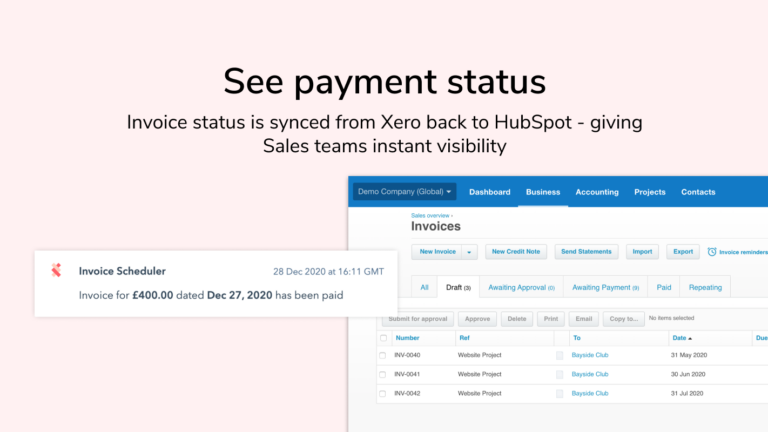Invoice
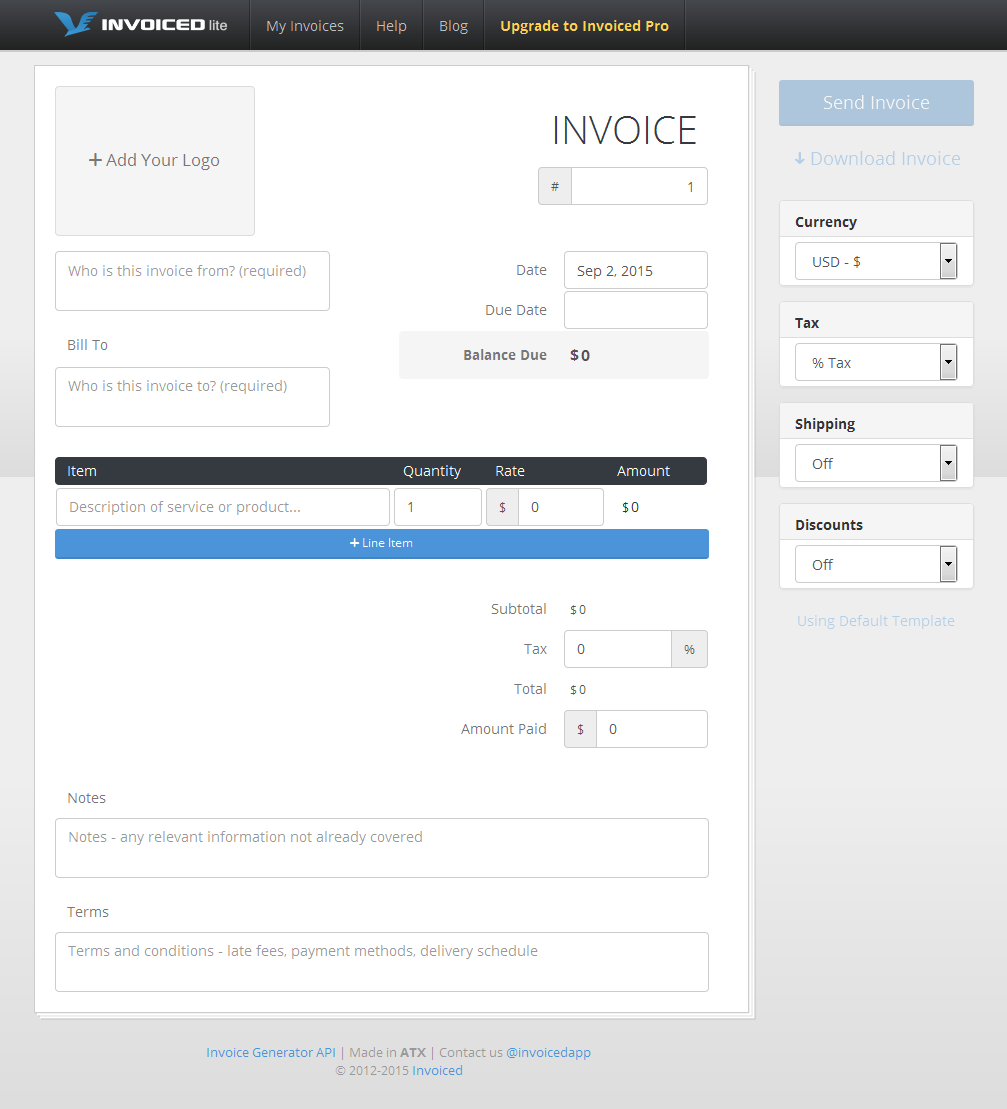
Invoice Number: 1001
Invoice Date: 2024-03-08
Due Date: 2024-04-07
Customer Information:
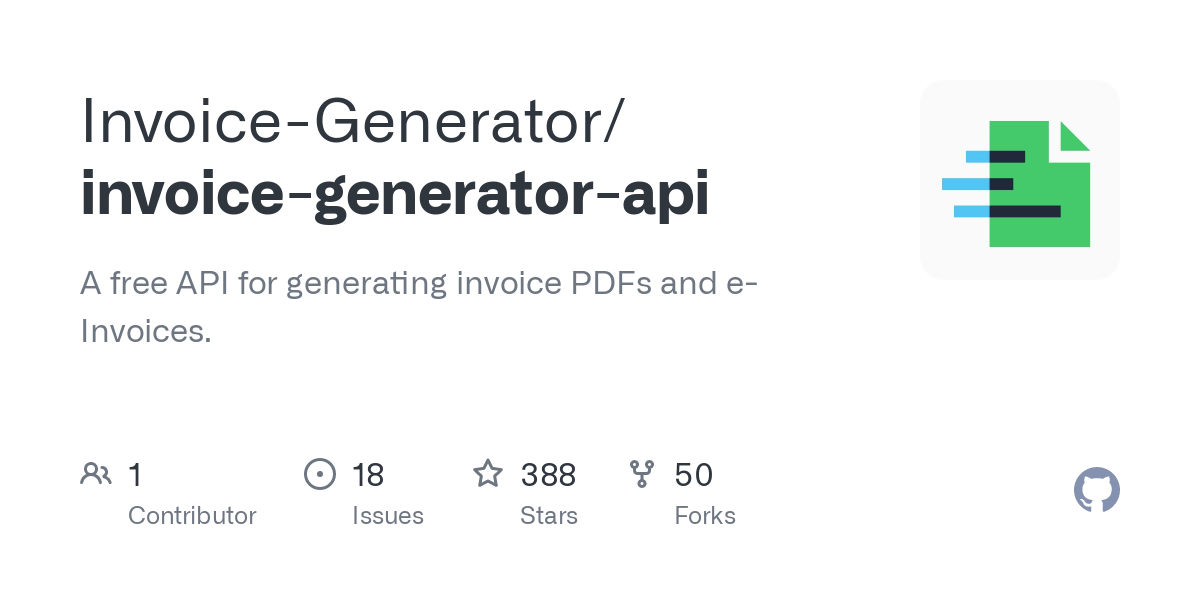
- Name: John Doe
- Address: 123 Main Street, Anytown, CA 12345
- Phone Number: (123) 456-7890
- Email: john.doe@example.com
Bill To:
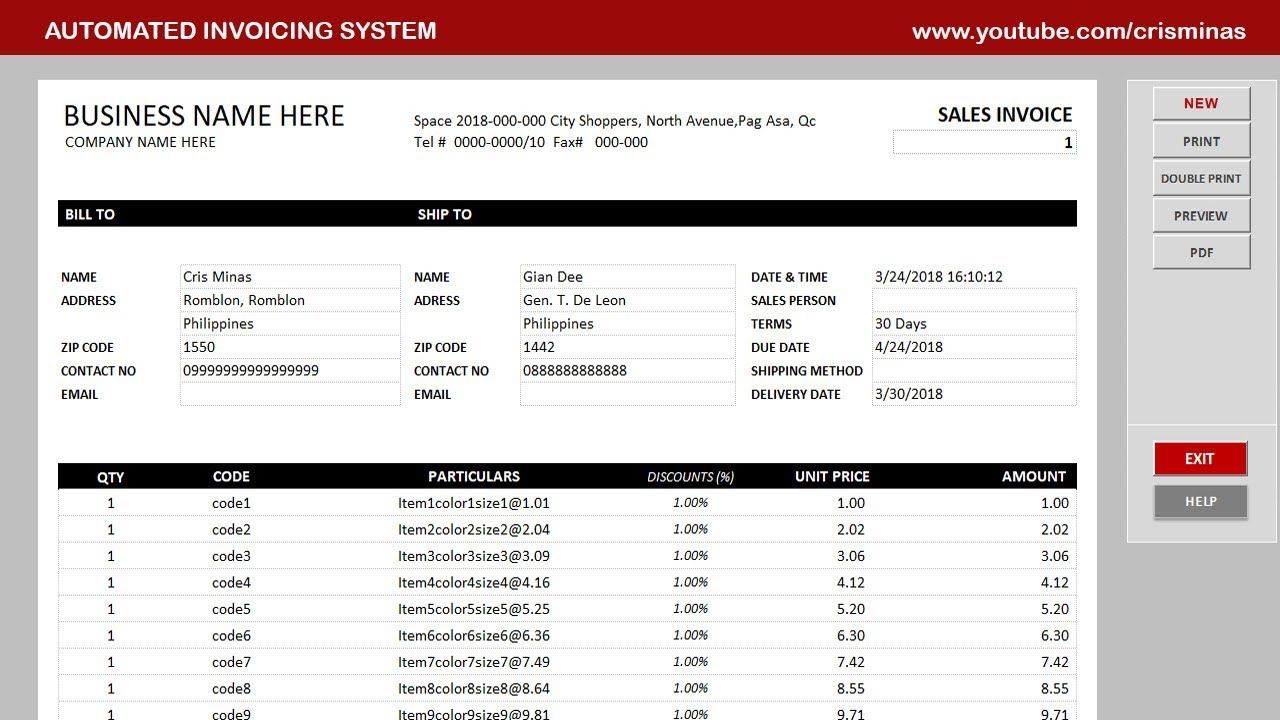
- Same as Customer Information
Services Rendered:
- Web Design
- Content Writing
- Search Engine Optimization (SEO)
Itemized Services:
| Description | Quantity | Unit Price | Total |
|---|---|---|---|
| Website Design | 1 | $1,000.00 | $1,000.00 |
| Content Writing (5 pages) | 5 | $100.00 | $500.00 |
| SEO (3 months) | 3 | $200.00 | $600.00 |
Subtotal: $2,100.00
Sales Tax (6%): $126.00
Total Amount Due: $2,226.00
Payment Information:
- Payment is due within 30 days of the invoice date.
- Acceptable payment methods: Check, Credit Card, PayPal
Notes:
- A late payment fee of 2% will be charged on any outstanding balance after the due date.
- All prices are in US dollars.
- Thank you for your business!
Contact Information:
- Phone Number: (456) 789-0123
- Email: contact@example.com## Invoice Generator Invoiced
Executive Summary
Invoice Generator Invoiced is an intuitive and comprehensive tool designed to streamline the invoice creation process. With its user-friendly interface and powerful features, businesses can quickly and easily create professional and customizable invoices. Whether you’re a freelancer, small business owner, or enterprise, Invoice Generator Invoiced empowers you to save time and maximize efficiency in your invoicing workflow.
Introduction
Invoicing is a crucial aspect of any business operation, but it can be time-consuming and error-prone if not handled efficiently. Invoice Generator Invoiced is the solution to these challenges, providing a seamless and automated platform for generating professional invoices. With our tool, you can eliminate manual errors, reduce the time spent on invoice creation, and improve the overall efficiency of your billing processes.
FAQs
Q: What is Invoice Generator Invoiced?
A: Invoice Generator Invoiced is a cloud-based invoice software that allows businesses to create, send, and track invoices online.
Q: Is Invoice Generator Invoiced free to use?
A: Invoice Generator Invoiced offers a free plan with limited features. For access to advanced features, such as custom branding and multiple users, paid subscription plans are available.
Q: How do I get started with Invoice Generator Invoiced?
A: Simply create a free account on our website and follow the onboarding wizard to set up your account, create your first invoice, and connect your payment gateway.
Top 5 Subtopics
Invoice Customization
- Branding: Add your business logo, colors, and custom fields to create invoices that reflect your brand identity.
- Templates: Choose from a library of pre-designed templates or create your own custom templates to save time and ensure consistency.
- Sections: Add or remove sections as needed, such as payment terms, notes, and additional information.
- Line Items: Easily add or manage line items, including products, services, and descriptions.
- Discounts: Apply discounts to specific line items or the entire invoice and display them clearly.
- Taxes: Configure tax rates and automatically calculate taxes based on your location and customer settings.
Invoice Automation
- Recurring Invoices: Set up recurring invoices for regular billing cycles, such as monthly subscriptions or retainer agreements.
- Invoice Scheduling: Schedule invoices to be sent automatically on specific dates or based on triggers, such as order fulfillment or milestone completion.
- Payment Processing: Integrate with payment gateways to accept online payments through your invoices.
- Email Notifications: Send automated email notifications to customers when invoices are created, sent, viewed, or paid.
- Reminder Settings: Set up automated reminders to follow up with customers regarding overdue invoices.
- Approval Workflows: Define approval workflows for invoices, requiring multiple approvals before they are sent to customers.
Invoice Tracking
- Invoice Status: Track the status of each invoice, including sent, viewed, and paid.
- Payment History: View a detailed history of all payments received, including payment dates, amounts, and methods.
- Customer Activity: Monitor customer activity related to invoices, such as invoice views and downloads.
- Reports: Generate reports to analyze invoice performance, identify trends, and optimize your invoicing strategy.
- Export Options: Export invoices and reports in various formats, such as PDF, CSV, and Excel.
- API Integration: Integrate Invoice Generator Invoiced with your CRM or other business applications to streamline data flow and automate tasks.
Payment Management
- Multiple Payment Methods: Accept payments through various methods, including credit cards, debit cards, ACH transfers, and PayPal.
- Online Payment Portal: Provide customers with a secure online portal to view and pay their invoices.
- Custom Payment Terms: Set flexible payment terms, including due dates, grace periods, and penalties for late payments.
- Automated Payment Reminders: Send automated reminders to customers who have not yet paid their invoices.
- Partial Payments: Allow customers to make partial payments towards their invoices and track the remaining balance.
- Payment Reconciliation: Easily reconcile payments with invoices to ensure accurate accounting and eliminate manual errors.
Customer Management
- Customer Profiles: Create and manage customer profiles, including contact information, payment preferences, and invoice history.
- Invoice History: View a comprehensive history of all invoices sent to each customer.
- Recurring Customer Billing: Set up recurring billing arrangements for specific customers, simplifying invoice creation and payment processing.
- Customer Communication: Send personalized emails or use in-app messaging to communicate with customers and address any inquiries or concerns.
- Customer Feedback: Gather customer feedback through surveys or rating systems to improve your invoicing processes and enhance customer satisfaction.
- Customer Segmentation: Group customers based on criteria such as industry, location, or payment history to tailor your invoicing and communication strategies.
Conclusion
Invoice Generator Invoiced is the ultimate solution for businesses seeking to streamline their invoicing workflows, enhance efficiency, and improve customer experiences. With its comprehensive features, intuitive interface, and powerful automation capabilities, our tool empowers you to create professional invoices, automate billing processes, track payments, manage customers, and optimize your revenue cycle. By choosing Invoice Generator Invoiced, you can save time, reduce errors, and focus on growing your business with confidence.
Keyword Tags
- Invoice Generator
- Invoice Software
- Invoice Automation
- Payment Management
- Customer Management