UPS Receipt Generator
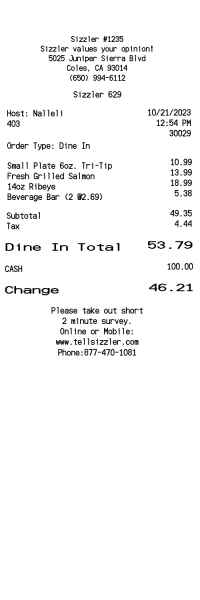
Shipper Information

- Name: [Shipper Name Here]
- Address: [Shipper Address Here]
- City: [Shipper City Here]
- State: [Shipper State Here]
- Zip Code: [Shipper Zip Code Here]
- Phone Number: [Shipper Phone Number Here]
- Email Address: [Shipper Email Address Here]
Receiver Information
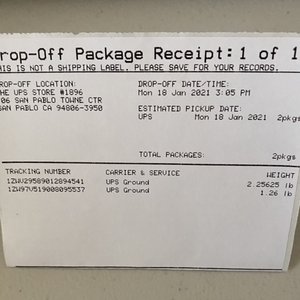
- Name: [Receiver Name Here]
- Address: [Receiver Address Here]
- City: [Receiver City Here]
- State: [Receiver State Here]
- Zip Code: [Receiver Zip Code Here]
- Phone Number: [Receiver Phone Number Here]
- Email Address: [Receiver Email Address Here]
Package Information
- Tracking Number: [Tracking Number Here]
- Weight: [Package Weight Here] lbs
- Dimensions: [Package Dimensions Here]
- Contents: [Package Contents Here]
Shipping Details
- Service Type: [Shipping Service Type Here]
- Shipping Method: [Shipping Method Here]
- Delivery Date: [Delivery Date Here]
- Delivery Time: [Delivery Time Here]
- Estimated Transit Time: [Estimated Transit Time Here]
Charges
- Shipping Cost: [Shipping Cost Here]
- Handling Fee: [Handling Fee Here]
- Insurance Fee: [Insurance Fee Here]
- Signature Confirmation Fee: [Signature Confirmation Fee Here]
- Total Charges: [Total Charges Here]
Payment Information
- Payment Method: [Payment Method Here]
- Card Number: [Card Number Here]
- Expiration Date: [Expiration Date Here]
- Security Code: [Security Code Here]
Additional Information
- UPS Reference Number: [UPS Reference Number Here]
- UPS Location: [UPS Location Here]
- UPS Customer Service: 1-800-PICK-UPS (1-800-742-5877)
Terms and Conditions
- This receipt serves as proof of purchase for the above-mentioned shipping services.
- UPS is not responsible for any loss or damage to the package after it has been delivered to the recipient.
- The shipper and receiver are responsible for ensuring the accuracy of all information provided on this receipt.
- UPS reserves the right to modify or cancel the terms and conditions of this receipt at any time.
Thank you for using UPS!# Ups Receipt Generator
Executive Summary
UPS Receipt Generator is an online tool that allows users to create customized UPS shipping receipts. This tool is ideal for businesses that need to generate receipts for their customers, as it provides a quick and easy way to create professional-looking documents. The UPS Receipt Generator can be used to create receipts for a variety of shipping services, including UPS Ground, UPS Next Day Air, and UPS Worldwide Express.
Introduction
UPS is one of the world’s leading shipping companies, and their Receipt Generator is a valuable tool for businesses that need to generate shipping receipts. This tool is easy to use and provides a variety of features that allow users to create custom receipts. In this article, we will discuss the benefits of using the UPS Receipt Generator, as well as how to use the tool to create custom receipts.
FAQs
What are the benefits of using the UPS Receipt Generator?
There are many benefits to using the UPS Receipt Generator, including:
- It is easy to use: The UPS Receipt Generator is a user-friendly tool that can be used by anyone, regardless of their technical experience.
- It is customizable: The UPS Receipt Generator allows users to create custom receipts that meet their specific needs.
- It is professional: The UPS Receipt Generator creates professional-looking receipts that will impress your customers.
- It is free: The UPS Receipt Generator is a free tool that can be used by anyone.
How do I use the UPS Receipt Generator?
To use the UPS Receipt Generator, simply visit the UPS website and select the “Receipt Generator” option. You will then be prompted to enter the following information:
- Shipper information: This includes your name, address, and phone number.
- Recipient information: This includes the recipient’s name, address, and phone number.
- Shipment information: This includes the weight, dimensions, and value of the shipment.
- Payment information: This includes the method of payment and the amount paid.
Once you have entered all of the required information, click the “Generate Receipt” button. The UPS Receipt Generator will then create a custom receipt that you can print or save to your computer.
Can I use the UPS Receipt Generator to create receipts for international shipments?
Yes, you can use the UPS Receipt Generator to create receipts for international shipments. However, you will need to select the appropriate shipping service and enter the correct customs information.
Top 5 Subtopics
1. Features
The UPS Receipt Generator offers a variety of features that allow users to create custom receipts. These features include:
- The ability to add a logo: You can add your company logo to your receipts to make them more professional.
- The ability to add a custom message: You can add a custom message to your receipts to thank your customers for their business.
- The ability to select the font and size of the text: You can select the font and size of the text on your receipts to match your company’s branding.
- The ability to save your receipts as a PDF: You can save your receipts as a PDF file so that you can easily store and share them.
2. Benefits
There are many benefits to using the UPS Receipt Generator, including:
- It can save you time: The UPS Receipt Generator can save you time by automating the receipt creation process.
- It can help you improve your customer service: The UPS Receipt Generator can help you improve your customer service by providing your customers with professional-looking receipts.
- It can help you grow your business: The UPS Receipt Generator can help you grow your business by making it easier for you to manage your shipping operations.
3. How to Use the UPS Receipt Generator
To use the UPS Receipt Generator, simply visit the UPS website and select the “Receipt Generator” option. You will then be prompted to enter the following information:
- Shipper information: This includes your name, address, and phone number.
- Recipient information: This includes the recipient’s name, address, and phone number.
- Shipment information: This includes the weight, dimensions, and value of the shipment.
- Payment information: This includes the method of payment and the amount paid.
Once you have entered all of the required information, click the “Generate Receipt” button. The UPS Receipt Generator will then create a custom receipt that you can print or save to your computer.
4. Tips for Using the UPS Receipt Generator
Here are a few tips for using the UPS Receipt Generator:
- Use a clear and concise font: The font you choose should be easy to read and understand.
- Use a consistent font size: The font size you choose should be consistent throughout your receipt.
- Add your company logo: Your company logo will help to make your receipts more professional.
- Add a custom message: A custom message can help to thank your customers for their business.
- Save your receipts as a PDF: Saving your receipts as a PDF file will make it easy for you to store and share them.
5. Conclusion
The UPS Receipt Generator is a valuable tool for businesses that need to generate shipping receipts. This tool is easy to use, customizable, and professional. The UPS Receipt Generator can save you time, improve your customer service, and help you grow your business.
Keywords
- UPS Receipt Generator
- Shipping receipts
- UPS Ground
- UPS Next Day Air
- UPS Worldwide Express
