Printable Invoice Generator
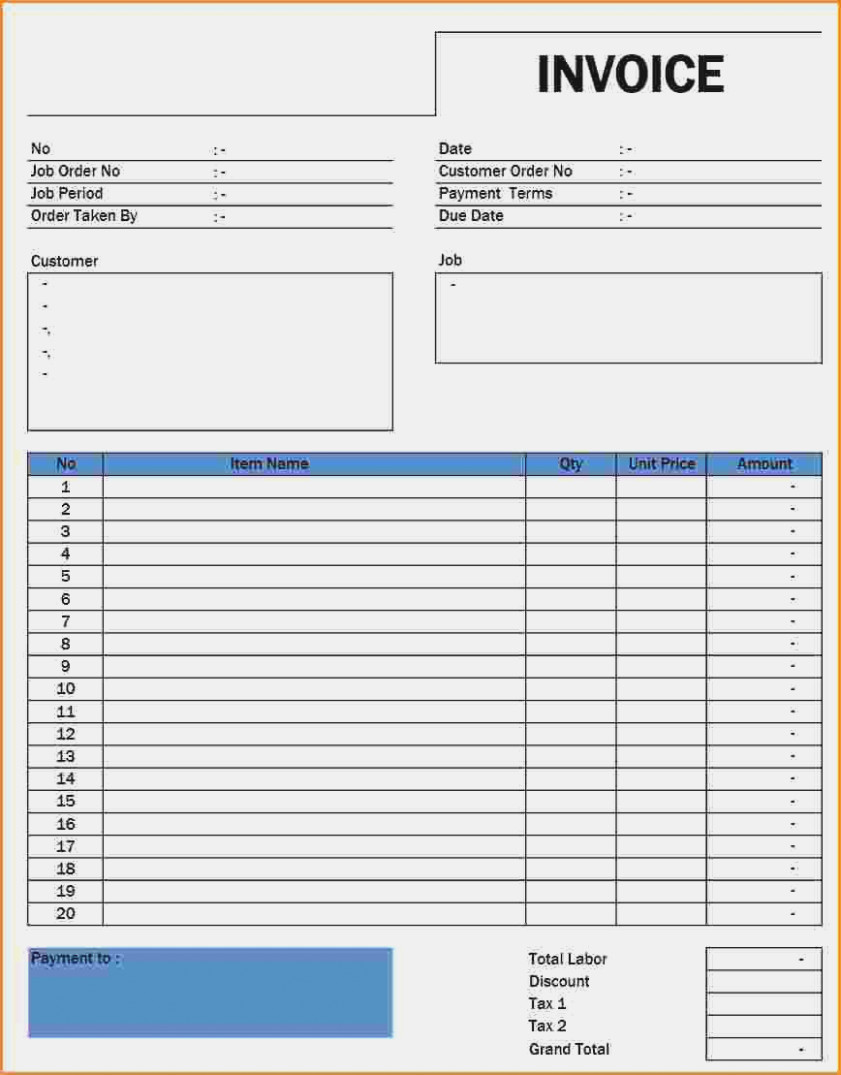
Instructions: Fill out the form below to generate a printable invoice.
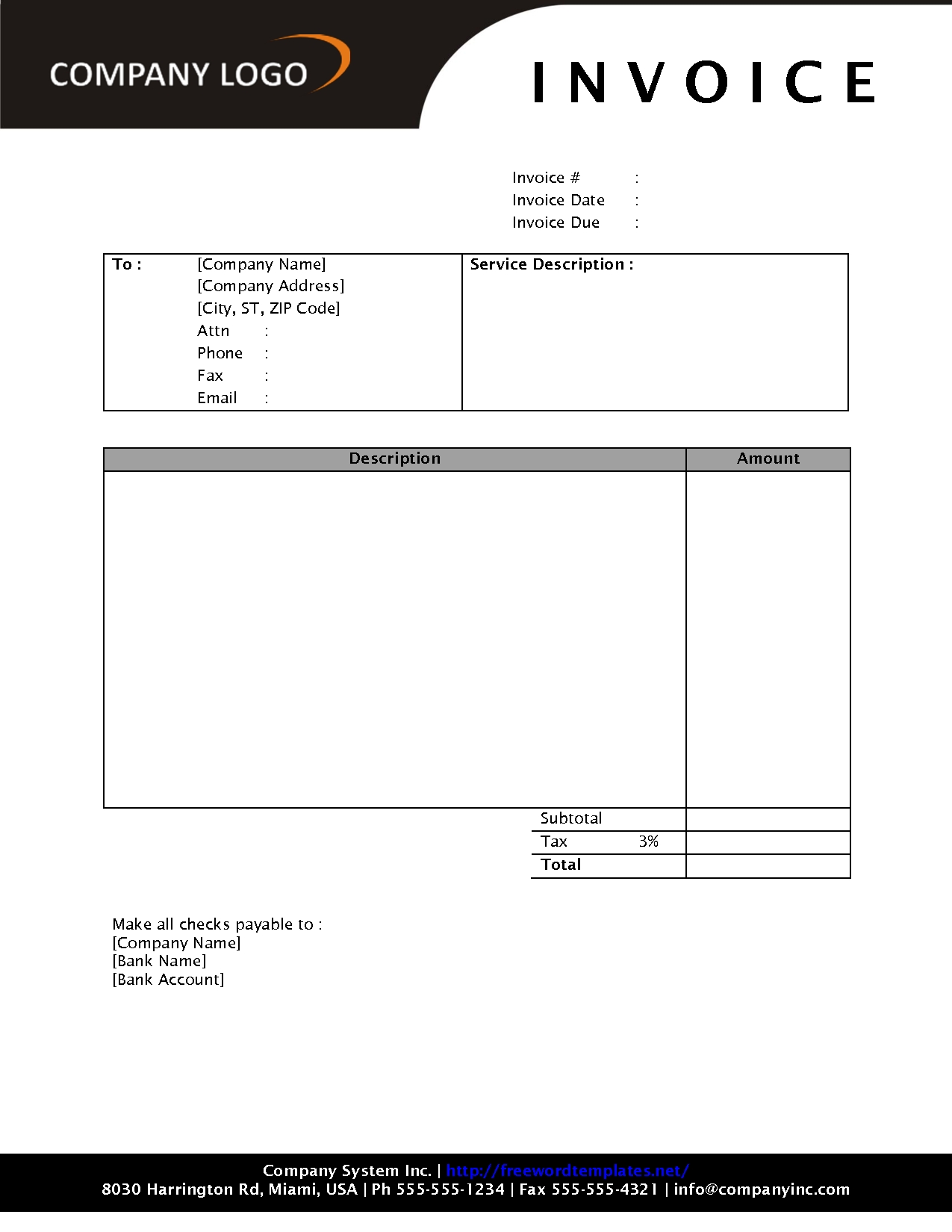
Business Information:
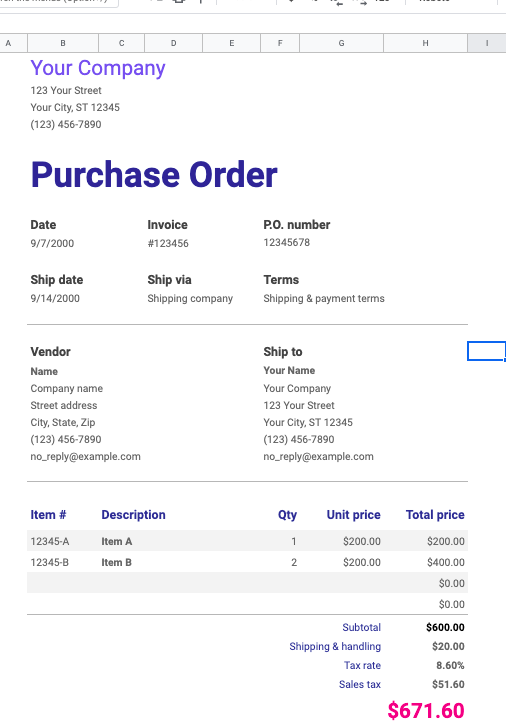
- Business Name: [Enter Business Name]
- Address: [Enter Address]
- Phone Number: [Enter Phone Number]
- Email Address: [Enter Email Address]
Customer Information:
- Customer Name: [Enter Customer Name]
- Address: [Enter Address]
- Phone Number: [Enter Phone Number]
- Email Address: [Enter Email Address]
Invoice Details:
- Invoice Number: [Enter Invoice Number]
- Invoice Date: [Enter Invoice Date]
- Due Date: [Enter Due Date]
Itemized List of Goods or Services:
Description: [Enter Item Description]
Quantity: [Enter Quantity]
Unit Price: [Enter Unit Price]
Total: [Calculated Automatically]
Description: [Enter Item Description]
Quantity: [Enter Quantity]
Unit Price: [Enter Unit Price]
Total: [Calculated Automatically]
Description: [Enter Item Description]
Quantity: [Enter Quantity]
Unit Price: [Enter Unit Price]
Total: [Calculated Automatically]
Subtotal: [Calculated Automatically]
Tax (if applicable): [Enter Tax Rate] % = [Calculated Automatically]
Total Amount Due: [Calculated Automatically]
Payment Terms:
- Payment Method: [Enter Payment Method]
- Account Number: [Enter Account Number]
- Routing Number: [Enter Routing Number]
Notes:
- [Enter any additional notes or information]
Generated Invoice:
[Business Name]
[Address]
[Phone Number]
[Email Address]
Invoice Number: [Invoice Number]
Invoice Date: [Invoice Date]
Due Date: [Due Date]
Customer:
[Customer Name]
[Address]
[Phone Number]
[Email Address]
Itemized List of Goods or Services:
| Description | Quantity | Unit Price | Total |
|---|---|---|---|
| [Item Description] | [Quantity] | [Unit Price] | [Calculated Total] |
| [Item Description] | [Quantity] | [Unit Price] | [Calculated Total] |
| [Item Description] | [Quantity] | [Unit Price] | [Calculated Total] |
Subtotal: [Subtotal]
Tax (if applicable): [Tax Rate] % = [Calculated Tax]
Total Amount Due: [Total Amount Due]
Payment Terms:
- Payment Method: [Payment Method]
- Account Number: [Account Number]
- Routing Number: [Routing Number]
Notes:
- [Enter any additional notes or information]## [Printable Invoice Generator]
Executive Summary
A printable invoice generator is a valuable tool for businesses of all sizes. It can save you time and hassle, and help you get paid faster. This article will provide you with all the information you need to choose the right invoice generator for your business.
Introduction
An invoice is a document that outlines the goods or services provided by a business, as well as the amount due for those goods or services. Invoices are essential for businesses to track their income and ensure that they are paid for the work they do.
FAQs
What is a printable invoice generator?
A printable invoice generator is a software program that allows you to create and print professional-looking invoices. Invoice generators typically include a variety of templates to choose from, and they can be customized to include your business logo, contact information, and other details.
What are the benefits of using a printable invoice generator?
There are many benefits to using a printable invoice generator, including:
- Save time: Invoice generators can save you a lot of time by automating the process of creating and printing invoices.
- Get paid faster: Invoices that are sent out promptly and professionally are more likely to be paid quickly.
- Improve your cash flow: Invoice generators can help you track your invoices and ensure that you are paid for the work you do.
- Look professional: Invoices that are created using a professional invoice generator will make your business look more professional and credible.
How do I choose the right printable invoice generator for my business?
There are a few things to consider when choosing a printable invoice generator, including:
- The features you need: Consider the features that are important to you, such as the ability to create custom invoices, track your invoices, and accept online payments.
- The ease of use: The invoice generator should be easy to use, even if you are not a tech-savvy person.
- The cost: Invoice generators range in price from free to paid. Choose a generator that fits your budget.
Subtopics
1. Features of a Printable Invoice Generator
- Customizable templates: The invoice generator should allow you to customize the templates to include your business logo, contact information, and other details.
- Variety of templates: The invoice generator should offer a variety of templates to choose from, so you can find one that fits your business needs.
- Easy to use: The invoice generator should be easy to use, even if you are not a tech-savvy person.
- Integration with other software: The invoice generator should integrate with other software, such as your accounting software, to make it easy to track your invoices and payments.
2. Benefits of Using a Printable Invoice Generator
- Save time: Invoice generators can save you a lot of time by automating the process of creating and printing invoices.
- Get paid faster: Invoices that are sent out promptly and professionally are more likely to be paid quickly.
- Improve your cash flow: Invoice generators can help you track your invoices and ensure that you are paid for the work you do.
- Look professional: Invoices that are created using a professional invoice generator will make your business look more professional and credible.
3. How to Choose the Right Printable Invoice Generator for Your Business
- Consider the features you need: Consider the features that are important to you, such as the ability to create custom invoices, track your invoices, and accept online payments.
- The ease of use: The invoice generator should be easy to use, even if you are not a tech-savvy person.
- The cost: Invoice generators range in price from free to paid. Choose a generator that fits your budget.
4. Tips for Using a Printable Invoice Generator
- Use a professional template: Use a professional-looking template to make your invoices look more credible.
- Include all the necessary information: Include all the necessary information on your invoice, such as your business name, contact information, the date, the invoice number, and the amount due.
- Send invoices promptly: Send invoices promptly after you complete a job or provide a service.
- Follow up on unpaid invoices: Follow up on unpaid invoices to ensure that you get paid for the work you do.
5. Conclusion
A printable invoice generator is a valuable tool for businesses of all sizes. It can save you time and hassle, and help you get paid faster. When choosing an invoice generator, consider the features you need, the ease of use, and the cost. By following these tips, you can find the right invoice generator for your business and improve your cash flow.
Keyword Tags
- invoice generator
- printable invoice generator
- invoice template
- invoice software
- small business invoice
