Free Invoice Maker Software
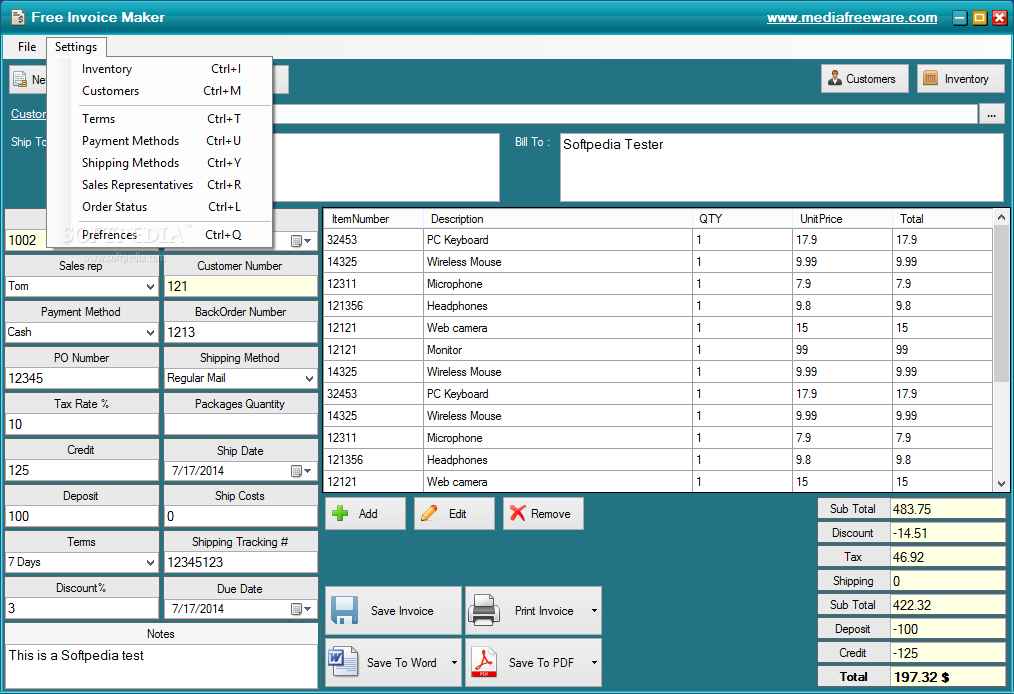
1. Invoice Ninja
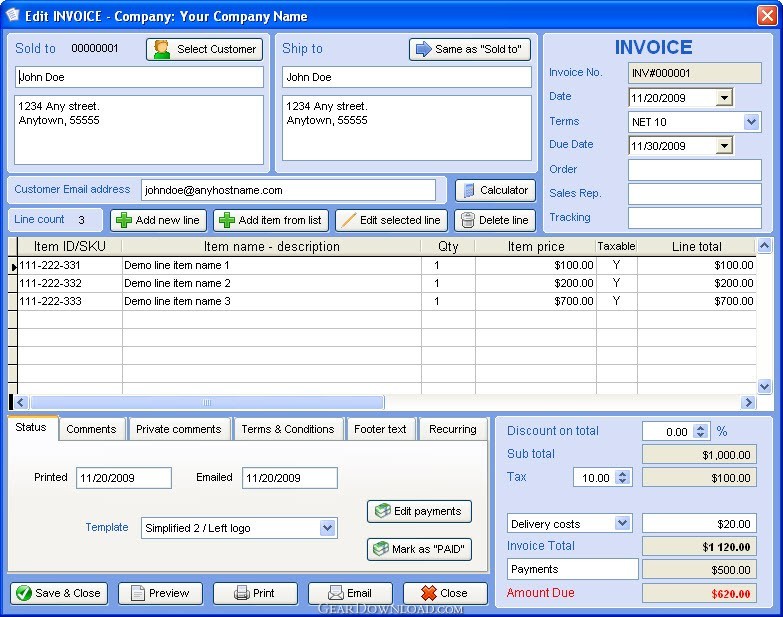
- User-friendly interface with customizable templates
- Send invoices, track payments, and manage expenses
- Integrate with payment gateways and accounting software
2. Wave
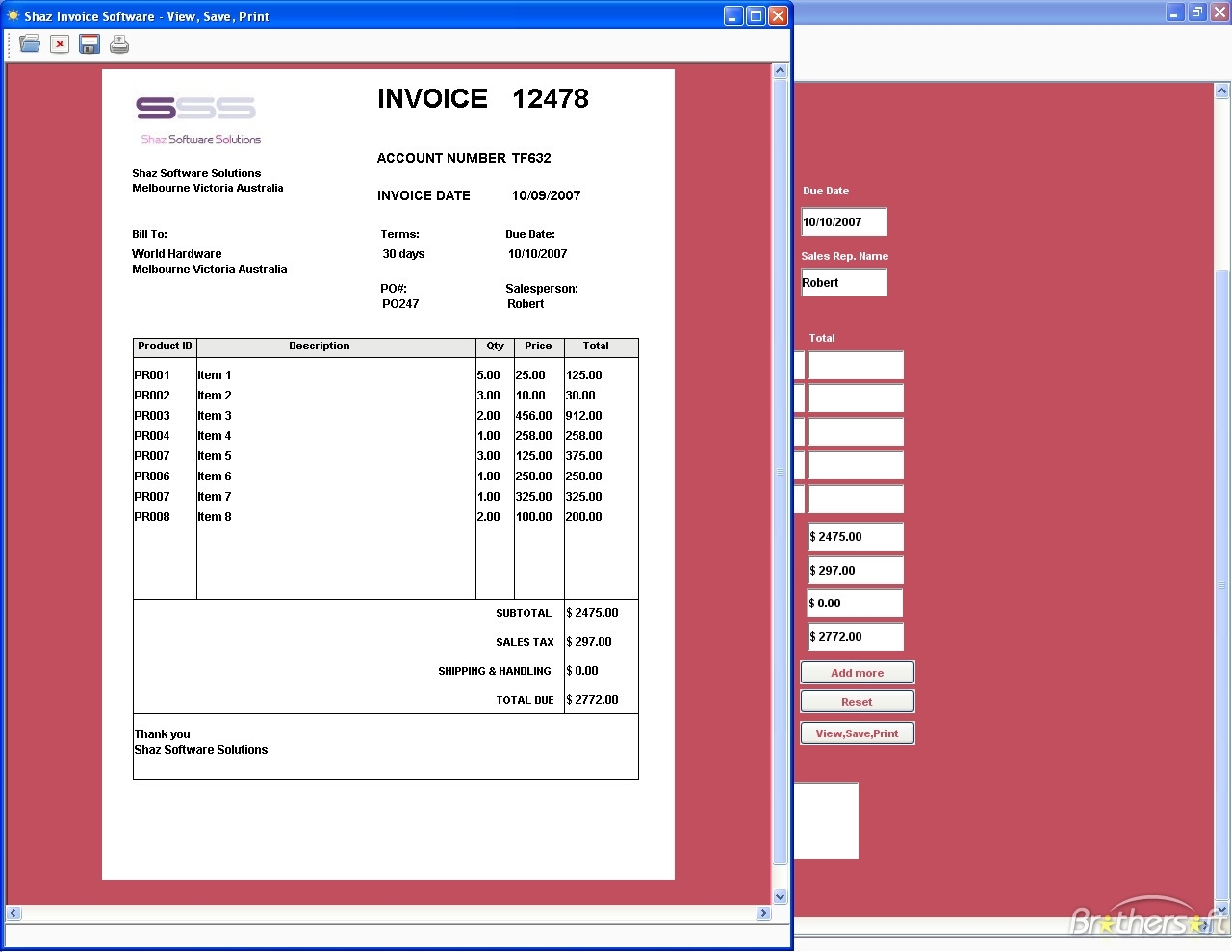
- Free invoicing and accounting software
- Create professional invoices, track expenses, and generate financial reports
- Mobile app for on-the-go invoicing
3. Zoho Invoice
- Comprehensive invoicing solution with automation features
- Create dynamic invoices, set payment reminders, and offer multiple payment options
- Mobile app for invoice management
4. FreshBooks
- Cloud-based invoicing and accounting software
- Create invoices, track expenses, and manage clients
- Time tracking and project management features
5. QuickBooks Self-Employed
- Tailored for freelancers and small business owners
- Track income and expenses, create invoices, and file taxes
- Mobile app for easy on-the-go management
6. Invoice2go
- Mobile-first invoicing solution
- Create and send invoices from your phone or tablet
- Accept online payments and track invoice status
7. PDF Invoice Maker
- Simple and free invoice generator
- Choose from customizable templates and create invoices in PDF format
- No sign-up or registration required
8. Invoicely
- Open-source invoicing software
- Host on a server or use the cloud version
- Manage clients, create invoices, and track payments
9. InvoicePlane
- Free and self-hosted invoicing system
- Create invoices, track payments, and generate reports
- Customizable templates and automated email reminders
10. Invoice Maker
- Online invoice generator with ready-to-use templates
- Create professional invoices quickly and easily
- No need for account creation or software installation[Free Invoice Maker Software]
Executive Summary
Invoices are an essential aspect of any business, as they provide clients with a detailed record of purchased goods or services and the amount owed. Creating invoices manually can be time-consuming and prone to errors, making it advantageous for businesses to utilize free invoice maker software to streamline the process.
Introduction
Free invoice maker software offers a plethora of benefits for businesses, including saving time, reducing errors, and enhancing professionalism. With the assistance of such software, businesses can create and send invoices quickly and easily, ensuring accuracy and efficiency.
FAQ
1. What are the advantages of using free invoice maker software?
- Saves time and effort by automating the invoice creation process.
- Minimizes errors by performing calculations and formatting automatically.
- Enhances professionalism by generating invoices with a consistent and polished design.
2. Is there a limit to how many invoices I can create with free invoice maker software?
Most free invoice maker software solutions offer unlimited invoice creation, allowing businesses to generate as many invoices as needed without incurring additional costs.
3. Can I customize the invoices created using free invoice maker software?
Yes, many free invoice maker software programs provide customization options, such as adding a business logo, adjusting font and colors, and including custom fields to cater to specific business needs.
Subtopics
Invoice Management
- Invoice creation: Easily create professional invoices with customizable templates and automated calculations.
- Invoice tracking: Monitor the status of invoices, including sent, viewed, and paid status.
- Payment processing: Integrate payment gateways to facilitate online payments securely.
- Invoice reminders: Automatically send reminders to clients approaching due dates.
Customer Management
- Customer database: Store customer information, including contact details, payment history, and notes.
- Invoice history: Track all invoices issued to each customer for easy reference.
- Personalized invoices: Customize invoices with customer-specific information and branding.
- Customer communication: Send automated emails or notifications to customers regarding invoices and payments.
Reporting and Analytics
- Invoice reports: Generate detailed reports on invoice performance, including total sales, payments received, and outstanding balances.
- Customer insights: Analyze customer payment patterns and identify areas for improvement.
- Tax calculations: Automatically calculate taxes based on applicable rates and jurisdictions.
- Export data: Export invoice data into popular file formats for further analysis.
Security and Compliance
- Data encryption: Protect invoice data with secure encryption measures.
- Compliance with regulations: Ensure invoices meet legal requirements, such as GDPR or industry-specific standards.
- Audit trails: Track all changes made to invoices for audit purposes.
- Password protection: Restrict access to invoice data with strong passwords.
Integrations and Automation
- Payment gateways: Seamlessly integrate with popular payment gateways, including PayPal and Stripe.
- Accounting software: Connect with accounting software to automatically sync invoice data.
- Email marketing platforms: Integrate with email marketing tools to send automated invoice emails.
- CRM systems: Link with CRM systems to manage customer relationships and track invoices.
Conclusion
Free invoice maker software is an indispensable tool for businesses seeking to streamline their invoicing processes. It saves time, reduces errors, and enhances professionalism. By utilizing the various features and benefits of these software solutions, businesses can improve their efficiency, boost revenue, and strengthen customer relationships.
Keyword Tags
- Free Invoice Maker
- Invoice Software
- Invoice Management
- Customer Management
- Reporting and Analytics
