Hourly Rate Invoice Generator
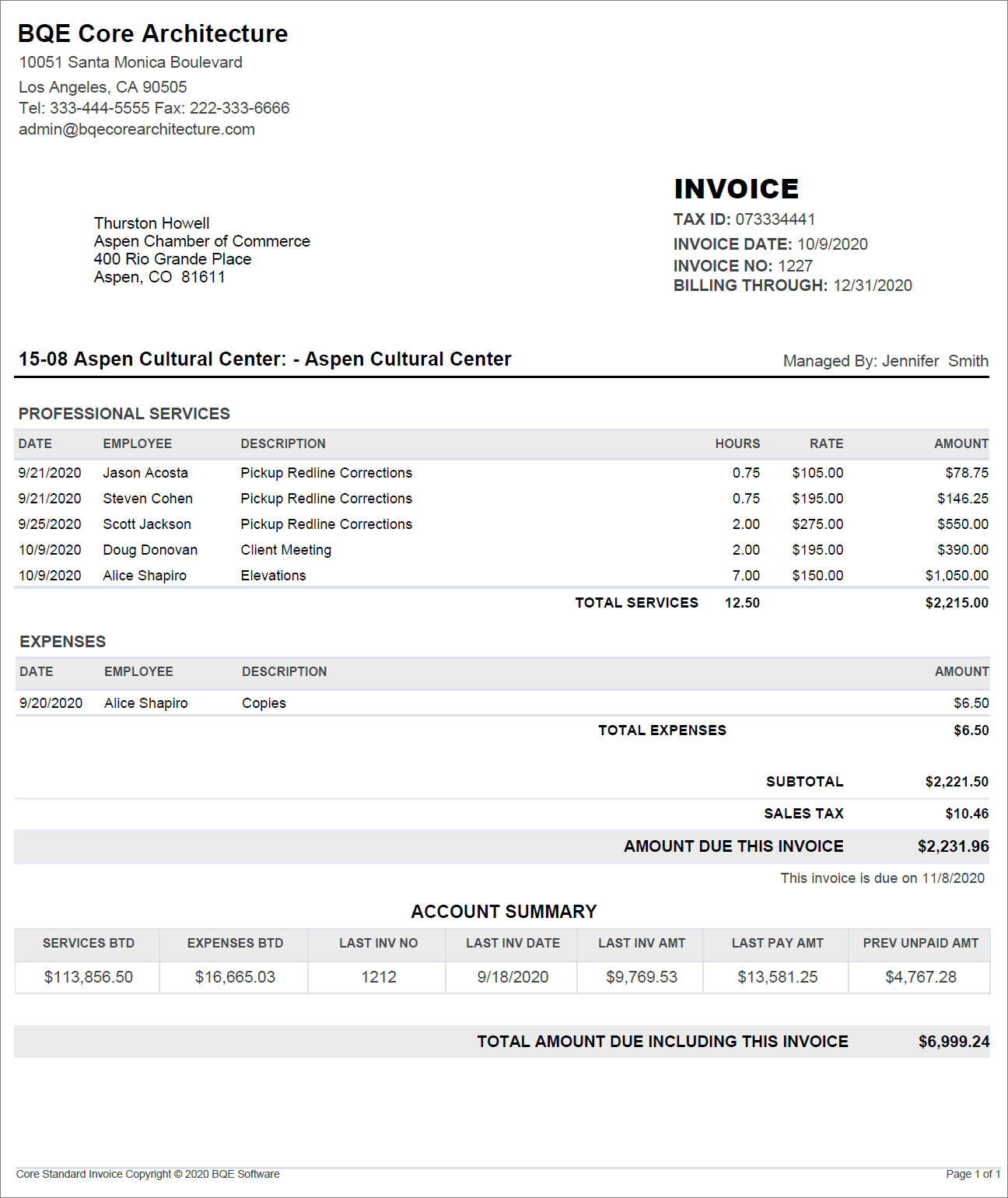
Business Information
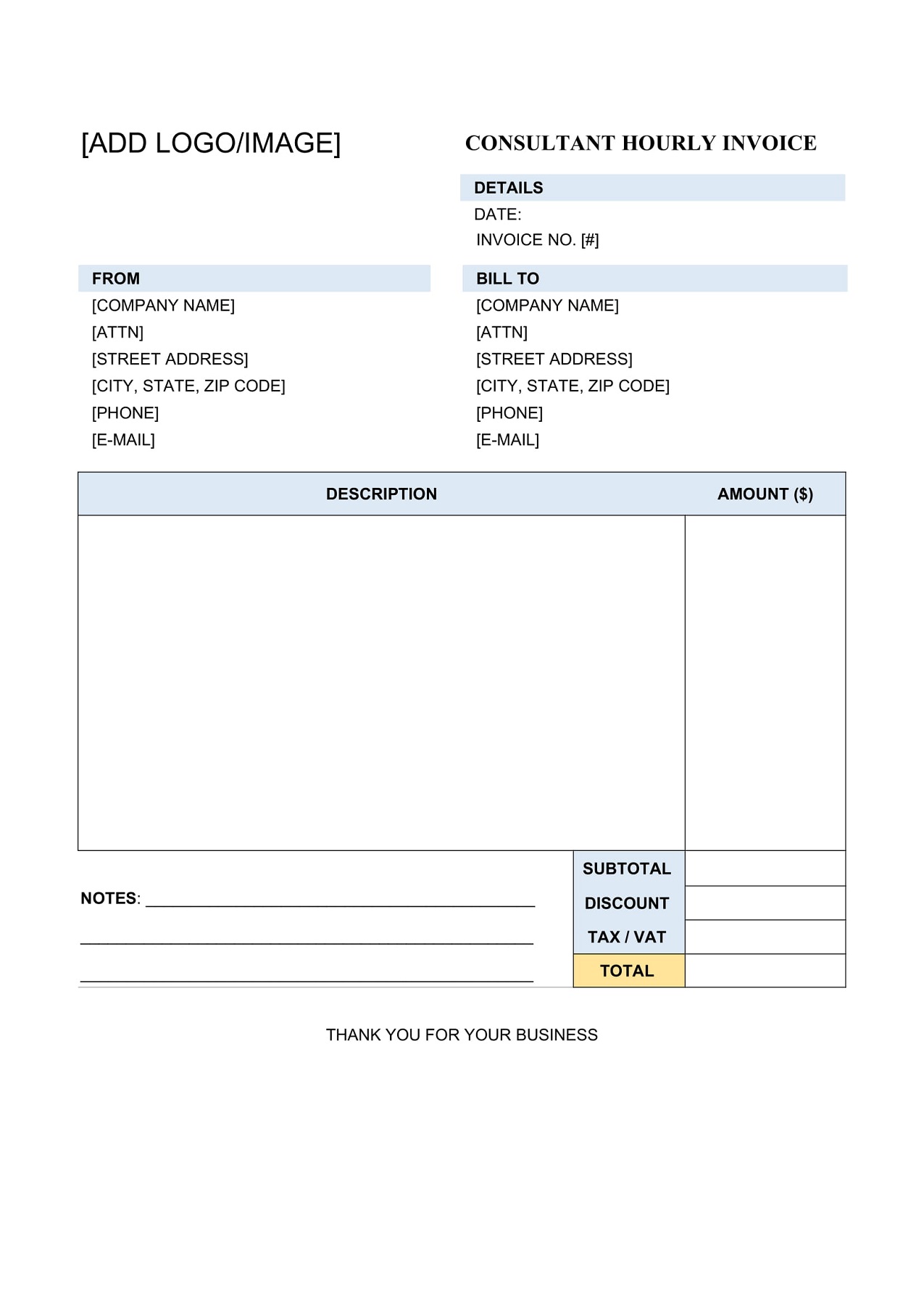
- Business Name: [Your Business Name]
- Address: [Your Business Address]
- Phone Number: [Your Phone Number]
- Email Address: [Your Email Address]
Client Information
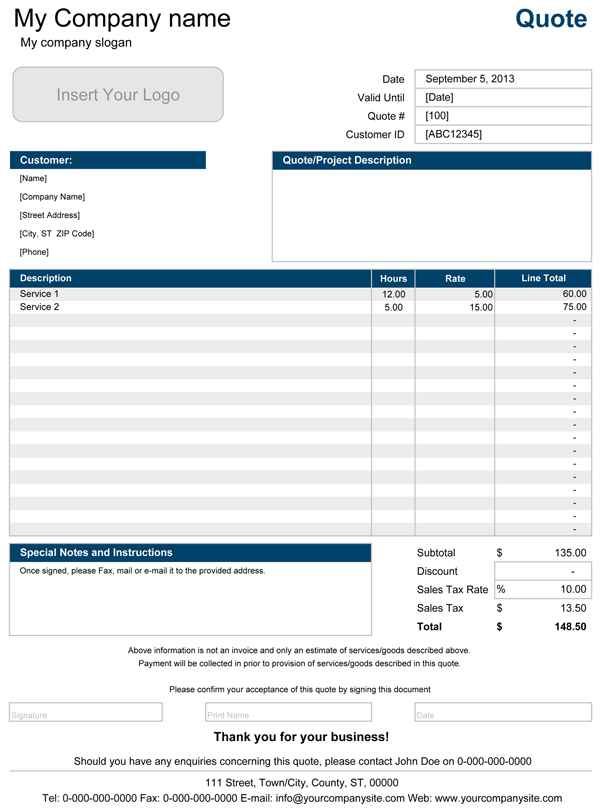
- Client Name: [Client’s Name]
- Address: [Client’s Address]
- Phone Number: [Client’s Phone Number]
- Email Address: [Client’s Email Address]
Invoice Number: [Invoice Number]
Invoice Date: [Invoice Date]
Due Date: [Due Date]
Service Description: [Briefly describe the services provided]
Itemized Services:
- | Date | Hours | Hourly Rate | Amount |
- |—|—|—|—|
- | [Date 1] | [Hours 1] | [Hourly Rate 1] | [Amount 1] |
- | [Date 2] | [Hours 2] | [Hourly Rate 2] | [Amount 2] |
- | … | … | … | … |
Sub Total: [Sub Total Amount]
Taxes: [Include any applicable taxes]
Total: [Total Amount Due]
Payment Instructions:
- [Payment Options Available]
- [Payment Address]
Notes:
- [Include any additional notes or terms of service]
Thank you for your business!
By using this generator, you can easily create a professional-looking hourly rate invoice and streamline your billing process.## [Hourly Rate Invoice Generator]
Executive Summary
This article provides a comprehensive overview of hourly rate invoice generators, essential tools for freelancers, contractors, and small business owners to simplify and streamline their billing processes. We explore the key features, benefits, and considerations when selecting an invoice generator, offering valuable insights to help users make informed decisions.
Introduction
Hourly rate invoice generators are software applications that automate the creation of professional invoices based on the time spent on a project or service. They simplify the billing process by eliminating manual calculations and errors, ensuring accuracy and efficiency.
FAQs
What is an hourly rate invoice generator?
An hourly rate invoice generator is a digital tool that allows users to create invoices based on the number of hours worked at a specified hourly rate. It automates calculations and generates a professional-looking invoice in minutes.
How does an hourly rate invoice generator work?
Users input their hourly rate, project details, and time spent. The generator calculates the total amount due and creates an invoice with essential information such as client contact details, invoice number, and payment terms.
What are the benefits of using an hourly rate invoice generator?
- Saves time: Automates calculations and eliminates manual errors, freeing up valuable time for other tasks.
- Improves accuracy: Ensures precise calculations and consistent invoice formatting, reducing the risk of discrepancies.
- Enhances professionalism: Generates professional-looking invoices that reflect positively on the business and foster trust with clients.
- Simplifies tracking: Provides a centralized platform for managing invoices, tracking payments, and maintaining records.
Subtopics
Features to Consider
- Time tracking: Ability to record and track time spent on projects, including start and stop times.
- Customizable templates: Options to personalize invoices with your business logo, branding, and contact information.
- Payment processing: Integrations with online payment gateways to facilitate secure and convenient payments.
- Reporting and analytics: Features for generating reports on invoice performance, tracking client payments, and analyzing business metrics.
- Mobile accessibility: Option to create and send invoices on the go using a mobile device.
Benefits of Using an Hourly Rate Invoice Generator
- Increased efficiency: Streamlines the billing process, freeing up time for other business activities.
- Reduced errors: Automates calculations, eliminating human errors and ensuring accuracy.
- Improved cash flow: Accelerates invoice delivery and payment processing, improving cash flow management.
- Enhanced professionalism: Creates professional invoices that make a positive impression on clients and foster trust.
- Simplified record-keeping: Provides a centralized platform for managing invoices, tracking payments, and maintaining records.
Considerations When Selecting an Hourly Rate Invoice Generator
- Pricing and plans: Compare the pricing and subscription plans offered by different providers to ensure it aligns with your budget.
- Features and functionality: Determine which features are essential for your business, such as time tracking, custom templates, payment processing, and reporting capabilities.
- Ease of use: Consider the user-friendliness of the generator, including the learning curve and the availability of support resources.
- Customer support: Evaluate the quality and responsiveness of the customer support offered by the provider.
- Integrations: Check if the generator integrates with other business tools you use, such as accounting software or CRM systems.
Best Practices for Hourly Rate Invoicing
- Clearly state your hourly rate: Specify your hourly rate at the top of the invoice to ensure clarity for the client.
- Include detailed descriptions: Provide a detailed description of the work performed, including specific tasks and time spent.
- Use clear and concise language: Avoid using technical jargon or ambiguous terms that may confuse the client.
- Proofread carefully: Review the invoice thoroughly before sending it to ensure accuracy and professionalism.
- Follow up promptly: Send a reminder email or text message to the client after the invoice has been sent to encourage timely payment.
Conclusion
Hourly rate invoice generators are powerful tools that can significantly enhance the efficiency and accuracy of the billing process for freelancers, contractors, and small business owners. By selecting the right generator and following best practices, you can streamline your billing, improve cash flow, and deliver a professional experience for your clients.
Keyword Tags
- Hourly Rate Invoice Generator
- Invoice Automation
- Freelancer Billing
- Small Business Invoicing
- Time Tracking for Invoicing
