How to Create a Bill Format Online
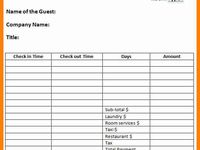
Step 1: Choose an Online Invoice Generator
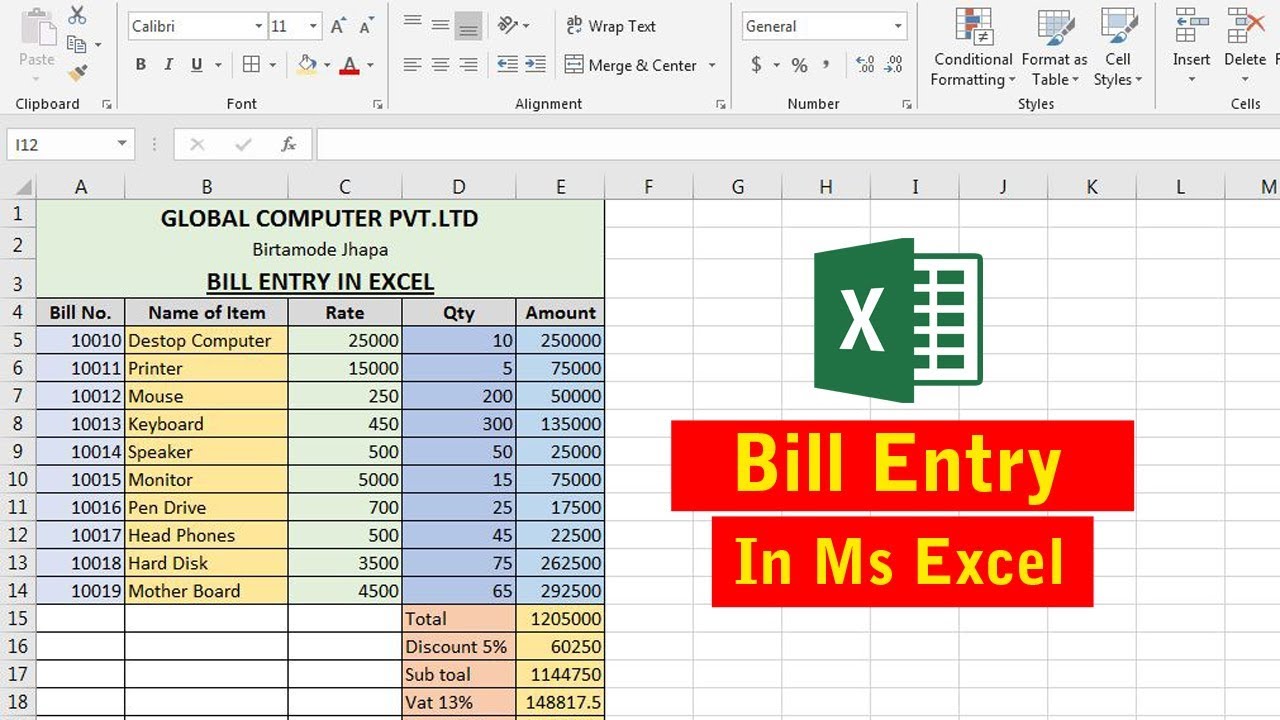
There are numerous online invoice generators available, such as:
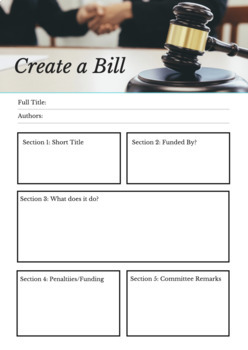
- FreshBooks
- QuickBooks Online
- Invoice Ninja
- Xero
- Zoho Invoice
Step 2: Create a New Invoice
Once you have chosen an invoice generator, sign up for an account and create a new invoice.
Step 3: Fill in the Basic Information
- Business Name: Enter the name of your business.
- Contact Person: Specify the name of the person to whom the bill should be addressed.
- Business Address: Provide your business’s physical address.
- Invoice Number: Assign a unique invoice number.
- Invoice Date: Enter the date on which the invoice is being issued.
Step 4: Add Items or Services
- Item Description: Describe the items or services being billed.
- Quantity: Specify the number of units being charged.
- Unit Price: Enter the price per unit.
- Amount: Calculate the total amount for each item or service.
Step 5: Include Payment Terms
- Due Date: Indicate the date by which payment is expected.
- Payment Methods: List the acceptable payment methods, such as credit card, PayPal, or bank transfer.
- Late Payment Fees: If applicable, specify any late payment fees.
Step 6: Add Additional Information
- Notes: Include any additional instructions or information for the customer.
- Tax Information: If applicable, calculate and add any taxes or VAT.
- Attachments: If necessary, attach any supporting documents, such as contracts or receipts.
Step 7: Send the Invoice
Once the invoice is complete, save it and send it to the customer via email or a secure online portal.
Tips for Creating Clear and Professional Bills
- Use a consistent format and branding.
- Itemize all charges clearly.
- Include contact information for both the business and the customer.
- Be prompt in sending invoices.
- Offer multiple payment options.
- Consider using a professional invoice template.## Create Bill Format Online
Executive Summary
This article provides a comprehensive guide to creating a professional bill format online. It covers essential elements, legal requirements, design considerations, and best practices to help businesses create invoices that are accurate, compliant, and effective.
Introduction
In today’s digital age, it is more convenient and efficient than ever to create and manage invoices online. By using online invoicing tools, businesses can save time, reduce errors, and improve their cash flow. This article will walk you through the steps involved in creating a bill format online, ensuring that your invoices are professional, compliant, and effective.
FAQs
- What are the essential elements of a bill?
- Business name and contact information
- Invoice number and date
- Customer name and contact information
- Description of goods or services provided
- Quantity, unit price, and total amount
- Payment terms
- Are there any legal requirements for invoices?
- Yes, many countries have legal requirements for invoices, such as including the business’s tax ID number and the customer’s purchase order number.
- How can I design an effective bill?
- Use clear and concise language
- Use a professional font and layout
- Highlight important information, such as the total amount due
- Keep the design consistent with your brand identity
Essential Elements of a Bill Format
Business Name and Contact Information:
- Include the name of your business, as well as your address, phone number, and email address.
- Consider adding your business logo for branding.
Invoice Number and Date:
- Assign a unique invoice number to each invoice for easy tracking.
- Include the date the invoice was created or issued.
Customer Name and Contact Information:
- Clearly state the name of the customer you are invoicing.
- Include their address, phone number, and email address for communication and reference.
Description of Goods or Services Provided:
- Provide a detailed description of the goods or services you have provided.
- Include the quantity, unit price, and total amount for each item.
- Use clear and concise language to avoid any confusion.
Payment Terms:
- Clearly state the payment terms, including the due date, accepted payment methods, and any applicable discounts or penalties.
- Consider offering multiple payment options to accommodate customer preferences.
Other Important Elements:
- Tax ID Number: Include your business’s tax ID number, if required by law.
- Purchase Order Number: If applicable, include the customer’s purchase order number for reference.
- Notes: Add any additional notes or instructions for the customer, such as delivery details or warranty information.
Legal Considerations
- Invoice Legality: Comply with all applicable laws and regulations regarding invoices in your jurisdiction.
- Tax Laws: Ensure your invoices are compliant with tax laws, including the inclusion of tax amounts and exemption information.
- Payment Processing Laws: Familiarize yourself with any laws governing payment processing in your area to avoid legal issues.
Design Considerations
- Professionalism: Use a professional font and layout that conveys a sense of trust and credibility.
- Clarity: Ensure the invoice is easy to read and understand, with clear headings and itemized information.
- Branding: Incorporate your brand identity into the design, such as using your logo, colors, and fonts.
- Accessibility: Make the invoice accessible to all customers by using plain language and avoiding technical jargon.
Best Practices
- Send Invoices Promptly: Issue invoices as soon as possible after delivering the goods or services.
- Use Clear Communication: Use clear and concise language to avoid misunderstandings and confusion.
- Track Payments: Keep track of payments received and follow up on any overdue invoices promptly.
- Get Feedback: Ask customers for feedback on your invoices to identify areas for improvement.
- Use Technology: Leverage online invoicing tools to automate tasks, streamline processes, and improve efficiency.
Conclusion
Creating a professional bill format online is essential for businesses to manage their finances effectively and maintain strong customer relationships. By following the guidelines and best practices outlined in this article, you can create invoices that are accurate, compliant, and effective. Remember to prioritize clarity, professionalism, and customer satisfaction to ensure that your invoices are well-received and paid promptly.
Keyword Tags
- Invoice Format
- Online Invoicing
- Bill Creation
- Business Invoicing
- Legal Considerations
