OpenCart Invoice Generator
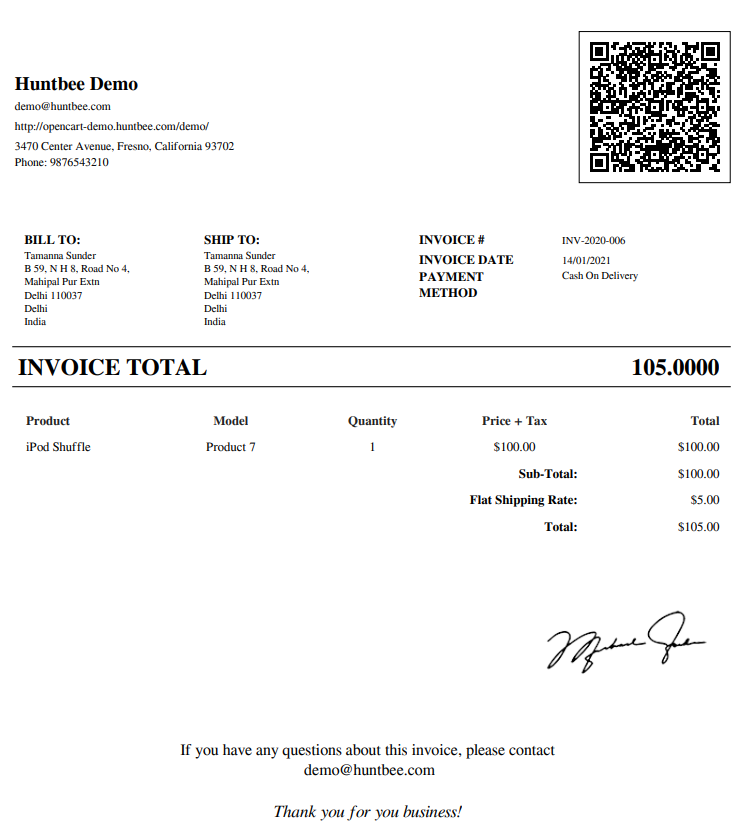
This is an extension for OpenCart that allows you to generate invoices for your orders.
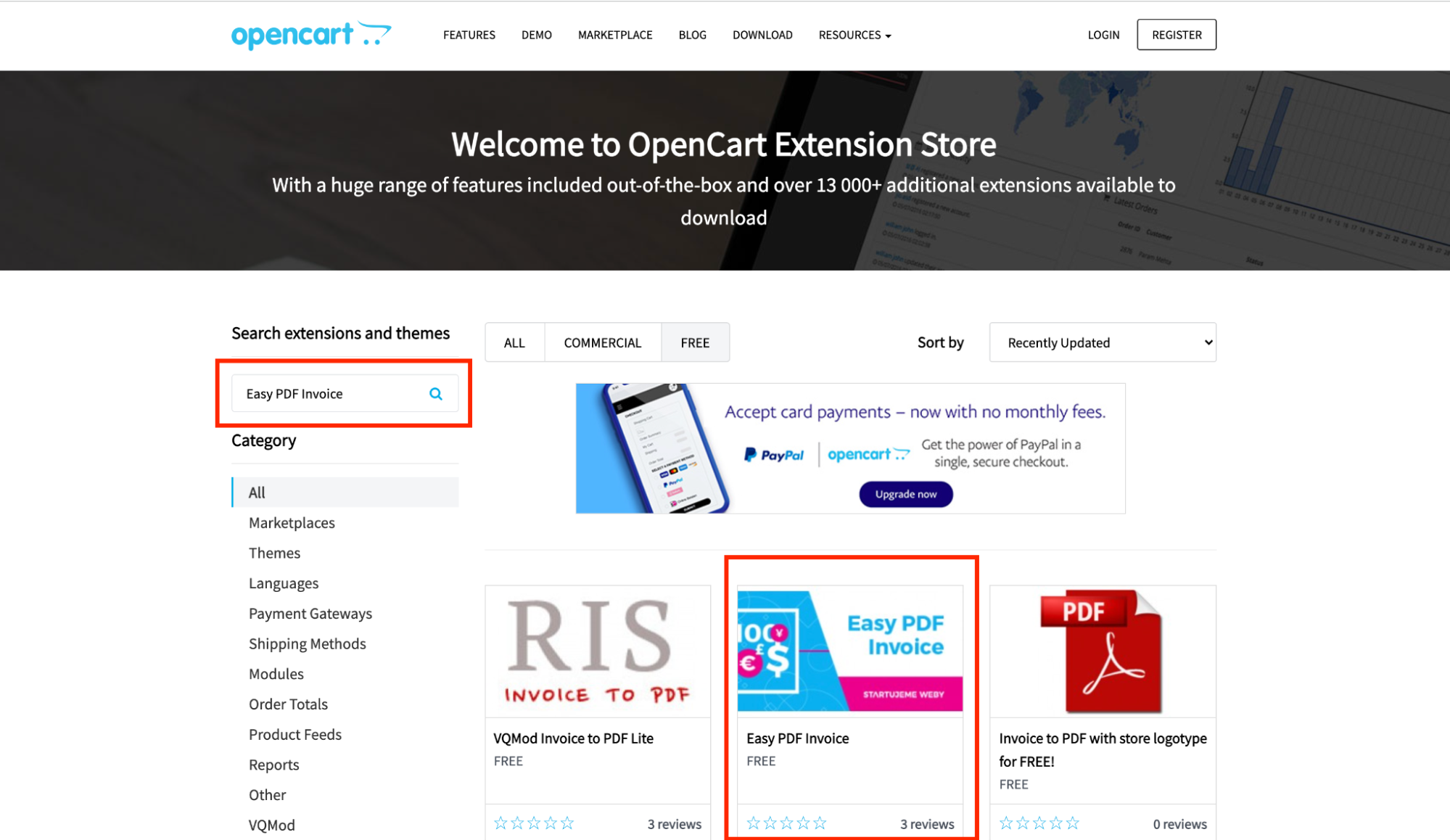
Features:
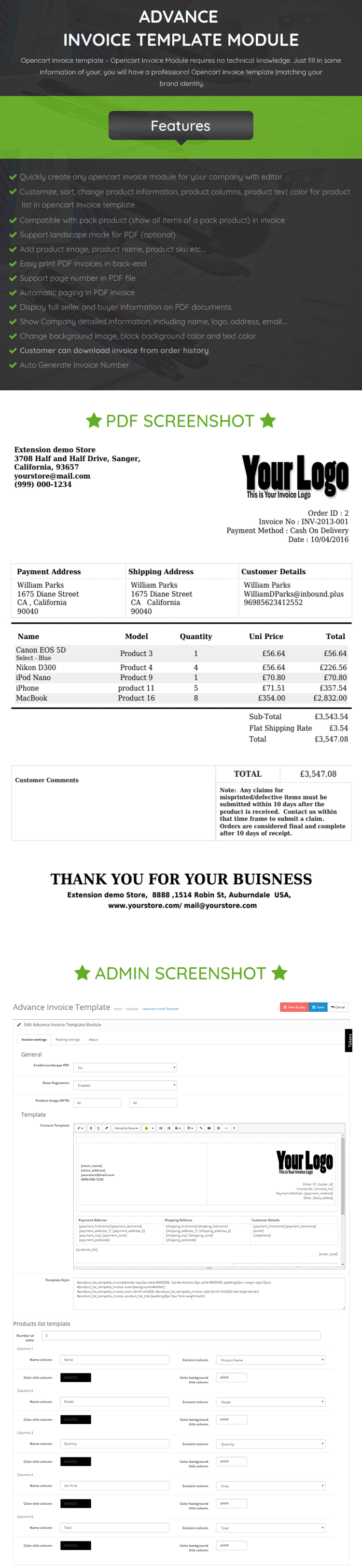
- Generate PDF invoices
- Customize the invoice template
- Add your company logo and information
- Include product details, prices, and taxes
- Calculate shipping and handling costs
- Send invoices to customers via email
- Track invoice status
Installation:
- Download the extension from the OpenCart Marketplace.
- Go to the Extensions menu in your OpenCart admin panel.
- Click on the “Install” button for the Invoice Generator extension.
- Go to the Modules menu in your OpenCart admin panel.
- Click on the “Install” button for the Invoice Generator module.
- Configure the module settings.
Usage:
- Go to the Orders menu in your OpenCart admin panel.
- Click on the “View” button for the order you want to generate an invoice for.
- Click on the “Invoice” button in the order details page.
- The invoice will be generated and displayed in a new window.
- You can click on the “Print” button to print the invoice.
- You can click on the “Email” button to send the invoice to the customer.
Customization:
You can customize the invoice template by editing the invoice.tpl file in the catalog/view/theme/default/template/invoice directory.
You can use the following variables in the template:
{order_id}– The order ID{order_date}– The order date{customer_name}– The customer name{customer_address}– The customer address{customer_email}– The customer email address{customer_telephone}– The customer telephone number{product_name}– The product name{product_price}– The product price{product_quantity}– The product quantity{product_total}– The product total{shipping_cost}– The shipping cost{handling_cost}– The handling cost{tax_amount}– The tax amount{total_amount}– The total amount
Support:
If you have any questions or need support, please contact us at [email protected]## Opencart Invoice Generator
Executive Summary
Generate professional and customized invoices with ease using the Opencart Invoice Generator. This powerful tool simplifies invoice management, saves time, and enhances your business’s credibility. Its user-friendly interface, comprehensive features, and seamless integration with your Opencart store make it an indispensable solution for businesses of all sizes.
Introduction
Invoices are crucial documents that provide transparency in transactions, facilitate timely payments, and enhance customer trust. The Opencart Invoice Generator empowers businesses to create professional and customized invoices effortlessly, streamlining their operations and elevating their professional image.
FAQs
1. What is the Opencart Invoice Generator?
The Opencart Invoice Generator is a powerful tool that enables Opencart store owners to generate professional and customized invoices with ease. It simplifies invoice management, saves time, and enhances business credibility.
2. Is the Opencart Invoice Generator easy to use?
Absolutely! The Opencart Invoice Generator features a user-friendly interface that makes it accessible to users of all technical backgrounds. Its intuitive design and step-by-step guidance ensure a hassle-free experience.
3. Does the Opencart Invoice Generator integrate with my Opencart store?
Yes, the Opencart Invoice Generator seamlessly integrates with your Opencart store, enabling you to access your customer and order information effortlessly. This seamless integration eliminates the need for manual data entry, reducing errors and saving valuable time.
Top 5 Subtopics
Customization
- Customizable Templates: Create invoices that reflect your brand’s identity with customizable templates and colors.
- Company Logo and Information: Display your company logo and essential business information prominently on your invoices.
- Product and Service Descriptions: Include detailed descriptions of products or services purchased, along with quantities, prices, and discounts.
Automation
- Automatic Invoice Generation: Automate invoice creation based on orders placed in your Opencart store.
- Scheduled Invoice Delivery: Set up automatic invoice delivery via email to ensure timely receipt by customers.
- Payment Reminders: Send automated payment reminders to customers who have not settled their invoices within the specified timeframe.
Reporting and Analytics
- Invoice History: Access and manage a comprehensive history of all invoices generated through the Opencart Invoice Generator.
- Financial Analysis: Track key financial metrics such as total sales, unpaid invoices, and payment trends.
- Customer Insights: Analyze customer invoice data to identify purchase patterns and enhance your marketing strategies.
Professional Design
- Professional Layouts: Choose from a range of professional invoice layouts to create invoices that are visually appealing and informative.
- High-Quality PDF Format: Generate invoices in high-quality PDF format, ensuring they are easy to view, print, and share.
- Digital Signatures: Enhance invoice security and authenticity by adding digital signatures.
Integration
- Seamless Opencart Integration: Access customer and order information directly from your Opencart store, eliminating manual data entry errors.
- Payment Gateway Compatibility: Integrate with popular payment gateways to facilitate secure and convenient invoice payments.
- Third-Party Integrations: Connect with third-party accounting or CRM systems to streamline your business processes further.
Conclusion
The Opencart Invoice Generator is a game-changer for Opencart businesses. It empowers you to create professional and customized invoices effortlessly, automate your invoice management processes, and gain valuable insights into your financial performance. Embrace the power of the Opencart Invoice Generator and elevate your business to new heights of efficiency and professionalism.
Keyword Tags
- Opencart Invoice Generator
- Invoice Management
- Invoice Customization
- Invoice Automation
- Invoice Analytics
