Invoice
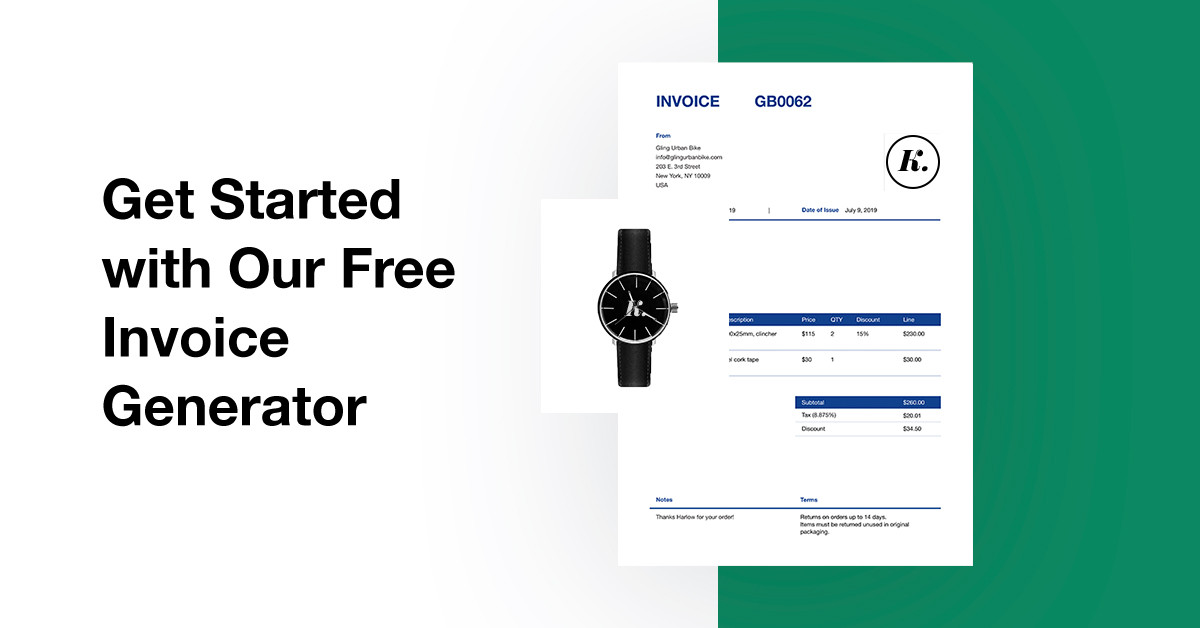
Invoice Number: [Invoice Number]
Date: [Date]
Bill To: [Customer Name]
Billing Address: [Billing Address]
Itemized Services:
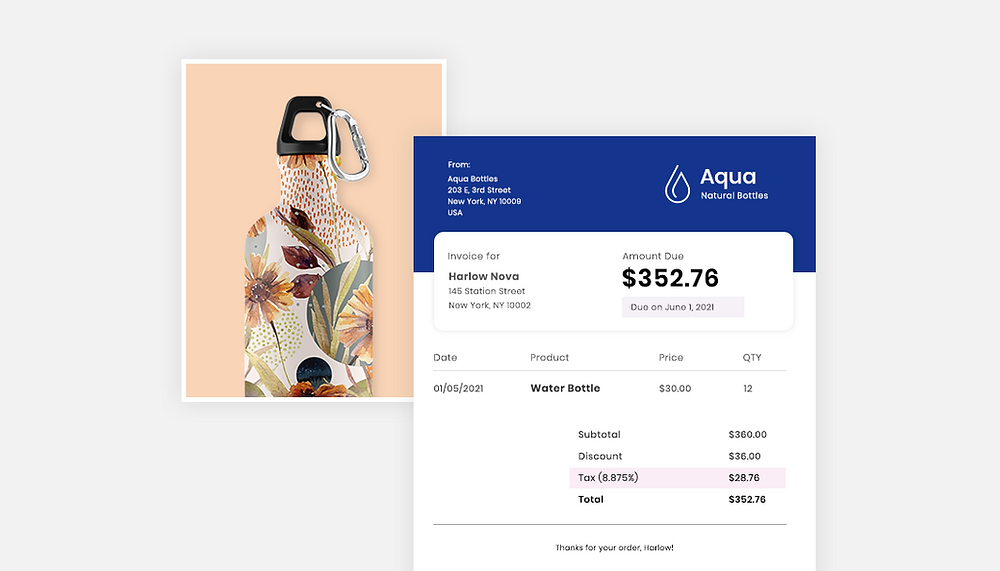
- Service Description 1: [Description]
- Unit Price: [Unit Price]
- Quantity: [Quantity]
- Total Price: [Total Price]
- Service Description 2: [Description]
- Unit Price: [Unit Price]
- Quantity: [Quantity]
- Total Price: [Total Price]
- …Additional Services…
Subtotal: [Subtotal]
Tax (if applicable): [Tax Amount]
Total Due: [Total Due]
Payment Instructions:

- Due Date: [Due Date]
- Payment Methods Accepted: [List of Payment Methods]
- Payment Address: [Payment Address]
Notes:
- [Any additional notes or terms]
Contact Information:
- Company Name: [Company Name]
- Contact Person: [Contact Person]
- Email: [Email Address]
- Phone Number: [Phone Number]## Create Invoice Wix
Executive Summary
This comprehensive guide provides a detailed overview of the features and functionalities of Wix Invoice, an online invoicing platform designed to simplify and streamline the invoicing process for businesses. By exploring the subtopics of creating invoices, customizing templates, managing clients, automating tasks, and generating reports, this guide equips readers with the necessary information to leverage Wix Invoice effectively, enhancing their invoicing efficiency and improving their overall business operations.
Introduction
Wix Invoice is a user-friendly, cloud-based invoicing software that empowers businesses of all sizes to create professional invoices, manage clients, and automate invoicing tasks. With its intuitive interface, customizable templates, and robust reporting features, Wix Invoice streamlines the invoicing process, saving businesses time and effort while ensuring accuracy and efficiency.
FAQs
Q: What types of businesses can use Wix Invoice?
A: Wix Invoice is suitable for businesses of all sizes, from freelancers and small businesses to large enterprises.
Q: Is Wix Invoice free to use?
A: Wix Invoice offers a free plan with limited features. Paid plans provide access to advanced features such as unlimited invoices, custom branding, and payment processing.
Q: How secure is Wix Invoice?
A: Wix Invoice employs industry-standard encryption measures to protect user data and complies with relevant data protection regulations, ensuring the security and privacy of financial information.
Key Features
Creating Invoices
- Customized Templates: Choose from a wide range of pre-designed templates or create your own with custom branding and fields.
- Professional Formatting: Generate invoices with a professional and aesthetically pleasing design, including your business logo and contact information.
- Itemization and Discounts: Easily add line items, quantities, and discounts to accurately reflect the services or products provided.
- Automated Calculations: Wix Invoice automatically calculates totals, taxes, and discounts, ensuring accuracy and reducing manual errors.
- Multiple Currency Support: Create invoices in multiple currencies to accommodate international clients and simplify global billing.
Customizing Templates
- Branded Invoices: Customize templates with your business logo, color scheme, and fonts to create invoices that reflect your brand identity.
- Custom Fields: Add custom fields to capture specific information relevant to your business, such as project codes or purchase order numbers.
- Payment Options: Integrate payment gateways such as PayPal and Stripe to enable clients to pay invoices online securely.
- Terms and Conditions: Include your business terms and conditions on invoices to clearly outline payment expectations and legal agreements.
- Notes and Attachments: Add notes or attach supporting documents to invoices to provide additional information or context.
Managing Clients
- Contact Database: Store client information, including contact details, billing addresses, and payment history, in a centralized database.
- Client Segmentation: Create custom client groups to organize and filter clients based on industry, location, or other criteria.
- Recurring Invoices: Set up recurring invoices for regular billing cycles, ensuring timely and consistent payments.
- Payment Tracking: Monitor client payments and track outstanding invoices to proactively manage accounts receivable.
- Payment Reminders: Send automated payment reminders to clients who are past due, reducing the need for manual follow-ups.
Automating Tasks
- Scheduled Invoices: Automate invoice generation and delivery based on predefined schedules, saving time and ensuring timely invoicing.
- Bulk Invoicing: Create and send multiple invoices simultaneously to streamline invoicing for large batches of clients.
- Email Notifications: Set up email notifications for invoice delivery, payment confirmations, and overdue reminders to keep clients informed.
- Custom Workflows: Create custom workflows to trigger automated actions, such as sending follow-up emails or updating client records.
- Integration with Other Tools: Integrate Wix Invoice with other business applications, such as accounting software or CRM systems, for seamless data exchange.
Generating Reports
- Sales Analytics: Track sales performance by generating reports on total revenue, invoice volume, and average invoice value.
- Client Activity: Analyze client behavior, including invoice payment history, overdue invoices, and repeat purchases.
- Payment Trends: Identify payment trends and patterns to optimize invoicing strategies and improve cash flow.
- Tax Reports: Generate tax reports to simplify tax preparation and ensure compliance with regulations.
- Customizable Reports: Create custom reports to extract specific data and insights relevant to your business operations.
Conclusion
Wix Invoice is an indispensable tool for businesses looking to streamline and enhance their invoicing processes. With its comprehensive features, customizable templates, and robust reporting capabilities, Wix Invoice empowers businesses of all sizes to create professional invoices, manage clients effectively, and automate invoicing tasks. By leveraging the functionalities outlined in this guide, businesses can improve their invoicing efficiency, reduce manual errors, and gain valuable insights to make informed decisions. Embrace Wix Invoice as the catalyst for seamless invoicing and enhanced business operations.
Keyword Tags
- Wix Invoice
- Online Invoicing
- Invoice Automation
- Invoice Templates
- Client Management
