Excel Receipt Generator
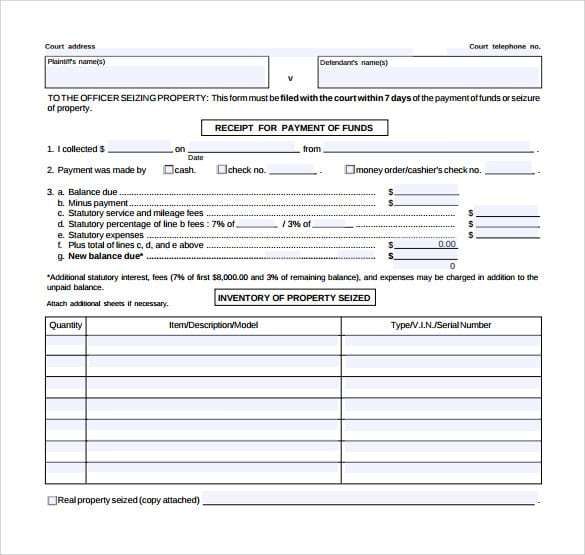
Instructions:
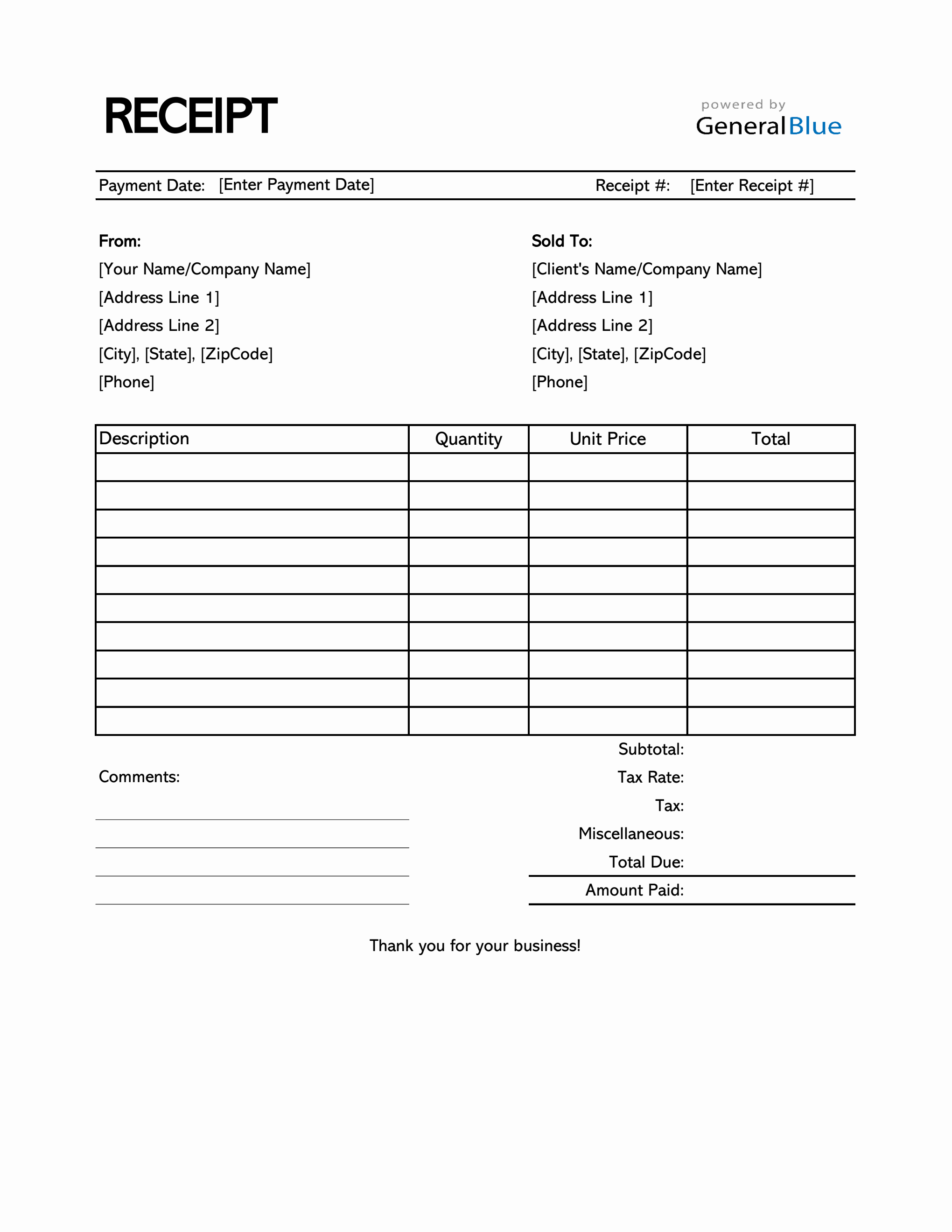
Open a new Excel workbook.
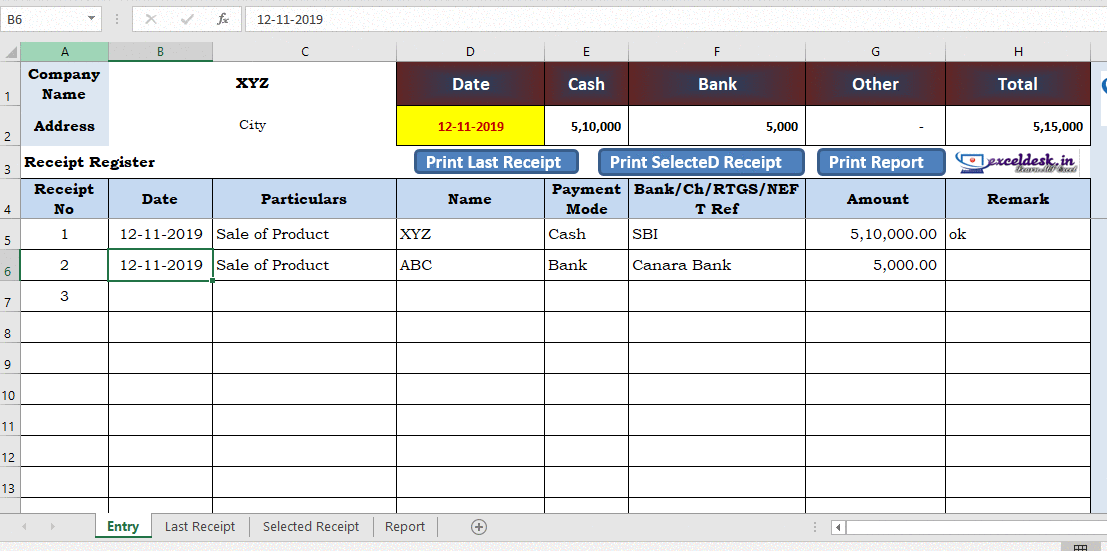
In the first row, enter the following column headings:
- Date
- Description
- Quantity
- Unit Price
- Total
Start entering your receipt information in the corresponding rows.
To calculate the total for each item, multiply the quantity by the unit price.
To calculate the grand total, sum up the values in the Total column.
Optionally, you can format the receipt to improve its appearance.
Example:
| Date | Description | Quantity | Unit Price | Total |
|---|---|---|---|---|
| 2024-03-08 | Laptop | 1 | $1,000.00 | $1,000.00 |
| 2024-03-08 | Printer | 1 | $200.00 | $200.00 |
| 2024-03-08 | Paper | 10 | $5.00 | $50.00 |
Grand Total: $1,250.00
Formatting Tips:
- Use bold or italics to highlight important information, such as the grand total.
- Align text and numbers neatly for improved readability.
- Use borders to separate different sections of the receipt.
- Add a header or footer with your business or contact information.[Excel Receipt Generator]
Executive Summary
An Excel receipt generator is a powerful tool that enables businesses to quickly and easily create professional receipts for their customers. With its user-friendly interface and customizable templates, it streamlines the receipt creation process, saving businesses time and effort while ensuring accuracy and consistency.
Introduction
In today’s fast-paced business environment, every minute counts. Manual receipt creation can be a time-consuming and error-prone task, but an Excel receipt generator offers a seamless solution. By leveraging the automation capabilities of Excel, businesses can streamline their receipt creation process, improve accuracy, and enhance customer satisfaction.
Frequently Asked Questions (FAQs)
Q: What is an Excel receipt generator?
- A: It is a tool that allows businesses to create professional receipts using Microsoft Excel.
Q: What benefits does it offer?
- A: It saves time, ensures accuracy, and improves efficiency.
Q: Is it difficult to use?
- A: Not at all. It is designed to be user-friendly and easy to navigate, even for beginners.
Top 5 Subtopics
Customizable Templates
- Easily create receipts that match your brand identity.
- Choose from a wide range of templates or design your own.
- Customize fonts, colors, and logos to reflect your business.
Automated Calculations
- Automatically calculate subtotals, taxes, and discounts.
- Ensure accuracy and consistency in your receipts.
- Save time by eliminating manual calculations.
Customer Information Management
- Store customer information securely.
- Quickly access previous receipts for easy reference.
- Build stronger relationships with your customers.
Flexible Payment Options
- Accept multiple payment methods, including cash, card, and online payments.
- Provide customers with a choice of payment options to meet their needs.
- Increase convenience and improve customer satisfaction.
Easy Sharing and Tracking
- Send receipts via email or print them directly.
- Track payments and monitor receipt status.
- Keep a digital record of all transactions for easy access.
Conclusion
An Excel receipt generator is an essential tool for any business that wants to enhance its receipt creation process. Its user-friendly interface, customizable templates, and powerful automation capabilities make it a valuable asset. By streamlining receipt creation, improving accuracy, and enhancing customer satisfaction, an Excel receipt generator can help businesses save time, increase efficiency, and strengthen their relationships with customers.
Keyword Tags
- Excel Receipt Generator
- Receipt Creation
- Invoice Automation
- Customer Management
- Business Efficiency
