Notion Invoice Generator

This template will help you create and manage invoices for your business.

How to use this template:
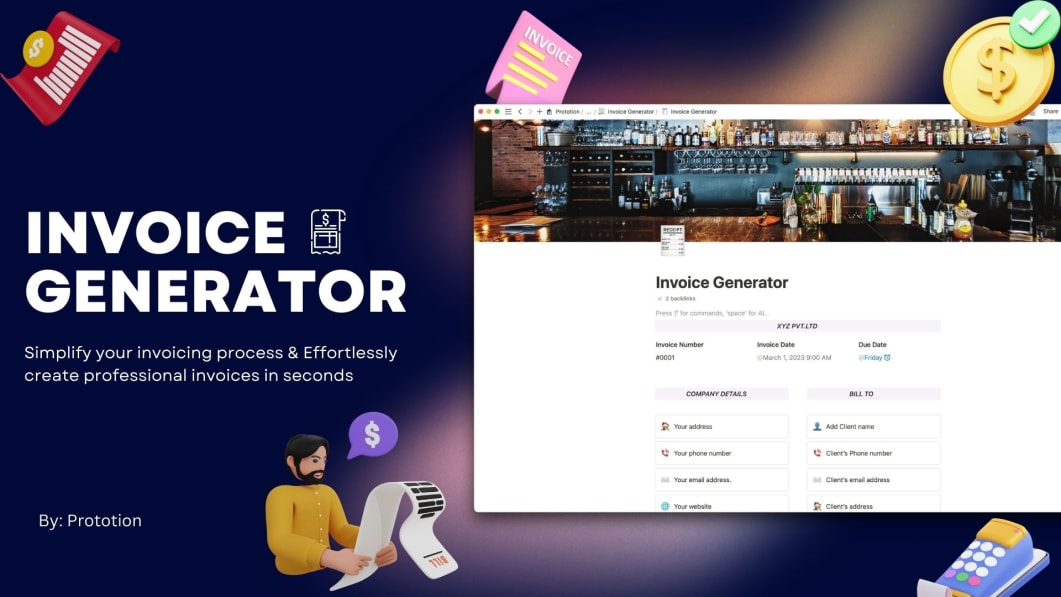
- Duplicate this template.
- Edit the following properties:
- “Invoice number”
- “Invoice date”
- “Due date”
- “Bill to”
- “Ship to”
- “Line items”
- “Subtotal”
- “Tax”
- “Total”
- Add any additional notes or terms to the “Notes” property.
- Save and share the invoice with your client.
Properties:
- Invoice number: The unique identifier for this invoice.
- Invoice date: The date the invoice was created.
- Due date: The date the invoice is due.
- Bill to: The name and address of the person or company being billed.
- Ship to: The name and address of the person or company receiving the goods or services.
- Line items: A list of the goods or services being invoiced, along with the quantity, price, and total cost.
- Subtotal: The total cost of the goods or services before tax.
- Tax: The amount of tax applied to the invoice.
- Total: The total cost of the invoice, including tax.
- Notes: Any additional notes or terms that should be included on the invoice.
Tips:
- Use a consistent numbering system for your invoices.
- Send your invoices promptly after the goods or services have been delivered.
- Offer discounts or payment terms to encourage early payment.
- Keep a record of all invoices for your accounting purposes.
Example:
**Invoice Number:** 12345
**Invoice Date:** January 1, 2024
**Due Date:** January 31, 2024
**Bill to:**
John Doe
123 Main Street
Anytown, CA 12345
**Ship to:**
Jane Doe
456 Elm Street
Anytown, CA 67890
**Line Items:**
| Description | Quantity | Price | Total |
|---|---|---|---|
| Product A | 10 | $10.00 | $100.00 |
| Product B | 5 | $20.00 | $100.00 |
| Product C | 2 | $30.00 | $60.00 |
**Subtotal:** $260.00
**Tax:** $26.00
**Total:** $286.00
**Notes:**
Please remit payment within 30 days of the invoice date.
```## Notion Invoice Generator
### Executive Summary
**Notion Invoice Generator** is a powerful tool that helps businesses create and manage invoices with ease. It offers a range of features that streamline the invoicing process, saving time and effort. This comprehensive article provides an overview of the tool, its benefits, and step-by-step instructions for its use.
### Introduction
Invoicing is a crucial aspect of any business. It involves creating and sending invoices to clients for goods or services rendered. Notion Invoice Generator is a robust tool that simplifies and enhances this process. It provides a user-friendly interface, customizable templates, and seamless integration with other business tools.
### FAQs
**1. What is Notion Invoice Generator?**
Notion Invoice Generator is a digital tool that allows businesses to create, manage, and track invoices. It eliminates the need for manual invoicing, reducing errors and streamlining the billing process.
**2. Is Notion Invoice Generator free to use?**
No, Notion Invoice Generator is not entirely free to use. It offers a limited free plan with basic features. For advanced features and unlimited usage, paid subscription plans are available.
**3. Can I integrate Notion Invoice Generator with my accounting software?**
Yes, Notion Invoice Generator integrates with popular accounting software such as QuickBooks and Xero. This integration allows automated data transfer, eliminating manual data entry and reducing errors.
### Top 5 Subtopics
**1. Templates and Customization**
* **Professional templates:** Notion Invoice Generator provides a library of professionally designed invoice templates to cater to various business needs.
* **Customizable fields:** Users can customize invoice fields such as logo, company information, and payment terms to match their brand identity.
* **Automated number sequencing:** The tool automatically generates invoice numbers, ensuring sequential invoicing and reducing errors.
* **Multi-currency support:** Notion Invoice Generator supports multiple currencies, allowing businesses to invoice clients globally.
**2. Automated Workflows**
* **Recurring invoices:** The tool automates recurring invoices for regular payments, such as subscriptions or maintenance contracts.
* **Payment reminders:** Notion Invoice Generator sends automated payment reminders to clients, ensuring timely payments and reducing late fees.
* **Invoicing rules:** Businesses can set custom invoicing rules, such as applying discounts or adding late payment charges based on specific criteria.
* **Customizable email notifications:** Users can customize email notifications for invoices, including payment confirmation and overdue reminders.
**3. Reporting and Analytics**
* **Dashboard overview:** Notion Invoice Generator provides a real-time dashboard that displays key performance indicators (KPIs) such as unpaid invoices and total revenue.
* **Detailed reports:** The tool generates detailed reports on invoice status, customer payments, and sales trends, providing valuable insights for business optimization.
* **Export data:** Businesses can export invoice data in various formats, such as CSV or PDF, for further analysis and record-keeping.
**4. Collaboration and Sharing**
* **Team collaboration:** Multiple users can collaborate on invoices, allowing for seamless billing and approval workflows.
* **Client portal:** Notion Invoice Generator offers a client portal where customers can view and download invoices, track payments, and communicate with the business.
* **Shared templates:** Businesses can share invoice templates with other team members or external clients for easy access and consistency.
**5. Security and Compliance**
* **Data encryption:** Notion Invoice Generator uses industry-standard encryption to protect sensitive invoice data, ensuring confidentiality and security.
* **PCI DSS compliance:** The tool meets Payment Card Industry Data Security Standard (PCI DSS) requirements, safeguarding customer payment information.
* **Regular updates:** Notion Invoice Generator undergoes regular security updates to address emerging threats and maintain optimal protection against data breaches.
### Conclusion
Notion Invoice Generator is an indispensable tool for businesses seeking to streamline their invoicing processes. Its comprehensive features, customizable templates, and seamless integrations enhance efficiency, reduce manual errors, and provide valuable insights for business growth. Whether you're a small business owner or a large enterprise, Notion Invoice Generator empowers you to manage your invoices with confidence and ease.
### Keyword Tags
* Notion Invoice Generator
* Invoice Automation
* Billing Software
* Invoice Templates
* Reporting and Analytics