HTML Invoice Template Generator
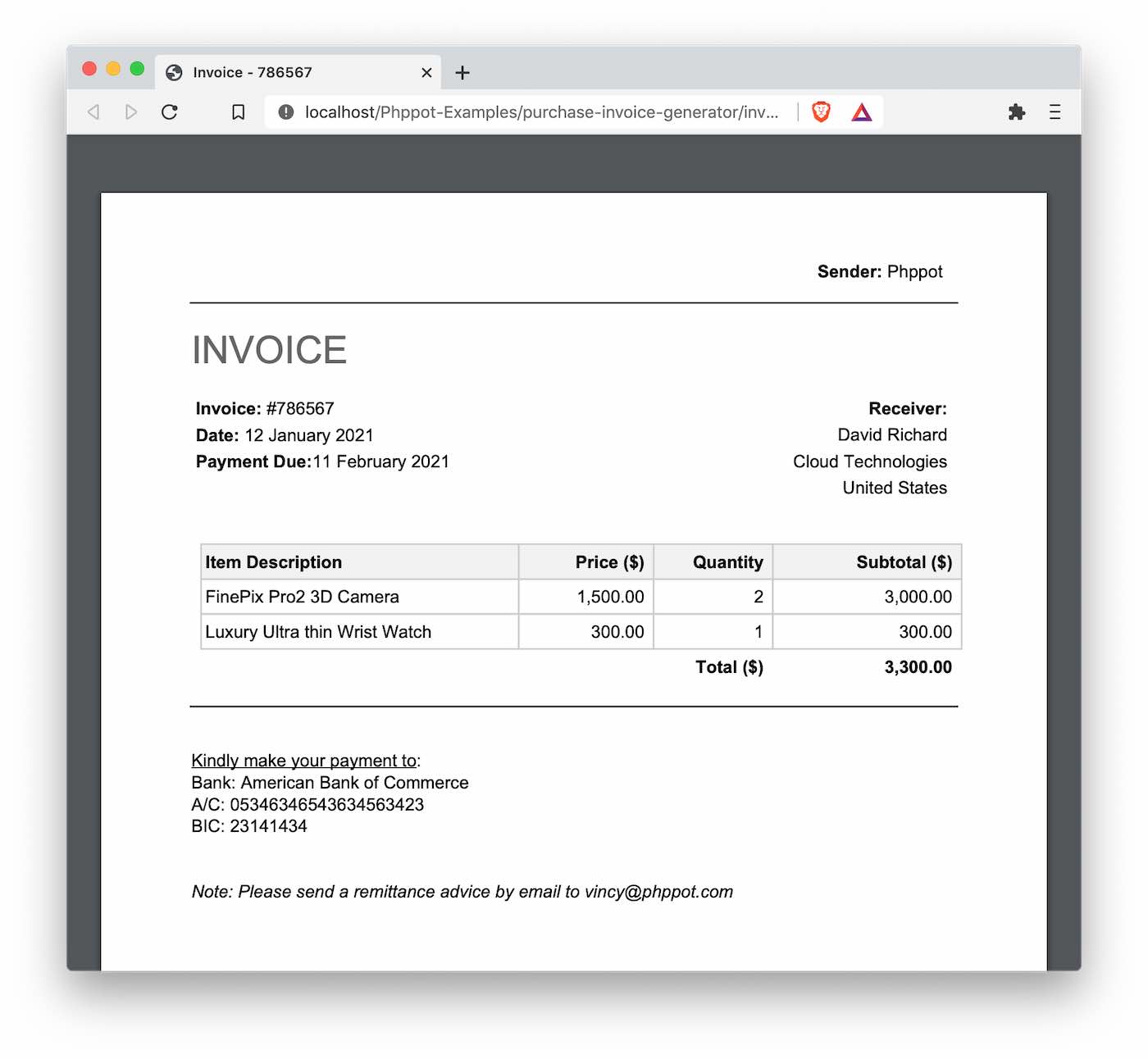
This is a simple HTML invoice template generator that can be used to create professional-looking invoices for your business.
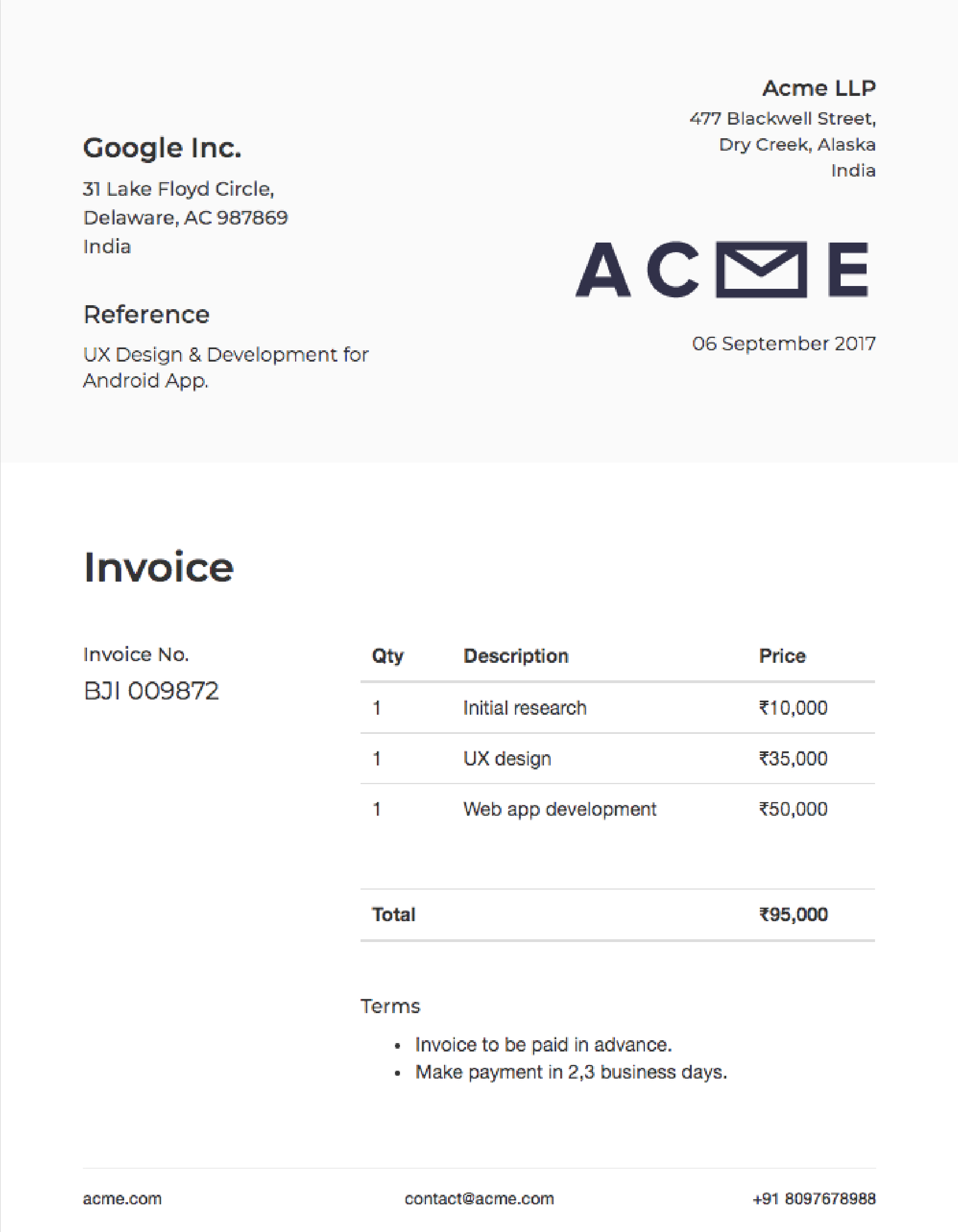
How to Use
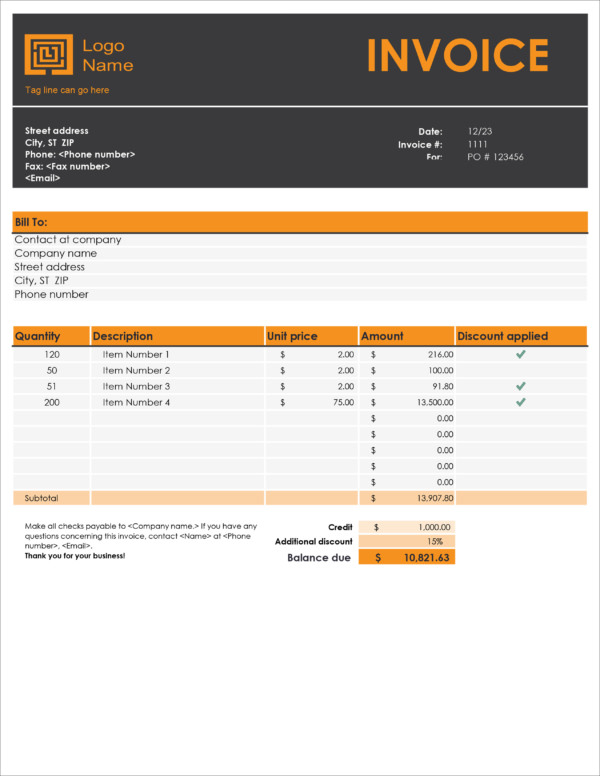
To use this generator, simply fill out the form below with the required information. Once you have filled out the form, click the “Generate Invoice” button to create your invoice.
Form
- Business Name: The name of your business.
- Business Address: The address of your business.
- Business Phone Number: The phone number of your business.
- Business Email Address: The email address of your business.
- Customer Name: The name of your customer.
- Customer Address: The address of your customer.
- Customer Phone Number: The phone number of your customer.
- Customer Email Address: The email address of your customer.
- Invoice Number: The invoice number.
- Invoice Date: The date of the invoice.
- Due Date: The due date of the invoice.
- Payment Terms: The payment terms for the invoice.
- Subtotal: The subtotal of the invoice.
- Tax: The tax amount for the invoice.
- Total: The total amount of the invoice.
Invoice Template
Once you have filled out the form, the following invoice template will be generated:
<!DOCTYPE html>
<html>
<head>
<title>Invoice</title>
</head>
<body>
<h1>Invoice</h1>
<p>
**Business Name:** {{ business_name }}<br>
**Business Address:** {{ business_address }}<br>
**Business Phone Number:** {{ business_phone_number }}<br>
**Business Email Address:** {{ business_email_address }}
</p>
<p>
**Customer Name:** {{ customer_name }}<br>
**Customer Address:** {{ customer_address }}<br>
**Customer Phone Number:** {{ customer_phone_number }}<br>
**Customer Email Address:** {{ customer_email_address }}
</p>
<p>
**Invoice Number:** {{ invoice_number }}<br>
**Invoice Date:** {{ invoice_date }}<br>
**Due Date:** {{ due_date }}<br>
**Payment Terms:** {{ payment_terms }}
</p>
<table border="1">
<thead>
<tr>
<th>Description</th>
<th>Quantity</th>
<th>Unit Price</th>
<th>Total</th>
</tr>
</thead>
<tbody>
{% for item in items %}
<tr>
<td>{{ item.description }}</td>
<td>{{ item.quantity }}</td>
<td>{{ item.unit_price }}</td>
<td>{{ item.total }}</td>
</tr>
{% endfor %}
</tbody>
</table>
<p>
**Subtotal:** {{ subtotal }}<br>
**Tax:** {{ tax }}<br>
**Total:** {{ total }}
</p>
</body>
</html>Customization
You can customize the invoice template to meet your specific needs. For example, you can add your own logo, change the font, or add additional fields.
Download
Once you have customized the invoice template, you can download it as an HTML file. To do this, simply click the “Download Invoice” button.
Conclusion
This HTML invoice template generator is a simple and easy-to-use tool that can help you create professional-looking invoices for your business.## Html Invoice Template Generator
Executive Summary
This article provides a comprehensive guide to HTML invoice template generators, empowering businesses to streamline their invoicing process, enhance efficiency, and elevate professional image.
Introduction:
In today’s digital landscape, the ability to generate professional and error-free invoices efficiently is crucial for businesses of all sizes. HTML invoice template generators offer a solution, enabling users to create customized invoices with ease and accuracy.
FAQs
What is an HTML Invoice Template Generator? An HTML invoice template generator is a software or online tool that allows users to create customized invoice templates in HTML format, which can be easily uploaded to their website or used with email invoicing.
Why Use an HTML Invoice Template Generator? HTML invoice template generators offer numerous benefits, including automated calculations, customizable templates, professional designs, and the ability to include company logos and branding.
How Do I Choose the Right HTML Invoice Template Generator? Consider factors such as features, ease of use, customization options, integration capabilities, and customer support when selecting an HTML invoice template generator.
Top 5 Subtopics
Features:
- Invoice Customization: Allows users to modify template design, add logos, and personalize invoices.
- Automated Calculations: Automatically calculates totals, subtotals, taxes, and discounts.
- Multiple Payment Options: Supports various payment methods such as credit cards, PayPal, and bank transfers.
- Recurring Invoicing: Simplifies recurring invoices for subscriptions or retainer services.
- Email Invoicing: Enables users to send invoices directly from the generator via email.
Customization:
- Design Elements: Offers a range of pre-designed templates and allows for customization of fonts, colors, and layout.
- Company Branding: Allows businesses to incorporate their logos, brand colors, and contact information.
- Invoice Fields: Provides flexibility in adding or removing invoice fields, such as item descriptions, quantities, and discounts.
- Language Support: Supports multiple languages for international invoicing.
- Integration: Seamlessly integrates with popular accounting software and payment gateways.
Professionalism:
- Design Quality: Provides professionally designed templates that enhance brand reputation.
- Uniformity: Ensures consistency in invoice appearance, eliminating errors and unprofessionalism.
- Automated Proofreading: Detects and corrects potential errors, ensuring accuracy and credibility.
- Customizable Invoice Numbers: Allows for personalized invoice numbering systems.
- Legal Compliance: Adheres to industry standards and legal requirements for invoice formatting.
Ease of Use:
- Intuitive Interface: Provides a user-friendly platform for quick invoice creation.
- Drag-and-Drop Functionality: Simplifies invoice customization with drag-and-drop functionality.
- Pre-filled Data: Auto-fills customer and invoice details from previous invoices.
- Tutorial and Support: Offers helpful tutorials and support documentation for easy onboarding.
- Mobile Accessibility: Enables invoice creation and management from smartphones or tablets.
Pricing:
- Subscription-Based: Typically offers monthly or annual subscription plans with varying features.
- Pay-per-Invoice: Charges a small fee for each invoice generated.
- Free Plans: Some generators offer limited free plans with basic functionalities.
- Additional Costs: Consider potential additional charges for advanced features, support, or data storage.
- Value for Money: Evaluate the features, customization options, and ease of use relative to the subscription or pay-per-invoice costs.
Conclusion
HTML invoice template generators empower businesses to create professional, accurate, and efficient invoices that enhance their brand image and streamline their financial operations. By carefully considering the features, customization options, professionalism, ease of use, and pricing, businesses can select the right generator to meet their specific needs and elevate their invoicing process.
Keyword Tags
- HTML Invoice Template Generator
- Invoice Customization
- Professional Invoicing
- Streamlined Invoicing
- Automated Invoice Calculations
