Free Invoice Generator Software
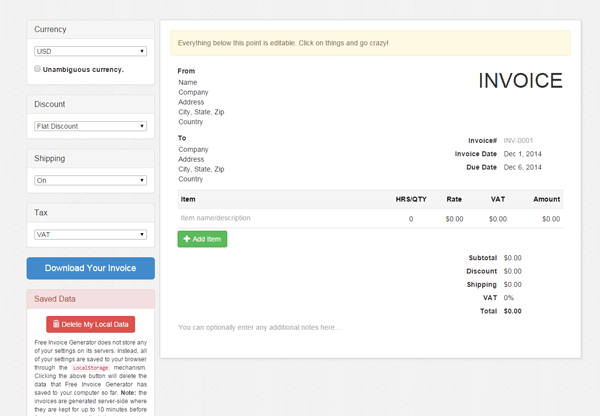
1. InvoiceNinja
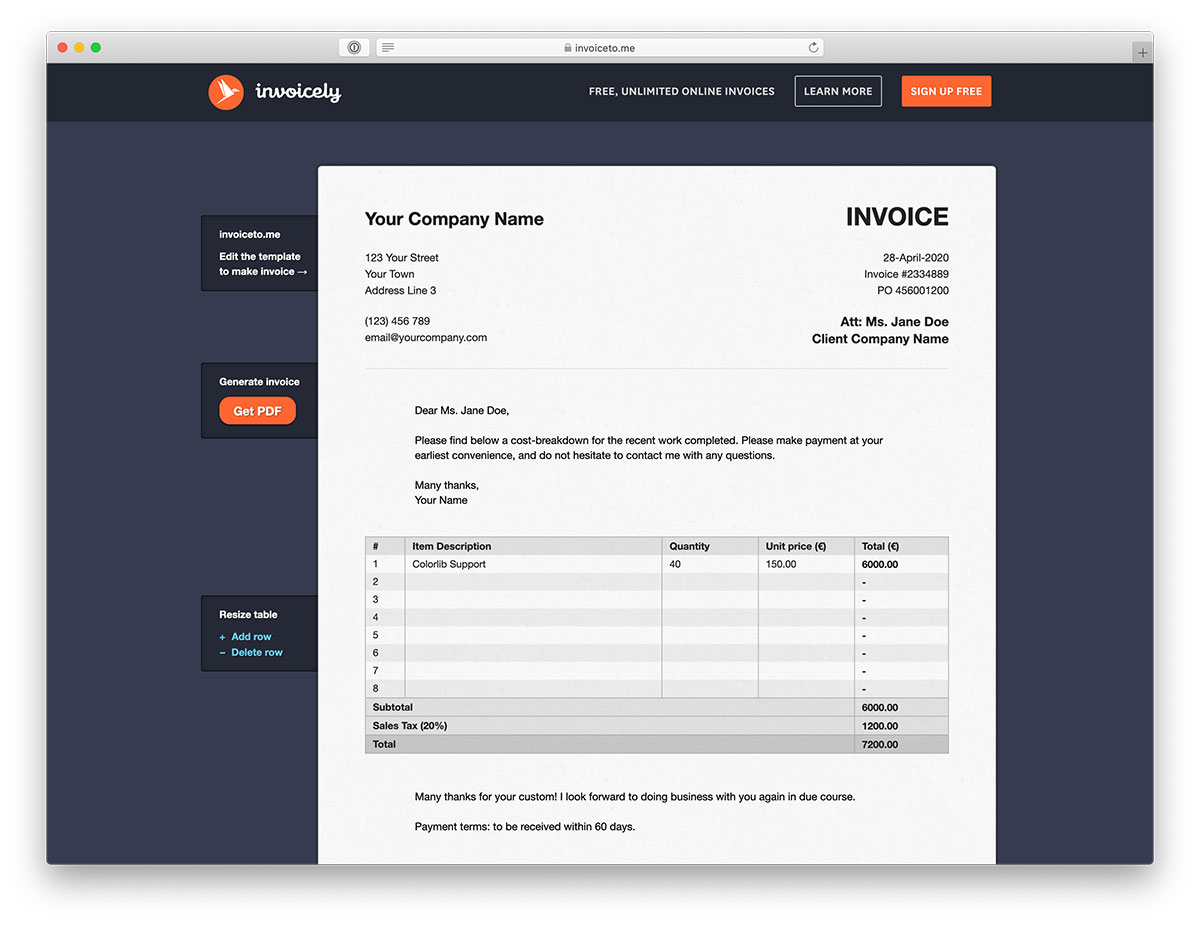
- Features: Create professional invoices, track expenses, send payment reminders, accept online payments, and generate reports.
- Free Plan: Up to 100 invoices per month, 5 clients, unlimited users.
- Pros: User-friendly interface, feature-rich, mobile app available.
- Cons: Limited storage on the free plan.
2. FreshBooks

- Features: Create and send invoices, track expenses, manage projects, accept online payments, and collaborate with team members.
- Free Plan: 5 billable clients, unlimited invoices, 10 project templates.
- Pros: Intuitive design, extensive features, excellent customer support.
- Cons: Billable clients limit on the free plan.
3. Wave Accounting
- Features: Create invoices, track income and expenses, manage accounts, accept online payments, and connect to bank accounts.
- Free Plan: Unlimited invoices and expenses, 1 user.
- Pros: Free for life, simple and clean interface, bank reconciliation feature.
- Cons: Limited reporting options, no project management.
4. Zoho Invoice
- Features: Create invoices, track expenses, accept online payments, send payment reminders, and customize invoice templates.
- Free Plan: Up to 5 invoices per month, 2 clients.
- Pros: Customizable invoice templates, drag-and-drop interface, mobile app available.
- Cons: Invoice limit on the free plan, limited storage.
5. Hiveage Invoice
- Features: Create invoices, track time and expenses, accept online payments, send automatic reminders, and generate reports.
- Free Plan: Up to 5 active clients, 100 invoices per month.
- Pros: Simple interface, integrates with PayPal and Stripe, customizable GST/VAT support.
- Cons: Limited features compared to paid plans, no project management.
6. Billdu
- Features: Create invoices, track expenses, accept online payments, send automated reminders, and generate reports.
- Free Plan: Up to 5 invoices per month, unlimited clients.
- Pros: Modern and intuitive interface, integrates with PayPal and Stripe, customizable invoice fields.
- Cons: Limited storage on the free plan, no time tracking.
7. Invoicely
- Features: Create invoices, track time and expenses, accept online payments, send payment reminders, and generate reports.
- Free Plan: Up to 5 active clients, 25 invoices per month.
- Pros: Professional invoice templates, integrates with Stripe and PayPal, task management feature.
- Cons: Client limit on the free plan, limited storage.
8. Invoice 360
- Features: Create invoices, track expenses, accept online payments, send automatic reminders, and generate reports.
- Free Plan: Up to 3 invoices per month, 1 client.
- Pros: Simple and user-friendly, integrates with PayPal and Stripe, customizable invoice templates.
- Cons: Invoice limit and client limit on the free plan, limited reporting options.
9. Bonsai
- Features: Create invoices, track time and expenses, manage contracts, accept online payments, and send payment reminders.
- Free Plan: Up to 4 clients, 10 invoices per month.
- Pros: Designed for freelancers and small businesses, integrates with PayPal and Stripe, contract management feature.
- Cons: Client limit and invoice limit on the free plan, limited reporting options.
10. Akaunting
- Features: Create invoices, track expenses, manage accounts, accept online payments, and generate reports.
- Free Plan: Unlimited invoices, clients, and users.
- Pros: Free and open-source, feature-rich, supports multiple currencies.
- Cons: More technical than other options, slower interface.## Free Invoice Generator Software
Executive Summary
Invoicing can be a time-consuming and tedious task for businesses of all sizes. Free invoice generator software can help you streamline this process and save time and money. This article provides an overview of the benefits of using free invoice generator software.
Introduction
Invoices are an essential part of doing business. They provide a record of the goods or services that have been provided, as well as the amount that is owed. Creating invoices manually can be a time-consuming and error-prone process. Free invoice generator software can help you create professional invoices quickly and easily.
FAQ
1. What are the benefits of using free invoice generator software?
- Save time: Free invoice generator software can help you create invoices quickly and easily, freeing up your time to focus on other tasks.
- Reduce errors: Free invoice generator software can help you reduce errors in your invoices, such as incorrect calculations or missing information.
- Improve your professional image: Free invoice generator software can help you create professional invoices that make a good impression on your customers.
2. What are the features of free invoice generator software?
- Templates: Free invoice generator software typically offers a variety of templates to choose from, so you can create invoices that match your branding.
- Customization: Free invoice generator software allows you to customize your invoices with your company logo, contact information, and other details.
- Automation: Free invoice generator software can automate the process of creating and sending invoices, saving you time and effort.
3. How do I choose the right free invoice generator software?
When choosing free invoice generator software, there are a few things to keep in mind:
- Features: Consider the features that are important to you, such as templates, customization, and automation.
- Ease of use: Make sure the software is easy to use and navigate.
- Customer support: Choose software that offers good customer support in case you need help.
Top 5 Subtopics
1. Features
Free invoice generator software typically offers a variety of features, including:
- Templates: Choose from a variety of templates to create invoices that match your branding.
- Customization: Customize your invoices with your company logo, contact information, and other details.
- Automation: Automate the process of creating and sending invoices.
- Integration with other software: Integrate with other software, such as accounting software and CRM systems.
- Mobile access: Access your invoices and create new invoices on the go.
2. Benefits
Using free invoice generator software can provide a number of benefits, including:
- Save time: Create invoices quickly and easily, freeing up your time to focus on other tasks.
- Reduce errors: Reduce errors in your invoices, such as incorrect calculations or missing information.
- Improve your professional image: Create professional invoices that make a good impression on your customers.
- Simplify your invoicing process: Automate the process of creating and sending invoices, saving you time and effort.
- Get paid faster: Get paid faster by sending invoices promptly and professionally.
3. Choosing the Right Software
When choosing free invoice generator software, there are a few things to keep in mind:
- Features: Consider the features that are important to you, such as templates, customization, and automation.
- Ease of use: Make sure the software is easy to use and navigate.
- Customer support: Choose software that offers good customer support in case you need help.
- Cost: Free invoice generator software is typically free to use, but some software may offer premium features for a fee.
- Security: Make sure the software is secure and protects your data.
4. Getting Started
Getting started with free invoice generator software is easy. Simply choose a software program, create an account, and start creating invoices. Most software programs offer a variety of resources to help you get started, such as tutorials and documentation.
5. Tips
Here are a few tips for using free invoice generator software:
- Use templates: Templates can save you time and help you create professional invoices.
- Customize your invoices: Add your company logo, contact information, and other details to make your invoices unique.
- Automate your invoicing process: Automate the process of creating and sending invoices to save time and effort.
- Get paid faster: Send invoices promptly and professionally to get paid faster.
- Keep your data safe: Make sure to back up your data regularly to protect your invoices from loss.
Conclusion
Free invoice generator software can be a valuable tool for businesses of all sizes. By using free invoice generator software, you can save time, reduce errors, improve your professional image, and get paid faster.
