Free Receipt Maker Software
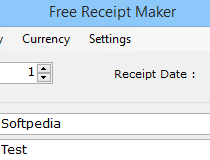
- Invoice Simple (website)
Create and send professional invoices and receipts quickly and easily. Features include:
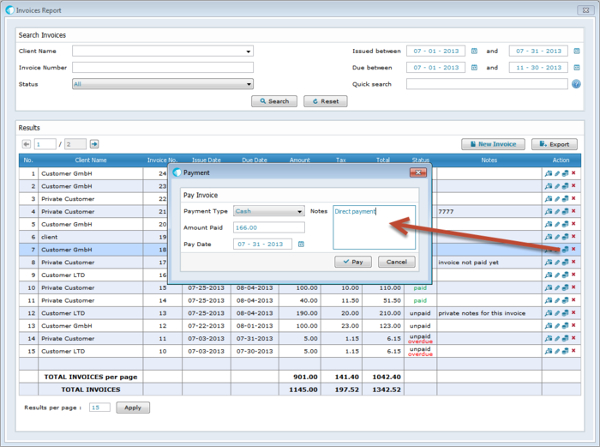
Customizable templates
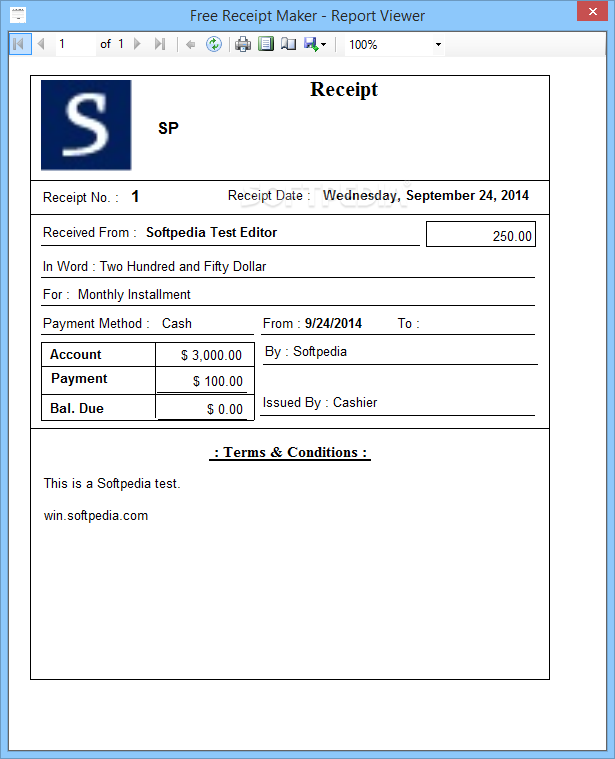
Multiple payment options
Automatic receipt tracking
Free for up to 10 invoices/receipts per month
Wave (website)
Manage your finances with ease, including creating and sending invoices and receipts. Features include:
Free for small businesses
Automated invoicing and payment reminders
Income and expense tracking
Reporting and analytics
Zoho Invoice (website)
Create and send invoices and receipts with a professional touch. Features include:
Mobile-friendly interface
Customizable templates and branding
Payment processing
Online and offline payment options
FreshBooks (website)
Simplify your invoicing and receipt creation process. Features include:
Automated invoice creation
Time and expense tracking
Mobile app for on-the-go access
Free trial available
QuickBooks Online (website)
Manage your business finances efficiently with QuickBooks Online. Features include:
Invoice and receipt creation
Real-time financial tracking
Tax compliance tools
Paid subscription required
PayPal Business (website)
Accept payments and create invoices and receipts with PayPal Business. Features include:
Secure online payments
Customizable invoice and receipt templates
Mobile app for easy access
Free for PayPal account holders
InvoiceNinja (website)
Create professional invoices and receipts in minutes. Features include:
Open source and free to use
Customizable templates
Automated payment reminders
Unlimited clients and invoices
Billdu (website)
A simple and easy-to-use invoicing and receipt maker. Features include:
Free for up to 5 invoices per month
Customizable templates
Online payments
Invoice tracking and reporting
Receipt Bank (website)
Digitize and track your receipts and expenses. Features include:
Automatic OCR (Optical Character Recognition)
Expense categorization
Reporting and analytics
Paid subscription required
Shoeboxed (website)
Organize your receipts and expenses effortlessly. Features include:
- Mobile app for receipt scanning
- Automated data extraction
- Expense tracking and reporting
- Paid subscription required## [Free Receipt Maker Software]
Executive Summary
Creating receipts is an essential part of any business transaction. A well-crafted receipt not only serves as proof of purchase but also enhances customer satisfaction and streamlines accounting processes. However, manually creating receipts can be time-consuming and prone to errors. To address this challenge, free receipt maker software has emerged as a valuable tool for businesses of all sizes. These software solutions provide numerous benefits, including:
- Efficiency: Automated receipt generation saves time and effort, allowing businesses to focus on other critical tasks.
- Accuracy: Software eliminates manual errors, ensuring the accuracy and reliability of receipts.
- Customization: Businesses can tailor receipts to reflect their branding and specific requirements.
- Integration: Receipt maker software can seamlessly integrate with accounting systems, simplifying record-keeping and financial management.
Introduction
In today’s digital landscape, businesses are increasingly looking for ways to automate their operations and streamline their workflows. Free receipt maker software is a powerful tool that can help businesses achieve these goals. With a wide range of features and customization options, these software solutions provide a convenient and efficient way to create professional-looking receipts that meet the needs of any business.
FAQs
1. What are the benefits of using free receipt maker software?
- Saves time and effort by automating receipt generation
- Improves accuracy by eliminating manual errors
- Enhances customer satisfaction with professional-looking receipts
- Facilitates integration with accounting systems for streamlined financial management
2. Are there any limitations to using free receipt maker software?
Most free receipt maker software offer basic features that meet the needs of small businesses. For more advanced features or customization options, paid software may be required.
3. How do I choose the right free receipt maker software for my business?
Consider factors such as the number of receipts generated, customization options, integration capabilities, and ease of use.
Top 5 Subtopics
Customizable Templates
- Header and Footer: Create customized headers and footers to reflect your business branding.
- Logo and Contact Information: Add your logo and contact information for easy identification.
- Product and Service Details: Configure specific fields to capture product or service information, including descriptions, quantities, and prices.
- Terms and Conditions: Include important terms and conditions related to the transaction.
Automated Calculations
- Subtotal and Total: Software automatically calculates subtotals and totals based on the provided data.
- Taxes: Handle sales tax calculations with ease, ensuring accurate and compliant receipts.
- Discounts: Apply discounts and promotions to specific items or the entire order.
- Multiple Currencies: Support multiple currencies for international transactions.
Integration Capabilities
- Accounting Systems: Integrate with popular accounting software, such as QuickBooks and Xero, for seamless record-keeping.
- Payment Processors: Connect with payment gateways to generate receipts directly from completed transactions.
- CRM Systems: Integrate with customer relationship management (CRM) systems to associate receipts with customer profiles.
- E-commerce Platforms: Integrate with e-commerce platforms to generate receipts for online purchases.
Advanced Features
- Customizable Fields: Create additional fields to capture specific data points relevant to your business.
- Reports and Analytics: Generate reports to analyze receipt data and identify trends.
- Multi-Device Accessibility: Access and generate receipts from any device with an internet connection.
- Electronic Signature Support: Enable electronic signatures to enhance the validity and convenience of receipts.
Ease of Use
- Intuitive Interface: Designed with a user-friendly interface that simplifies receipt creation.
- Drag-and-Drop Functionality: Drag and drop elements to easily customize receipt designs.
- Predefined Templates: Utilize predefined templates to save time and effort.
- Technical Support: Access technical support for assistance with setup and troubleshooting.
Conclusion
Free receipt maker software is an essential tool for businesses looking to streamline their receipt generation processes and enhance customer satisfaction. With its wide range of features, customization options, and integration capabilities, businesses of all sizes can benefit from using these software solutions. By automating receipt creation, improving accuracy, and enhancing the overall receipt experience, free receipt maker software empowers businesses to operate more efficiently and effectively.
Keyword Tags
- Free receipt maker software
- Receipt generation
- Business automation
- Invoice software
- Accounting integration
