Receipt Generator Template
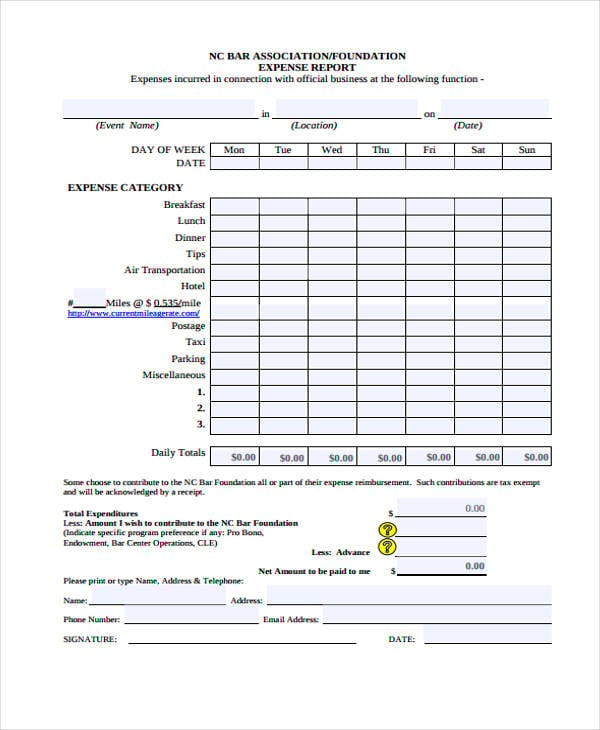
Business Information:

- Business Name:
- Business Address:
- Phone Number:
- Email Address:
- Website (Optional):
Customer Information:
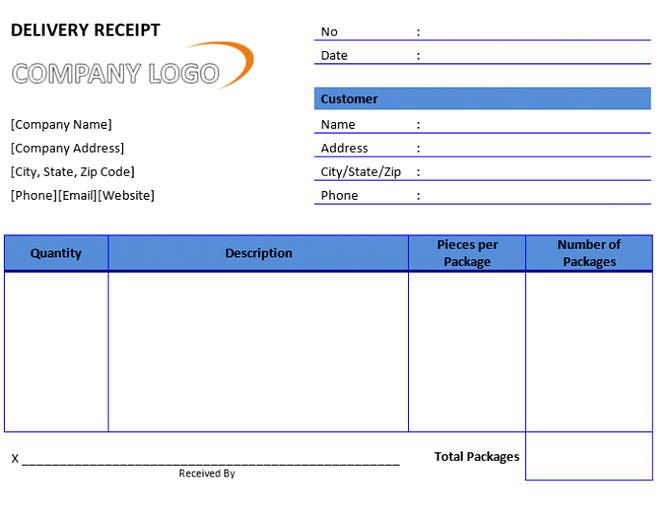
- Customer Name:
- Customer Address (Optional):
- Customer Phone Number (Optional):
- Customer Email Address (Optional):
Receipt Number:
- Automatically generated unique number
Date:
- Date of transaction
Items Purchased:
- List of items purchased, including:
- Item Name
- Quantity
- Unit Price
- Total Price
Subtotal:
- Total cost of items purchased before taxes
Taxes:
- List of applicable taxes and their amounts
Total Amount:
- Total amount due, including taxes
Payment Information:
- Method of payment (e.g., Cash, Credit Card, Check)
- Amount Paid
- Change Due (if applicable)
Notes:
- Additional notes or instructions (e.g., return policy, warranty information)
Thank you for your business!## Receipt Generator Template
Executive Summary
This comprehensive guide provides a robust receipt generator template to simplify and streamline the receipt creation process, ensuring accuracy, efficiency, and professional presentation. By leveraging this template, businesses can elevate their customer experience and enhance financial tracking and reporting.
Introduction
Receipts serve as essential documents for businesses and customers alike, providing a detailed record of transactions and facilitating financial accountability. A well-designed receipt generator template empowers businesses with the tools to generate clear, accurate, and customizable receipts that meet specific requirements. This guide will explore the key elements and functionalities of an effective receipt generator template.
FAQs
1. What are the key benefits of using a receipt generator template?
- Simplifies receipt creation, saving time and effort.
- Ensures consistency and accuracy in receipt formatting.
- Enhances the customer experience with professional-looking receipts.
2. What information should a receipt generator template include?
- Business name and contact information
- Date and time of transaction
- Itemized list of goods or services
- Unit price, quantity, and total cost
- Subtotal, taxes, and total amount
3. Can receipt generator templates be customized to meet specific business needs?
- Yes, templates can be customized to include logos, branding elements, and additional fields as required.
Top 5 Subtopics
Essential Elements
- Business Details: Name, address, phone number, and website.
- Transaction Information: Date, time, and unique receipt number.
- Item Details: Clear description of goods or services purchased.
- Pricing Information: Unit price, quantity, extended cost, and discounts.
- Payment Information: Method of payment, card details, and transaction ID.
Customization Options
- Logo and Branding: Incorporate company logo and branding elements.
- Additional Fields: Include custom fields for special instructions, notes, or gift messages.
- Layout and Design: Tailor the receipt layout, font size, and colors to match business aesthetics.
- Multi-Language Support: Enable receipts to be generated in multiple languages.
- Integration: Integrate with POS or accounting software for seamless data transfer.
Advanced Features
- Barcode Scanning: Support barcode scanning for quick and accurate item lookup.
- Digital Signatures: Add digital signatures for increased authenticity and tamper-proof receipts.
- Customer Feedback: Collect customer feedback directly from the receipt.
- CRM Integration: Connect with CRM systems to track customer purchase history and offer personalized promotions.
- Reporting and Analytics: Generate reports and analyze receipt data for insights into sales trends and customer behavior.
Legal and Compliance
- Tax Information: Include relevant tax information and comply with tax regulations.
- Refund Policy: Display refund or exchange policies prominently on the receipt.
- Privacy Policy: Ensure compliance with data protection regulations regarding customer information.
- PCI Compliance: Implement measures to protect sensitive payment information.
- Audit Trail: Maintain a secure audit trail to track receipt generation and modification.
Technical Considerations
- Compatibility: Ensure compatibility with various devices, operating systems, and browsers.
- Security: Implement robust security measures to safeguard data and prevent unauthorized access.
- Performance: Optimize the template for fast loading and seamless user experience.
- Scalability: Design the template to handle high volumes of transactions without performance degradation.
- Accessibility: Ensure accessibility for users with disabilities, including screen readers and keyboard navigation.
Conclusion
By adopting a comprehensive receipt generator template, businesses can streamline their operations, enhance customer satisfaction, and improve financial management. With customizable options, advanced features, and technical considerations, the template outlined in this guide empowers businesses to create professional and accurate receipts that meet their unique requirements. Implementing this template will not only simplify the receipt creation process but also lay the foundation for data-driven insights, legal compliance, and exceptional customer experiences.
Keyword Tags
- Receipt Generator Template
- Receipt Creation
- Business Receipts
- Customizable Receipts
- Financial Management
