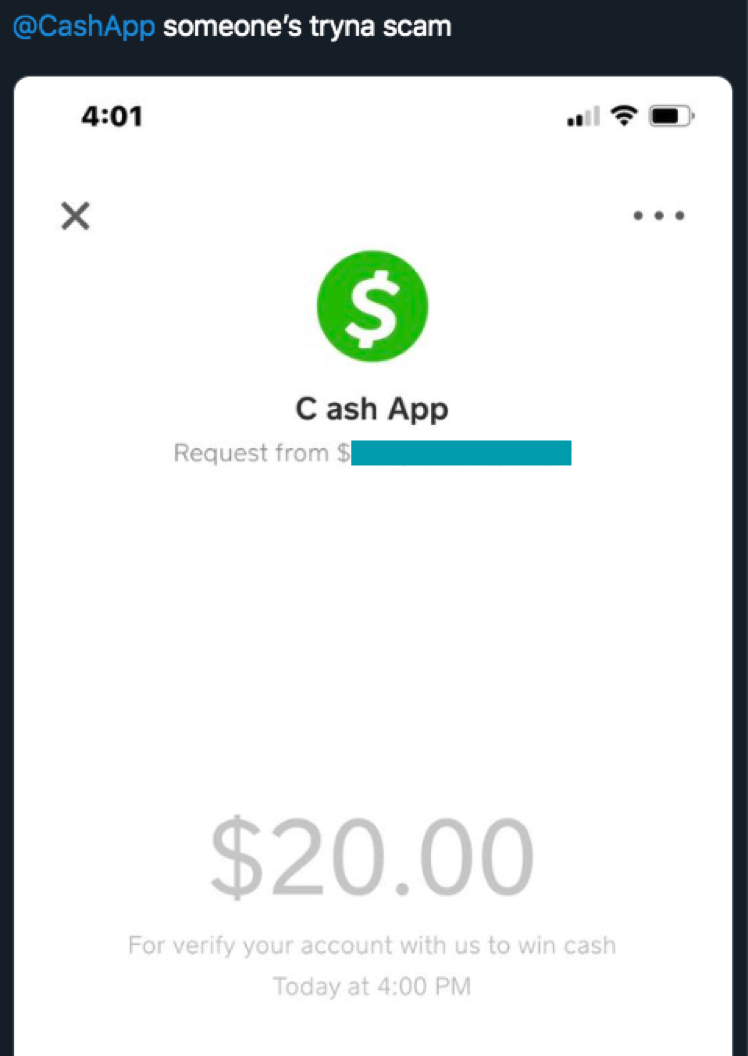Invoice Template
Company Information
| Company Name | Company Address | Phone Number | Email Address |
|---|---|---|---|
| [Your Company Name] | [Your Company Address] | [Your Phone Number] | [Your Email Address] |
Customer Information
| Customer Name | Customer Address | Phone Number | Email Address |
|---|---|---|---|
| [Customer Name] | [Customer Address] | [Customer Phone Number] | [Customer Email Address] |
Invoice Details
| Invoice Number | Invoice Date | Due Date | Payment Terms |
|---|---|---|---|
| [Invoice Number] | [Invoice Date] | [Due Date] | [Payment Terms] |
Line Item Details
| Item Description | Quantity | Unit Price | Amount |
|---|---|---|---|
| [Item Description 1] | [Quantity 1] | [Unit Price 1] | [Amount 1] |
| [Item Description 2] | [Quantity 2] | [Unit Price 2] | [Amount 2] |
| [Item Description 3] | [Quantity 3] | [Unit Price 3] | [Amount 3] |
| … | … | … | … |
Subtotal
| [Subtotal] |
Tax (if applicable)
| Tax Description | Tax Rate | Tax Amount |
|---|---|---|
| [Tax Description 1] | [Tax Rate 1] | [Tax Amount 1] |
| [Tax Description 2] | [Tax Rate 2] | [Tax Amount 2] |
| … | … | … |
Total Amount
| [Total Amount] |
Payment Instructions
| Payment Method | Payment Details |
|---|---|
| [Payment Method 1] | [Payment Details 1] |
| [Payment Method 2] | [Payment Details 2] |
| … | … |
Notes
| [Notes] |
Thank you for your business!## Create Invoice Excel Template
Executive Summary:
An invoice template is a pre-designed spreadsheet that automates the process of creating invoices for goods or services sold. With an Excel invoice template, businesses can streamline their billing procedures, save time, and reduce errors. This article provides a comprehensive guide to creating a professional and accurate invoice Excel template.
Introduction:
Invoices are essential documents for businesses to track sales, manage cash flow, and comply with tax regulations. Creating invoices manually can be time-consuming and prone to errors. Using an invoice Excel template offers a practical solution to these challenges, allowing businesses to simplify the billing process while ensuring accuracy and efficiency.
FAQs:
- What is an invoice Excel template?
- An invoice Excel template is a preformatted spreadsheet designed specifically for creating invoices. It includes essential invoice components, such as company information, customer details, invoice number, line items, and payment terms.
- Why should I use an invoice Excel template?
- Using an invoice Excel template saves time, standardizes the billing process, reduces errors, and provides a professional appearance.
- How do I create an invoice Excel template?
- Creating an invoice Excel template involves designing the layout, including essential invoice elements, and incorporating formulas to calculate totals and taxes.
Subtopics:
>> Invoice Template Components:
- Company Information: Name, address, contact information, and logo.
- Customer Information: Name, address, contact information, and account number (if applicable).
- Invoice Number: Unique identifier for each invoice.
- Invoice Date: Date the invoice was created.
- Line Items: Description of goods or services, quantity, unit price, and total price.
- Subtotal: Total amount before taxes.
- Taxes: Applicable taxes and their corresponding amounts.
- Total Amount: Final amount including taxes.
- Payment Terms: Instructions on how to make payment.
>> Invoice Excel Template Structure:
- Layout: Arrange invoice components logically, ensuring clear visibility and accessibility.
- Font and Formatting: Use professional fonts and formatting to enhance readability and consistency.
- Color and Design: Design the template with appropriate colors and graphics to reflect the business brand.
- Conditional Formatting: Use conditional formatting to highlight overdue invoices, discounts, or other relevant data.
- Formulas: Apply formulas to automatically calculate totals, taxes, and other financial details.
>> Invoice Excel Template Customization:
- Business Logo: Insert the company logo to provide a professional touch.
- Payment Options: Include available payment methods (e.g., credit card, bank transfer, cash).
- Discounts and Surcharges: Add sections for applying discounts or surcharges.
- Notes and Terms: Provide a space for additional notes or terms and conditions.
- Reporting Features: Incorporate PivotTables or charts for data analysis and reporting.
>> Invoice Excel Template Automation:
- Auto-Numbering: Set up automatic invoice numbering to ensure uniqueness and avoid duplicate entries.
- Lookup Tables: Create lookup tables to retrieve customer information, product details, or tax rates.
- Macros: Utilize macros to perform repetitive tasks, such as sending invoices or generating reports.
- Data Validation: Use data validation to restrict data entry within predefined limits, reducing errors.
- Email Integration: Integrate the template with email software to send invoices directly to customers.
>> Invoice Excel Template Security:
- Password Protection: Set a password to prevent unauthorized access to the template.
- Version Control: Maintain different versions of the template to track changes and prevent overwriting.
- Data Confidentiality: Ensure the template protects sensitive customer and financial information.
- Backup and Recovery: Make regular backups of the template to prevent data loss in case of accidents.
Conclusion:
Creating an invoice Excel template is a valuable tool for businesses to streamline their billing processes, save time, and enhance accuracy. By leveraging the features of Microsoft Excel, businesses can design professional and customized invoice templates that meet their specific requirements. This article has provided a comprehensive guide to the key subtopics involved in creating an invoice Excel template, empowering businesses to automate their billing tasks and elevate their financial management practices.
Keyword Tags:
- Invoice Excel Template
- Invoice Automation
- Excel Invoice
- Invoice Management
- Billing Software