Quotation Template Online Free
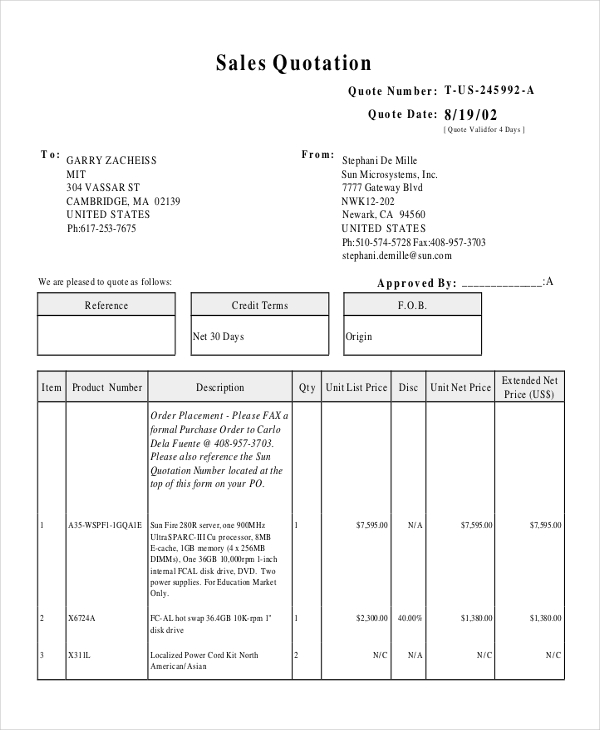
Contact Information
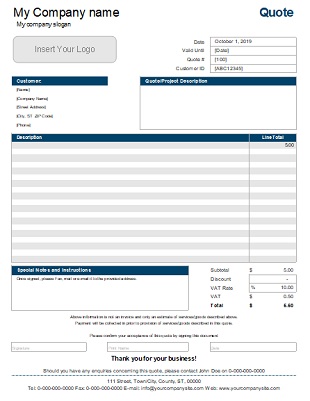
- Company Name:
- Contact Person:
- Email Address:
- Phone Number:
Customer Information
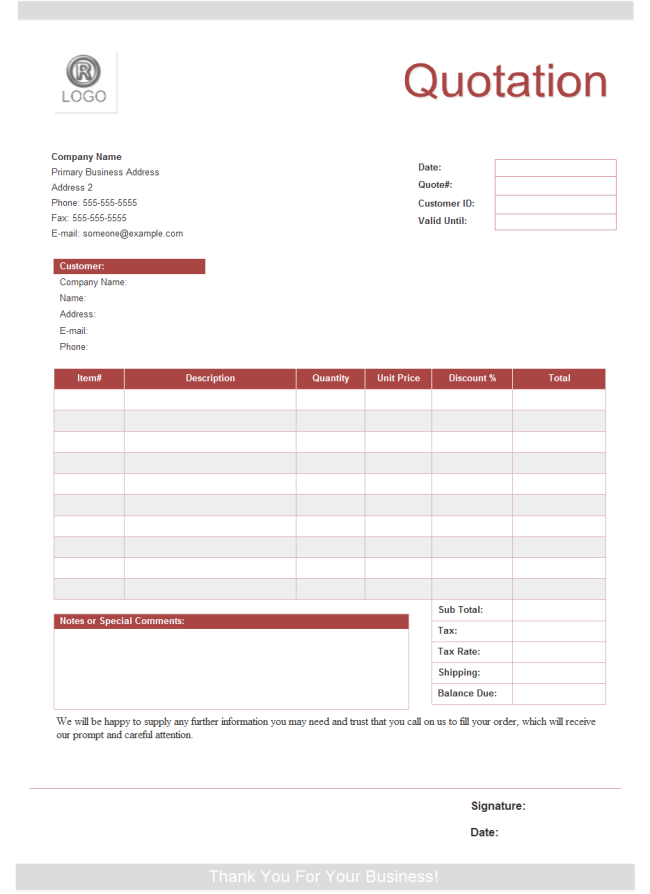
- Customer Name:
- Company Name (if applicable):
- Email Address:
- Phone Number:
Quotation Details
| Item Description | Quantity | Unit Price | Total Price |
|---|
Discount
- Discount Type: (e.g., Percentage, Fixed Amount)
- Discount Value:
Subtotal
Tax
- Tax Rate:
- Amount:
Total
Payment Terms
- Due Date:
- Payment Method: (e.g., Bank Transfer, Cash, Credit Card)
Additional Notes
- Delivery Address:
- Delivery Date:
- Warranty Information:
- Any other relevant details
Acceptance
By signing below, you agree to the terms and conditions of this quotation.
- Customer Signature:
- Date:
Notes
- This template is provided as a starting point and may be customized to fit your specific needs.
- Be sure to include all necessary information, such as contact details, item descriptions, quantities, and pricing.
- Review the quotation carefully before accepting it to ensure that all details are correct.
- Keep a copy of the quotation for your records.## Quotation Template Online Free
Executive Summary
For businesses seeking to streamline their quotation process, online quotation templates offer a powerful solution. These templates allow users to quickly and easily create professional quotations, saving time and reducing errors. This article explores the benefits of online quotation templates, provides a comprehensive guide to using them effectively, and highlights the top five subtopics to consider when creating your own templates.
Introduction
In today’s fast-paced business environment, time is money. Online quotation templates empower businesses to automate their quotation process, freeing up valuable time for other critical tasks. By leveraging these templates, businesses can enhance their efficiency, improve accuracy, and project a professional image to their clients.
FAQs
1. What are online quotation templates?
Online quotation templates are pre-designed forms that provide a structure for creating quotations. They include fields for essential information such as customer details, product or service descriptions, pricing, and payment terms.
2. How do I use online quotation templates?
Most online quotation templates are user-friendly and straightforward. Simply choose a template that aligns with your business needs, fill in the relevant information, and generate a professional quotation in minutes.
3. What are the benefits of using online quotation templates?
- Time-saving: Automating the quotation process eliminates manual data entry, reducing the time it takes to create quotations.
- Accuracy: Templates minimize errors by guiding users through the quotation workflow and ensuring that all necessary information is included.
- Professionalism: Pre-designed templates present quotations in a polished and professional manner, enhancing customer confidence.
- Customization: Templates can be customized to match your business branding and provide a personalized experience for your clients.
Top 5 Subtopics for Quotation Templates
1. Customer Information
- Customer name: The full name of the customer or business they represent.
- Contact information: Phone number, email address, and website (if applicable).
- Billing address: The address where the invoice will be sent.
- Shipping address: The address where the products or services will be delivered (if applicable).
2. Product or Service Description
- Product or service details: A clear description of the products or services being quoted.
- Quantity: The number of units or hours of service to be provided.
- Unit price: The price per unit or hour of service.
- Total cost: The total price for the quoted items.
3. Pricing
- Discounts: Any applicable discounts or promotions offered to the customer.
- Taxes: Taxes that are applicable to the quoted products or services.
- Payment terms: The payment terms and conditions, including the due date and payment methods accepted.
- Currency: The currency in which the quotation is being made.
4. Customization
- Logo and branding: Adding your business logo and branding to the template enhances professionalism and brand recognition.
- Customized fields: Create additional fields or sections to capture specific information relevant to your business or industry.
- Integration with other tools: Integrate the template with your CRM or accounting software for seamless data transfer and automation.
5. Acceptance and Approval
- Acceptance statement: A clear statement that the customer agrees to the terms of the quotation.
- Signatures: The signatures of authorized representatives from both parties.
- Electronic approval: Implement electronic signatures or approvals to streamline the approval process.
Conclusion
Online quotation templates are an invaluable tool for businesses looking to optimize their quotation process. By using these templates, businesses can save time, reduce errors, and project a professional image to their clients. By considering the top five subtopics discussed in this article, you can create effective quotation templates that meet the specific needs of your business and elevate your sales process.
Keyword Tags
- Online quotation template
- Quotation software
- Sales automation
- Business efficiency
- Professional quotations
