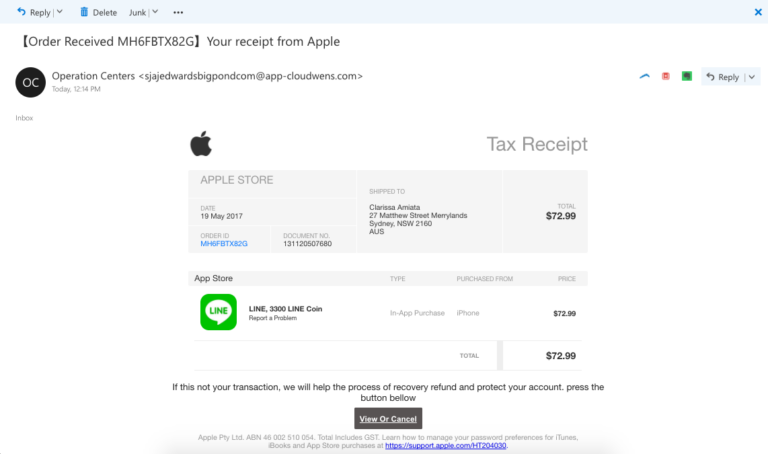PayPal Invoice Generator
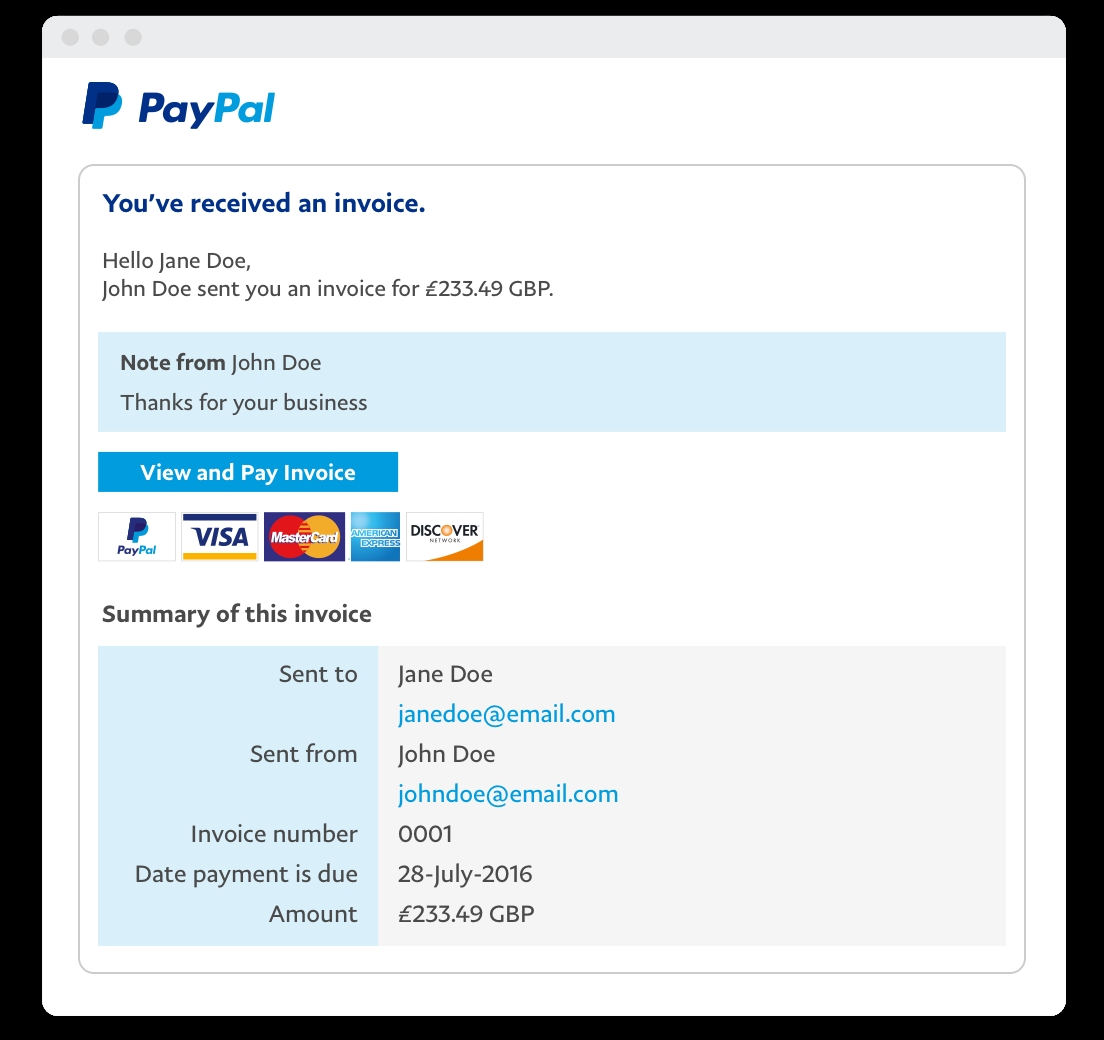
Generate Professional Invoices with Ease
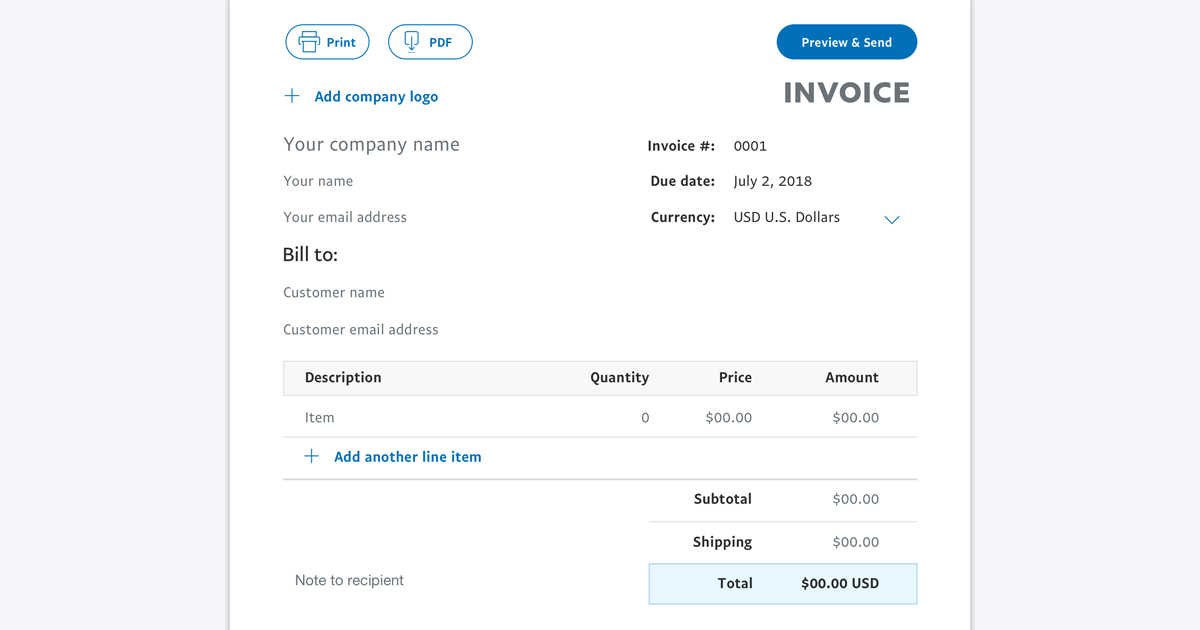
Create and send professional-looking invoices with our easy-to-use PayPal Invoice Generator. Streamline your billing process and get paid faster.
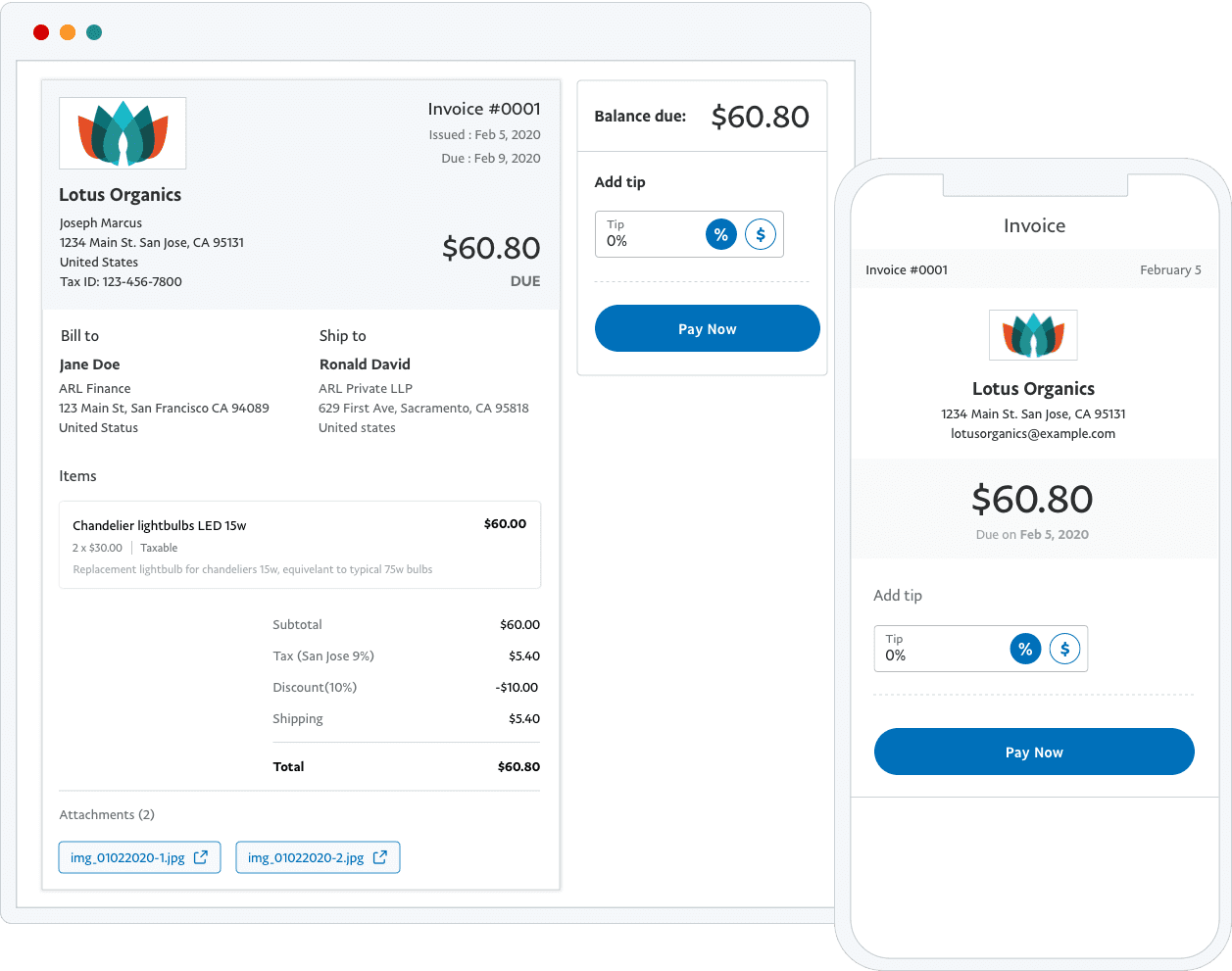
Features:
- Customizable templates: Choose from a variety of pre-designed templates or create your own.
- Automated calculations: Add line items, calculate taxes, and apply discounts automatically.
- Payment reminders: Send automated reminders to overdue customers.
- Online and offline payments: Accept payments through PayPal or traditional methods.
- Tracking and reporting: Track invoice status and generate detailed reports.
Benefits:
- Save time and effort: Automate the invoice generation process and eliminate errors.
- Professional presentation: Create invoices that reflect your brand and make a great impression.
- Faster payment collection: Send invoices promptly and receive payments online, speeding up your cash flow.
- Improved customer experience: Provide clear and detailed invoices for customer satisfaction.
- Secure and reliable: PayPal is a trusted payment platform that ensures the security of your invoices and payments.
How to Use:
- Create an account: Visit the PayPal Invoice Generator website and create a free account.
- Choose a template: Select a pre-designed template or create your own.
- Fill in the details: Enter the invoice number, customer information, line items, taxes, and payment terms.
- Send the invoice: Send the invoice to your customer via email, PayPal, or traditional methods.
- Track payments: Monitor invoice status and receive notifications for payments.
Start Generating Invoices Today!
Sign up for our PayPal Invoice Generator and experience the convenience of professional invoice generation. Save time, improve efficiency, and get paid faster.## PayPal Invoice Generator
Executive Summary
Invoices are crucial documents for businesses to request payments and track expenses. With the PayPal Invoice Generator, you can streamline this process, creating professional invoices quickly and efficiently. By automating the invoicing process, you save time, reduce errors, and improve your cash flow.
Introduction
Manual invoicing can be time-consuming and error-prone. The PayPal Invoice Generator empowers small business owners, freelancers, and individuals to effortlessly create professional invoices that meet their unique needs. This intuitive tool eliminates the hassle of creating invoices from scratch, ensuring accuracy and consistency in your financial record keeping.
Frequently Asked Questions (FAQs)
Is the PayPal Invoice Generator free to use?
Yes, the PayPal Invoice Generator is completely free to use for all PayPal account holders.Can I customize the invoices I create?
Absolutely! The PayPal Invoice Generator offers a range of customization options, allowing you to tailor your invoices to match your business branding and preferences.How do I send invoices to my customers?
Once you’ve created an invoice, you can easily send it to your customers via email directly from the PayPal Invoice Generator, making it convenient and hassle-free.
Top 5 Subtopics
Creating an Invoice
- Customizable templates: Choose from a variety of pre-designed templates or create your own to match your business style.
- Automated invoice numbering: Ensure invoice consistency and avoid manual errors with automated invoice numbering.
- Itemized line items: Clearly outline your products or services, quantities, and unit prices for accurate billing.
- Tax and discount calculations: Automatically calculate and include tax and discounts on your invoices, streamlining the process.
- Personalized payment instructions: Provide your customers with clear payment instructions, including supported payment methods and due dates.
Invoice Customization
- Logo and branding: Add your business logo and branding elements to invoices, creating a professional and cohesive impression.
- Custom fields: Add additional fields to capture specific information relevant to your business, such as project IDs or purchase order numbers.
- Terms and conditions: Include your business terms and conditions on invoices to ensure clarity and protect your interests.
- Payment reminders: Automatically set up payment reminders to encourage timely payments from customers.
- Email notifications: Receive email notifications when invoices are viewed or paid, keeping you informed about invoice status.
Payment Tracking
- Real-time payment status: Monitor invoice payments in real-time, providing transparency and allowing for proactive follow-up.
- Multiple payment options: Offer your customers a range of payment options, including PayPal, credit cards, and bank transfers.
- Detailed payment history: Track all payments received for each invoice, providing a comprehensive record of transactions.
- Invoice reports: Generate reports to analyze invoice trends, identify payment patterns, and improve your invoicing strategy.
- Mobile access: Access your invoices and payment information on the go with the PayPal Invoice Generator mobile app.
Customer Management
- Customer profiles: Store customer information, including contact details and invoice history, for easy reference and management.
- Invoice sharing: Share invoices with customers via email or a dedicated customer portal, streamlining the communication process.
- Automated billing: Set up recurring invoices for regular payments, reducing manual effort and ensuring timely billing.
- Notes and attachments: Add notes and attachments to invoices, providing additional context and supporting documentation.
- Customer feedback: Collect customer feedback on invoices to improve your service and gain valuable insights.
Integrations and Automation
- PayPal integration: Seamlessly connect your PayPal account to the Invoice Generator for secure and convenient payment processing.
- Accounting software integrations: Integrate with popular accounting software, such as QuickBooks and Xero, for automated data syncing.
- Customizable APIs: Leverage the PayPal Invoice Generator’s open APIs to integrate with your own systems and automate invoicing workflows.
- Payment notifications: Receive instant notifications when invoices are paid, enabling prompt order fulfillment or service delivery.
- Bulk invoicing: Generate and send multiple invoices simultaneously, saving time and effort for high-volume businesses.
Conclusion
The PayPal Invoice Generator is a powerful and user-friendly tool that simplifies the invoice creation process. With its intuitive interface, customizable features, and seamless integrations, you can effortlessly manage your invoices, track payments, and improve your cash flow. Embrace the power of the PayPal Invoice Generator and take your invoicing to the next level.
Relevant Keyword Tags
- PayPal Invoice Generator
- Invoice Creation
- Invoice Customization
- Payment Tracking
- Customer Management